Fujitsu Q550 Review
Fujitsu Q550
More fun than the average Windows 7 tablet...

Verdict
Pros
- Good display
- Fairly portable
Cons
- Underpowered
- Lack of power trips up touchscreen at times
Key Specifications
- Review Price: £729.00
- n-trig digitizer
- Capacitive touchscreen
- 1.5GHz dual-core Oak Trail Atom CPU
- 2GB RAM
- Windows 7 OS
Labelling the Q550 an enterprise device was a smart move on Fujitsu’s part. Although reasonably light and compact given its specs, it can’t compete with ultra-desirable tablets like the Apple iPad 2 and Samsung Galaxy Tab 10.1 in the eyes of many tablet buyers. This isn’t a tablet that has thrown out all aesthetic and portability concerns in favour of features, but where style has butted-heads with practicality, the latter has won out almost every time.
Take the back for instance – it uses a nice soft-touch finish, but this is interrupted for the battery, which carves a great big line into this side. This means you can swap the battery in seconds, a vital feature for some. However, it’s a design sacrifice that we could never, ever imagine the likes of Samsung and Apple making in its top-end consumer-focused tabs.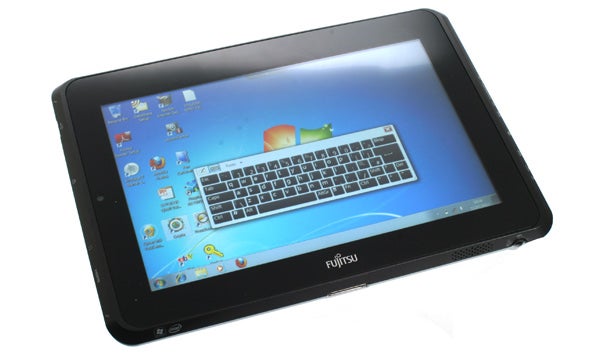
Function takes precedence in the built-in hardware security measures too. On the Q550’s back and side are a fingerprint reader and smartcard slot, to top up on any software security measures you might adopt. These are larger and more conspicuous that most other tablet connectivity sockets and ports. They’re hard to miss, in other words.
Style is a lesser priority here than in other tablets, but the form factor remains reasonably compact. Weighing-up the Windows 7 OS – generally the preserve of chunky tabs – the inclusion of a 30GB internal solid state hard drive and the thoroughly respectable “up to 8 hour” battery life, we can’t help but be impressed that the Q550 isn’t much bigger or heavier than its weight-watching consumer rivals. It’s 860g in weight with the extra-capacity 4-cell battery and 16.2mm thick – not a leviathan compared with the 760g, 13.2mm Acer Iconia A500.
To keep these figures down, the Q550 is largely made of plastic, with little metal outer bodywork to weigh it down. As such, it doesn’t have the luxury airs you’ll feel between your fingers when holding some metal-bodied tablets. Build quality is good though. The soft touch back finish makes it pleasant to grasp, even if your digits are never too far away from touching a seam or battery release clip, and there’s very little creaking to be heard in the high-quality plastics used throughout.
The Fujitsu Q550 uses an Atom processor, renowned more for its low battery usage than power, but it is at least the newest breed of this generally low-end range. The tablet uses a dual-core 1.5GHz Z670 Oak Trail chip. This latest generation brings with it some important – in tablet terms – advancements including native support for HDMI and 1080p video encoding, while keeping battery life riding high.
There’s a full-size HDMI port on the left edge of the tablet, which also is a home to the 3.5mm headphone jack, the full-size USB port, the Smartcard reader and the stereo microphone outlets. A microphone port sits at each end of this edge, giving it at least some legitimacy as a “stereo” recording solution. There’s no socket to plug your own microphone into though, so quality will be fairly limited. Although there are two mics at work here, there’s only a single speaker, which sits under the screen on the bottom edge.
On top of the tablet is the full-size SD card slot. This tops-off the standard connectivity options. It’s a reasonable spread, but we wish another USB port had been included, which would enable easy simultaneous connection of a standard USB keyboard and mouse. USB 3.0 is not supported.
On the bottom edge are the power socket and proprietary dock connector. There’s nothing in the box to make use of the dock socket, but Fujitsu offers a charging cradle for around £40. It’ll hold the tablet upright, useful if you plan to make this tablet double as an occasional-use home computer. The 30GB SSD and HDMI make it viable to use as a home media player too – the 1.5GHz Oak Trail processor is capable of playing HD video, although it had trouble with 42Mbps 1080p MKV files in our test.
Wi-Fi n and Bluetooth 3.0 are supported as standard, but 3G mobile internet is an optional extra that didn’t feature in our review model. There’s a physical switch for the Wi-Fi on the right edge of the tablet, which should help you save a few precious minutes of battery life when you don’t need to be connected.
It’s the security measures that help the Fujitsu Q550 to stand out on the ports ‘n’ sockets front though. Fujitsu’s Smartcards cost between £15 and £20, and act as a personal identifier – to lock the system or certain parts of it to unauthorised parties. The fingerprint reader is generally considered a less reliable form of security, but it acts as another barrier to heap on top of Windows passwords.
Mice and keyboards can be plugged into the Fujitsu Q550, or connected over Bluetooth, but this is really meant to be a touch-controlled device. Although there’s naturally just the one screen on this tablet, it crams in two quite different touch interfaces.
The first is a capacitive multitouch touchscreen. It’s not hugely responsive at all times due to software lag in Windows 7, but when not stymied by the Atom processor it can reliably track the movements of several fingers at once.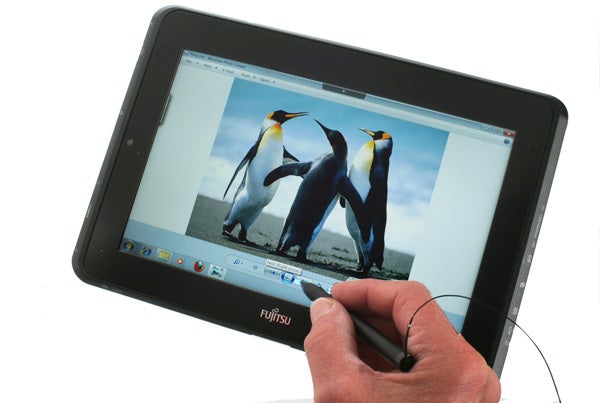
The second touch interface is altogether more interesting. It’s an n-trig digitizer, similar to the kind you’d find on a graphics tablet. This is controlled using a battery-powered pen. Although interaction relies on direct contact with the screen’s surface, the digitizer can sense the pen when it’s around 1cm away from the screen. A big help in interface intuitiveness terms, this means you can see the cursor moving around even as the pen dances around on top of it.
With 256 levels of pressure sensitivity, the n-trig digitizer is a much higher-fidelity interface than a standard capacitive touchscreen. This opens up the Q550 to use as a reasonably advanced graphics tablet. Comparable tablet interfaces from the likes of Wacom (such as the wonderful Intuos 4) offer up to eight times the sensitivity, but they’re more expensive and far less practical for portable use. The front of this tablet is very comfortable to drag the stylus across too, more so than the harder glass front of the Eee Slate EP121.
As a designer’s tool, the Fujitsu Q550 has some serious potential. Unlike the Wacom Cintiq 12WX, which is merely an interface and screen for a computer, no separate hardware is needed. Factor-in the light weight (860g is light enough to use one-handed for short periods), the good battery life and replaceable battery, and the Fujitsu starts looking like one of the most attractive tablet for creative professionals. Some artists rave about the potential of the iPad 2, but for more serious work, the Q550 trumps it entirely.
Only one of the interface types can be used at once, but this is a sensible restriction, letting you rest your palm on the screen when writing or drawing with the stylus – it would be a nightmare to use if this set off the capacitive touchscreen. The performance of the digitizer and stylus combo isn’t perfect though, seemingly missing strokes occasionally when the system’s under pressure. We found performance, and the overall experience, improved significantly once resource-hogging options like Aero were turned off.
The digitizer layer has a slightly mottling effect on the display below – an effect common to resistive touchscreens as well – but the panel below is of excellent quality. The Fujitsu Q550 uses an IPS display, offering superb horizontal and vertical viewing angles and great overall picture quality. As the display’s output has to pass through those extra digitzer layers, images aren’t as vital as you’d find on other, simpler IPS panels like the Eee Pad Transformer’s or iPad 2’s, but the screen is nevertheless excellent.
Outside use is a far more attractive prospect than with almost all other tablets too – which almost universally use glossy finishes. The matt finish here picks-up far less reflections. While it’s not going to be perfect to use on a bright, sunny day, you should at least be able to see what’s on-screen, rather than left looking at a reflection of your own frustrated expression. The front is also extremely comfortable to draw on with a stylus, reinforcing its potential to replace a graphics tablet in some situations.
With these quality components inside, it’s a pity Fujitsu leaves the stylus dangling off the tablet by a piece of string – there’s no place in the body itself to stash it. Thus far, the connector isn’t showing any signs of breaking, but we can’t imagine it lasting more than a few months unless you treat your Q550 with unusual care.
Windows netbooks, laptops and tablets almost always have to strike out a compromise between performance and battery life. The Fujitsu Q550 opts for battery life.
Fresh out of the box, the limited power of the Atom processor and 2GB of RAM is a little too evident. The sluggish operation of Windows 7 is only reinforced by the expectations other tablets (running “non-full” operating systems) have introduced.
However, after a tweak or two, the Q550’s performance becomes far more acceptable. With Windows 7’s bells and whistles, such as Aero, enabled, the tablet is not a joy to use. The intrinsic split-second load times of Windows 7 are dragged-out, making touchscreen navigation feel clumsier and clunkier than it actually is. We found the effect was particularly bad when painting in ArtRage, presumably due to the processing needed to keep its brushes seeming natural.
Switched over to a basic Windows 7 theme though, performance was much improved. It’s naturally not as slick as iOS or Android Honeycomb, but the Q550 at once regained its position as an attractive alternative to more frivolous tablets. As long as you don’t intend to take on too many intensive tasks.
Compared with a Sandy Bridge i3 or i5 chip device though, it’s thoroughly underpowered. In our PCMark Productivity test, it scraped-together a measly 1308 points overall – just a fraction of what a similarly-priced laptop might expect to achieve. The Sony Vaio C-series gained 5800 points, for example.
The hardware features of the Q550 make using Windows 7 with a touch interface reasonably palatable, a problem we encountered with the Acer W500. There are buttons on the left edge of the tablet to bring up the virtual keyboard, rotate the screen and secure the computer (effectively give the “CTRL ALT DEL” command), and the stylus makes using the built-in OCR worthwhile. It’s surprisingly accurate once you get used to its quirks.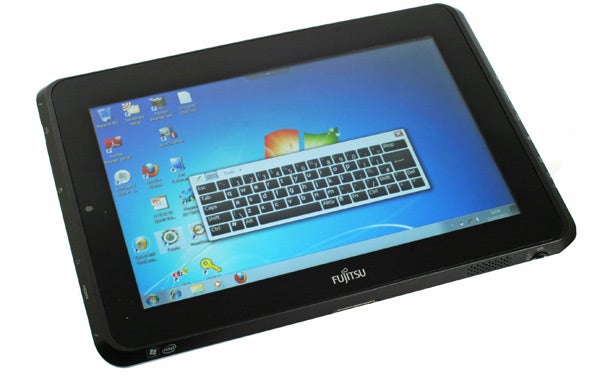
Fujitsu also offers the Infinity Lounge, an app designed to give your Windows 7 tablet more of a traditional tablet feel. It offers a trio of Android-style home screens you can drop email, RSS reader, Calendar and Calculator widgets onto. It’s a bit of a gimmick, and in no way something that bridges the gap between the Q550 and iPads or Android tablets, but does no harm.
With no fan to cool the tablet in use, the Q550 does tend to get warm after a short while, but it’s also silent. The plastic body ensures the tablet doesn’t get ridiculously hot, although this is also kept in check by the relatively low-powered processor inside. Using the 4-cell battery, the tablet lasts for around 5 hours when playing video, and should stretch further when dealing with low-power tasks at lower brightness. Take a spare battery with you and this tablet will last all day.
Verdict
The Fujitsu Q550 is a genuinely interesting tablet, and one that will appeal to buyers other than the business crowd Fujitsu’s gunning for. As a graphics tablet to use out in the field, it’s an excellent device thanks to its matt screen and digitizer. However, it’s also not particularly powerful given its price. It demands some patience, but for arty types it arguably has more to offer than an iPad 2.
How we test tablets
We test every tablet we review thoroughly. We use industry standard tests to compare features properly and we use the tablet as our main device over the review period. We’ll always tell you what we find and we never, ever, accept money to review a product.
Trusted Score
Score in detail
-
Performance 6
-
Design 7
-
Value 7
-
Features 7
-
Battery Life 8


