Fujifilm X-Pro2 Review
Fujifilm X-Pro2
Was the four-year wait worth it?

Sections
- Page 1 Fujifilm X-Pro2 Review
- Page 2 Custom Functions and Performance Review
- Page 3 Image Quality and Verdict Review
Verdict
Key Specifications
- Review Price: £1349.00
- 24.3-million-pixel APS-C X-Trans CMOS III
- TTL 256-zone metering
- Hybrid viewfinder, 0.48in, 2.36 million dot
- 140.5 x 82.8mm x 45.9mm
- 3.0in, 1.62-million dot LCD
- 495g (with battery and card)
What is the Fujifilm X-Pro 2?
When Fujifilm announced the original X100 back in 2010, there was a real buzz around what might be next to follow in the X-series. Speculation on the production of a rangefinder-meets-Compact-System-Camera finally came to fruition in early 2012 and the X-Pro1 set the benchmark in the X-series for being the first interchangeable lens camera to flaunt the X-mount and accept a brand new range of XF-series lenses.
The combination of the X-Pro1’s retro styling, X-Trans sensor technology and hybrid multi viewfinder caught the attention of many serious enthusiasts and seasoned pros who warmed to the idea of owning a modern digital rangefinder-style model capable of delivering exceptional image quality and withstanding the demands of day-to-day use. Needless to say, the X-Pro1 was a revolutionary camera that will always be remembered for kick-starting Fujifilm’s X-series system as we know it.
Though still widely used, the X-Pro1 has started to lag behind today’s competition. To compete with the best in the market, Fujifilm needed to create an out-and-out replacement, and this has recently arrived in the guise of the X-Pro2.
Fujifilm X-Pro 2: Features
 Subtle changes have been made at the front of the X-Pro2’s body
Subtle changes have been made at the front of the X-Pro2’s body
If you’re familiar with the X-Pro1 you’ll notice straight away that the X-Pro2 follows in its predecessor’s footsteps with regard to body shape and design. Look beyond its robust magnesium-alloy chassis, though, and you’ll quickly realise there’s a lot more to the X-Pro2 besides its ergonomic changes. Behind the X-mount, it’s a case of ‘out with the old and in with the new’ with a 24-million-pixel APS-C X-Trans CMOS III sensor that now supports lossless compressed 14-bit raw capture.
This new sensor spreads phase-detection pixels across a broader area to improve autofocus accuracy and response, which I’ll touch on more shortly. There are other gains to be had from the new sensor such as a wider ISO range. This spans from ISO 200-12,800 (extendable to ISO 100-51,200) and there’s now the option to shoot in both raw and JPEG file formats at all sensitivities, including the expanded settings.
 Behind the X-mount lies an all-new 24-million-pixel APS-C X-Trans CMOS III sensor
Behind the X-mount lies an all-new 24-million-pixel APS-C X-Trans CMOS III sensor
By pairing the new sensor with Fujifilm’s latest EXR image processor, the X-Pro2 presents multiple speed benefits. As well as being able to process its data four times faster than the X-Pro1, the X-Pro2’s response speeds have improved. It starts up in a brisk 0.4sec, has an impressive 0.05sec shutter lag, and the focus speed is rated at 0.06sec. Better still, the refresh rate of the electronic viewfinder (EVF) has increased from 54fps to a maximum of 85fps in the X-Pro2’s high performance mode, reducing the delay that’s often associated with tracking moving subjects using an EVF.
In similar fashion to the X-Pro1, the X-Pro2 combines the best of optical and electronic technologies into one complex hybrid viewfinder. This includes an optical viewfinder with a parallax corrected electronic frameline showing roughly what the picture will include as well as exposure, file format and battery life information. Alternatively, you can flick the switch on the front of the body to change it from an optical to an electronic display, which has 2.36-million dot resolution and displays 100% coverage of the sensor like the rear screen. Both the size (0.48in) and the resolution of the EVF have improved and a new viewfinder interface features too.
 The electronic viewfinder now has a 2.36-million dot resolution
The electronic viewfinder now has a 2.36-million dot resolution
The speed benefits don’t end here and, unlike the X-Pro1 that could run at up to 6fps, the X-Pro2 is capable of shooting as many as 83 JPEGS or 33 raw files continuously at 8fps. There’s a mechanical focal-plane shutter with a 1/8000sec limit and the opportunity to shoot at up to 1/32000sec by taking advantage of the X-Pro2’s electronic shutter – a feature we’ve seen before on both the X-T1 and X-T10.
Returning to the subject of focusing, the X-Pro2’s improved hybrid phase and contrast detection autofocus system features more selectable focus points than before. There are now 77 focus points laid out across the screen in Single AF mode with 49 of these points being the phase detection type. If you’d like to be extremely precise with positioning of the AF point in the frame, these 77 points can be swapped for 273 points, which split the same area of the frame into a 13×21 grid of smaller contrast-detect AF points with the central 77 points remaining the phase-detection type. Also adopted from other X-Series models are the zone and the wide/tracking modes, face/eye detection, as well as the advanced manual assist modes that include Fujifilm’s colour digital split image function and focus peaking.
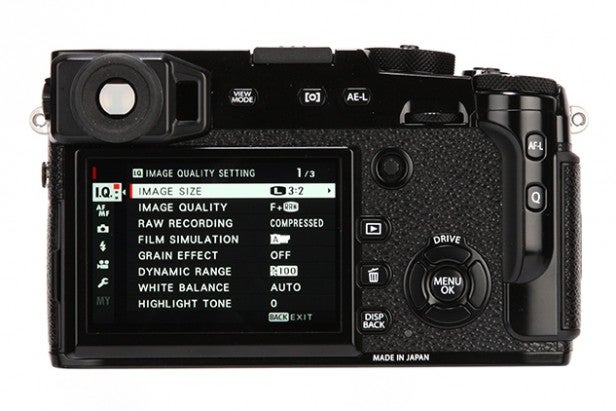 The menu interface has been overhauled and is quick to navigate using the new AF toggle
The menu interface has been overhauled and is quick to navigate using the new AF toggle
Viewing of images has also been enhanced below the viewfinder with a new 3in, 1.62-million-dot screen that improves on the X-Pro1’s 1.23-million dot display. It remains fixed, as opposed to the tilt-type found on the X-T1 and X-T10, and its lack of touchscreen functionality encourages users to operate the camera traditionally using its buttons and metal dials.
Just when you thought that was it, there’s more. Like the Leica SL, the X-Pro2 features a dual SD card slot and there’s a newly introduced Acros black & white film simulation mode that has been simulated from the popular Neopan 100 Acros film that boasted the world’s highest standard in grain quality among ISO 100 films.
 A top view of the X-Pro2 illustrating the hotshoe, top plate dials and controls
A top view of the X-Pro2 illustrating the hotshoe, top plate dials and controls
Elsewhere, users are given greater latitude when it comes to adjusting exposure compensation from the top plate thanks to a new ‘C’ setting that enables the exposure compensation dial’s limit of +/-3EV to be expanded to +/-5EV. In addition to all of this, there’s a new graphical user interface and for those who like to shoot video, there’s the option of recording Full HD (1920×1080) footage at 60/50/30/25/24p for up to 14 minutes. The fact Fujifilm has decided to leave 4K video out underlines the fact that the X-Pro2 is very much a camera designed for serious photographers who see still images as a priority ahead of video.
Fujifilm X-Pro 2: Build and handling
Fractionally larger and 45g heavier than the X-Pro1, the construction of the body is made up of four aluminium panels compared to three on the X-Pro1 and features a dust-proof, splash-proof and freezeproof structure to keep the most determined photographers shooting when the going gets tough. Viewed from the front, you’ll notice the focus assist LED is now square rather than circular, the microphone holes have been relocated to the top plate, and a new function button (Fn2) is now located inside the viewfinder switch.
 The original Fujifilm X-Pro1 (left) and the new X-Pro2 (right)
The original Fujifilm X-Pro1 (left) and the new X-Pro2 (right)
Significant changes at the front of the camera are the new handgrip and a deeply recessed front control dial. In the hand, the X-Pro2 feels slightly chunkier than the X-Pro1 with the deeper grip and extended thumb rest at the rear both benefiting from soft rubber to cushion it more gently against your fingers. The new front dial is easy to locate using your index finger. It clicks as it’s turned and, most importantly, allows users the option of adjusting the shutter speed manually when the shutter speed dial is set to its ‘T’ setting.
 The most obvious ergonomic changes have been made at the rear of the X-Pro2 (right)
The most obvious ergonomic changes have been made at the rear of the X-Pro2 (right)
There have also been some minor changes underneath. In contrast to the X-Pro1 that had its single memory card slot positioned alongside the battery, the X-Pro2’s dual card slots are found at the side behind a robust weather-sealed door for faster access. Another minor alteration involves the tripod thread, which is now positioned centrally rather than being offset.
 The X-Pro2 is the first Fujifilm X-series model to benefit from a dual card slot at the side
The X-Pro2 is the first Fujifilm X-series model to benefit from a dual card slot at the side
The major ergonomic change on the camera is the amalgamation of ISO and shutter speed control into one dial on the top plate. Like the X-Pro1, there’s a central button that needs to be depressed to unlock the shutter speed dial when it’s set to the ‘A’ position. Lifting the shutter speed dial and rotating it adjusts ISO, but after extensive testing I found there were times when I’d accidentally adjust the shutter speed when it was set outside of its locked ‘A’ position and I didn’t pull the collar up high enough. To adjust the ISO you’re required to lift the shutter speed dial and rotate it. Note how you have to read the ISO settings upside down when the shutter speed is set to around 1/125sec
To adjust the ISO you’re required to lift the shutter speed dial and rotate it. Note how you have to read the ISO settings upside down when the shutter speed is set to around 1/125sec
Both Auto ISO and the ‘L’ and ‘H’ settings (the latter being used to enter the X-Pro2’s expanded ISO settings) can be selected from the dial, however it’s worth noting all the ISO values are fairly small to read, they appear upside down when the shutter speed is set to around 1/125sec, and they’re not illuminated. During low-light testing I found myself referring to the info display on screen or looking through the viewfinder to find out what the sensitivity was set to. In hindsight, had Fujifilm introduced a ‘Q’ setting or such to the ISO dial, users could, if they wanted, override the top plate dial and access ISO in the traditional way via the Quick menu or assign it to a Fn button.
Shifting focus to the back of the camera, you’ll find there’s a fantastic new AF point toggle selector that’s offset to the left of where your thumb rests. It saves having to pull your thumb away to operate autofocus via the four-way controller and results in a much more comfortable and intuitive way of refining the position of the AF-point. There’s also the option to depress it, which instantly moves the AF point into the centre, plus it serves as an excellent way of navigating the main menu, quick menu and drive mode settings.
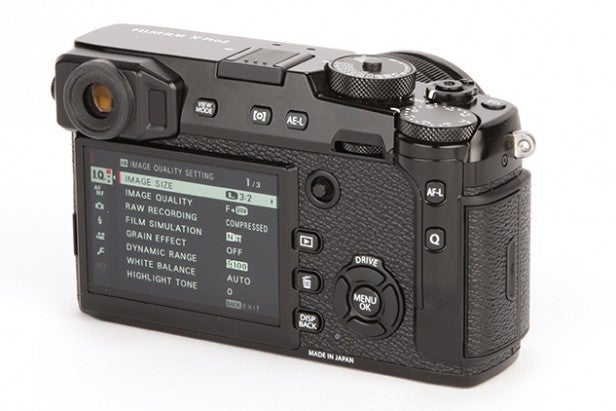 Will the X-Pro2’s new AF toggle be introduced to other X-Series models in the future?
Will the X-Pro2’s new AF toggle be introduced to other X-Series models in the future?
Generally speaking, the ergonomic changes that have been made combine to give it a better feel in the hand. The revised positioning of buttons and dials will take a bit of getting used to for existing X-Pro1 users, but those who do upgrade will quickly find the changes to the body are mostly beneficial and help improve the overall handling experience.


