Fujifilm F550 EXR Review
Fujifilm F550 EXR
Fuji's latest travel compact offers GPS image tagging, a 15x zoom and the ability to record Raw files.

Verdict
Pros
- Diverse choice of shooting modes
- Large zoom range
- Build quality
Cons
- GPS drains battery quickly
- No AE/AF lock
- Some minor image quality issues
Key Specifications
- Review Price: £250.00
- 16-megapixel sensor
- 15x zoom (24mm-360mm)
- GPS image tagging
- Wide range of shooting modes
- High-speed shooting
Clearly hoping to join the ranks of the travel-compact elite, the Fujifilm F550 EXR is a feature-packed compact that builds on the strengths of the F300 EXR launched last year. However, in spite of being a direct descendant and looking almost identical to the F300, the F550 is actually quite different inside.
Built around a newly developed 16-megapixel back-side illuminated CMOS sensor (as opposed to the F300’s 12-megapixel Super CCD chip) the F550 further improves on its predecessor with Full HD movie recording and built-in GPS functionality, neither of which was present on the F300 EXR. It does, however, retain the same 15x Fujinon zoom lens that offers a focal range of 24-360mm in 35mm terms.
At a first glance, the 15x zoom and GPS functionality mark the F550 out as a camera that’ll especially appeal to travel photographers looking to document their adventures with accurate location data. But add to this the ability to record images as lossless Raw files, and the F550 will also appeal to photography enthusiasts looking for an advanced digital compact, or something more portable to keep with them when a DSLR is impractical. Does it live up to either promise? Let’s take a closer look and find out.
Despite the provision of a GPS system that proves accurate to within a few feet, the main USP of the F550 remains Fuji’s proprietary EXR technology. Working in tandem with the back-side illuminated CMOS sensor that places the electrical wiring on the underside of the sensor rather than the top in order to maximise the surface area of the light-gathering side, Fuji’s EXR technology is designed to widen the camera’s dynamic range and to make it especially adept in low-light conditions and for capturing fast action with.

Indeed, speedy shooting is one of the F550’s principle strengths. Not only does it offer a maximum continuous shooting speed of up to eight frames per second at full resolution, there’s also an option to record high-speed VGA-resolution movies at 80 frames-per-second that play back in slow-motion when opened on a computer. If neither of those sounds quite fast enough, then the F550 can go even faster – up to 11 frames per second in stills mode and 320 frames per second for movies – albeit with overall resolution greatly reduced to 4MP and 320 x 112 pixels respectively.
Taking advantage of its inbuilt speed, the F550 offers a better than average range of bracketing options – from standard exposure bracketing to film simulation and dynamic range bracketing. However, you’ll need to enter the menu system each time you want to do so as the camera automatically reverts to single-shot mode each time one of the burst functions has been used.
Befitting its billing as an advanced-level compact the F550 offers a wide range of shooting modes, including the regular creative quartet of Program, Aperture-priority, Shutter-priority and Manual (PASM), along with an Automatic mode and 18 individual Scene modes. In addition the F550 also offers three Advanced shooting modes and three EXR-specific modes that both warrant a closer look.

Turning first to the three Advanced shooting modes, these are: Motion Panorama, Pro Focus, and Pro Low-Light. Motion Panorama works in much the same way that the Sweep Panorama feature on Sony compacts does, with the camera able to create 120, 160 or 360-degree panoramas with a single button press and a sweep of the camera in the desired direction.
Pro Focus mode, meanwhile, is designed for portraiture and works by employing Face Detection AF to get the subject’s face in focus before shooting a quick succession of frames at different focal lengths. These are then combined into a single image with a sharp subject and defocused background.
Finally, Pro Low-Light mode helps out in low-light by, again, taking a series of images, again with a single button press before combining them to produce a final image with less noise than any of the individual shots. Since both Pro Focus and Pro Low-Light mode work by firing off and combining a series of shots, it’s good practice to use a tripod, although it is just about possible to use them hand-held if needs must.
The three EXR shooting options located a couple of clicks away on the
shooting mode dial include a High Resolution mode, a Dynamic Range
Priority mode and a High ISO & Low Noise mode.
High Resolution mode employs the full 16-megapixel resolution of the
sensor to deliver images ready for A3-sized printing when used in good
light. Second is a Dynamic Range Priority mode that automatically shoots
and combines two images with a single button press for better results
in high-contrast situations. And third is a High ISO & Low Noise
mode that offers greater sensitivity and improved results in low-light
conditions. If you’re not sure which to use, the camera can be set to
choose automatically.

With the notable exception of High Resolution EXR mode, the other two
EXR and all three Advanced shooting modes can only be used at a maximum
resolution of 8-megapixels. Nonetheless, all of
the options work quite well – we had quite a lot of fun with the
Panorama mode, while the High ISO & Low Noise EXR option also proved
quite effective at delivering good results in low light.
If you can’t decide which of these three to use, there’s also an Auto
option that will let the camera decide which one to use, even combining
it with the correct Scene mode if necessary. We suspect that for many
new owners, this is likely to be the default shooting setting.
The range of advanced shooting modes on offer is neatly complimented by
the camera’s video capabilities, with the F550 able to record 1920 x
1080p Full HD video at 30 frames per second. Sound is recorded in stereo
(although this can be changed to mono should you wish), with movie
files saved in the H.264 format that’s more space efficient though less commonly supported than
standard Motion-JPEG files.

To help give your images a bit more of a personal touch, it’s possible
to select from a range of Film Simulation styles that are lifted
straight from Fuji’s 35mm film back catalogue: Provia is the standard
setting and offers neutral colours and tones, Velvia is great for
landscapes with its saturated greens and blues and vivid tones, while
Astia offers more muted tones and subdued colour making it the go-to
option for portraits. Rounding things off are Black and White and Sepia
options.
Helping to keep images sharp and free of camera-shake even at extended
telephoto settings, the F550 uses a range of built-in image
stabilisation technologies including sensor-shift. Meanwhile the back of the
camera is adorned with a 3-inch, high-contrast 460k-dot LCD monitor
that offers a noticeable improvement over standard 230k-dot screens so
regularly seen on other compacts.
While the F550 offers a generous range of shooting modes, autofocus options are less flexible – especially for advanced photographers used to choosing their own specific point of focus with a DSLR. In total there are four AF options: Single-point, Multi-point, Continuous and Tracking. Our criticism isn’t so much with AF speed, in fact the F550’s contrast-detect AF system is impressively fast when the camera is used outdoors or in generous light indoors, but rather it’s creative limitations.
More specifically, in Single-point AF the camera limits you to using the static central AF point. This essentially forces you to use the focus-recompose technique if you want to focus on a particular point other than the centre. While this wouldn’t be an issue on a low-end point-and-shoot compact, it’s something we might expect to see on a more advanced model like this.

In addition to Single-point AF, the F550 also offers a standard Multi-point AF that, unless face detection is switched on, tends to automatically latch on to the nearest object. The other two AF options are Continuous AF and Tracking AF. Continuous AF, just like Single-point AF, is limited to the central AF point and is also noticeably slower than half-pressing the focus/shutter button in the usual way. Tracking AF performance, meanwhile, is adequate so long as your subject is in good light and isn’t moving too erratically.
Metering options include Multi-area, Average and Spot settings. While the first two might sound similar, there is actually quite a marked difference between them, especially when confronted with high-contrast scenes. Multi-area metering tends to favour shadows, and is occasionally guilty of over-exposing images to retain shadow detail. In total contrast, the Average metering setting is weighted more towards the preservation of highlights, which tends to result in darker images containing less shadow detail.
Spot metering needs to be used with care, but is more than capable of picking out detail in areas that would otherwise be mere silhouettes when used correctly. Like Single-point AF, Spot metering can only be achieved with a central metering cross, and because there’s no AE/AF lock button this makes it impossible to focus on one specific area while metering for another. Again, on lower-end compacts this wouldn’t be an issue, but as the F550 has its sights set on enthusiast-level photographers we do feel a bit more entitled to grumble at its omission.
One thing we’re definitely not grumbling about though is the design and finish of the F550. With a predominantly aluminium finish, the body of the camera feels reassuringly weighty and solid. Overall styling very much follows the FX300 and, as such, will be a matter of taste, although we rather like its accentuated curves.
The rubberised finger grip on the front of the camera, while hardly the most pronounced, does enable you to get a good purchase, as do the six raised thumb ridges on the back of the camera. Buttons and controls are generally well laid out. The angled shooting mode dial is easy enough to operate one-handed with your thumb without having to adjust your grip, although the one-touch video recording button proves much harder to press without the aid of a second hand steadying the camera

Delving into the F550’s menu system doesn’t present any great problems and while the camera doesn’t present any explanations as to what any of the features do, most should be fairly self-explanatory to advanced users. If you don’t want to trawl through the main menu, then the F button located below the D-pad wheel brings up a quick menu that allows you to change regular settings such as ISO, image size and Film Simulation type as well as turn the GPS on and off.
Speaking of the GPS, as per usual it work indoors but outside, the time it takes for the camera to lock on to a passing satellite can vary widely, although it generally takes longer on a first attempt with subsequent attempts quicker to lock-on.
There are three GPS settings to choose from, all of which have a direct impact on battery performance. We see little reason for there to be an ‘always on’ option considering the ‘when camera is on’ option still tags every photo and the former drains the camera’s battery even when not in use. For the most part, we preferred to keep the GPS switched off and use it only when we wanted to.
The GPS proves accurate to within a couple of feet when data is displayed in standard longitude-latitude co-ordinates, but less so when the automatic place name option is selected instead. For example, when we shot a number of images at Widemouth Bay in north Cornwall, the GPS recorded the location as Bude, which is a good five to ten miles to the north. Similarly, Trebarwith Strand was recorded as Tintagel, which is actually a few miles up the road.
Overall image quality is generally good to very good, albeit with a few minor reservations. Depending on the choice of film simulation the F550 is able to deliver punchy, vivid colours or something more muted and understated. The camera’s Automatic White Balance setting also proves consistently accurate, with no tendency to make things too warm or too cold, or to generate unwanted green/magenta colour casts. Chromatic aberrations on high-contrast borders are thankfully absent too.

Processed JPEG images are, as might be expected, noticeably sharper than their unprocessed Raw counterparts, although of course it’s possible to get better results from Raw files by sharpening them to your own personal specifications using dedicated post-production software.
Viewed at less than 100%, JPEG’s shot at the full 16-megapixel resolution appear to offer plenty of fine detail. However, viewed at 100% these same images do have the softer look inevitable with a compact camera, moreover there’s sometimes some minor JPEG artifacting. It’s not something that should cause undue concern though, unless you are looking to regularly blow JPEG images up to A3 size and beyond. Macro mode is excellent, allowing you to focus little more than a centimetre away from your chosen subject.
VERDICT
Compared to its main rivals within the advanced travel compact sector the FujiFilm F550 EXR is a well-built camera that delivers a fairly expansive feature-set at a competitive price. It’s easy-to-use and adaptable, delivering images of a consistently good, if not quite exceptional, quality. Adventurous types will doubtless be enticed by the addition of GPS functionality, while the ability to record lossless Raw image files further broadens the camera’s appeal to enthusiasts. The Fujifilm F550 EXR is certainly worth a look if you are in the market for a travel or advanced-level compact.
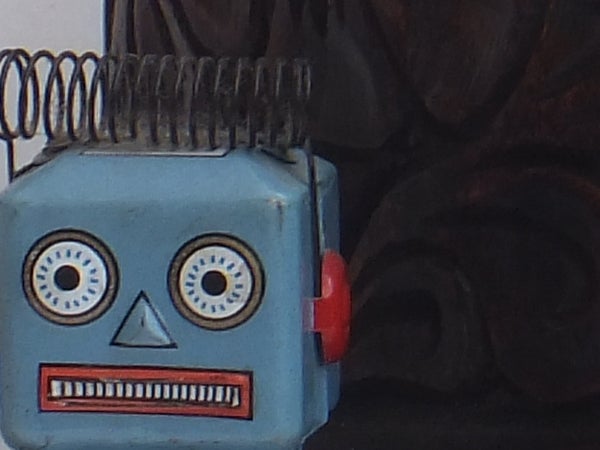
At ISO 100 little noise is present and the image is perfectly sharp
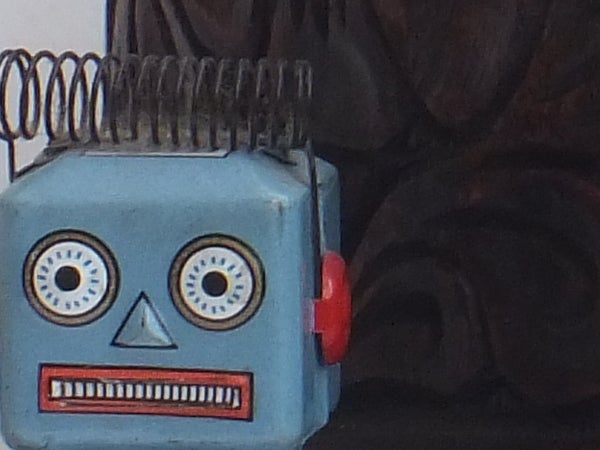
At ISO 200 a small amount of noise is visible but the image remains crisp
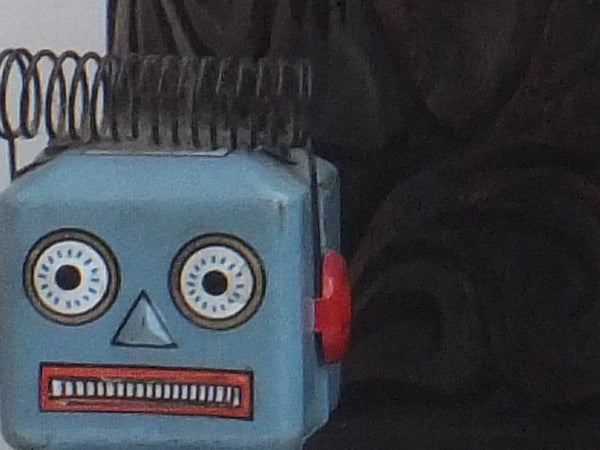
At ISO 400 noise is more noticeable but the image is still perfectly usable
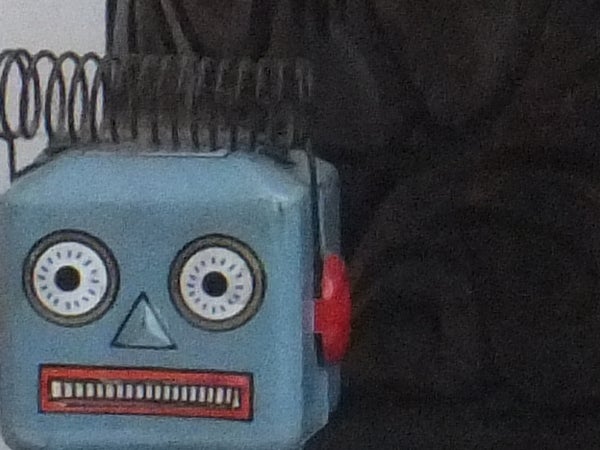
At ISO 800 noise is beginning to affect sharpness and detail
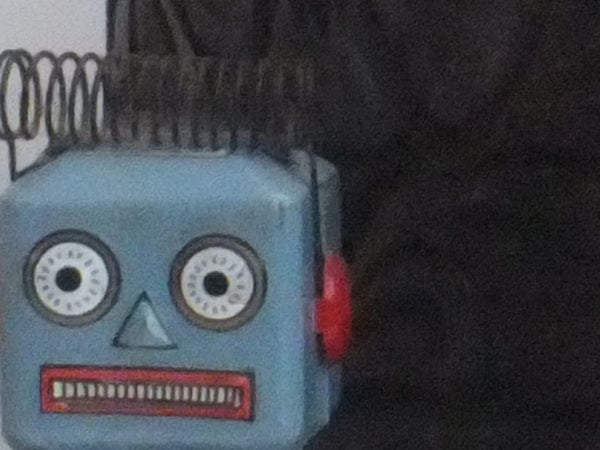
At ISO 1600 the image has become soft and noisy
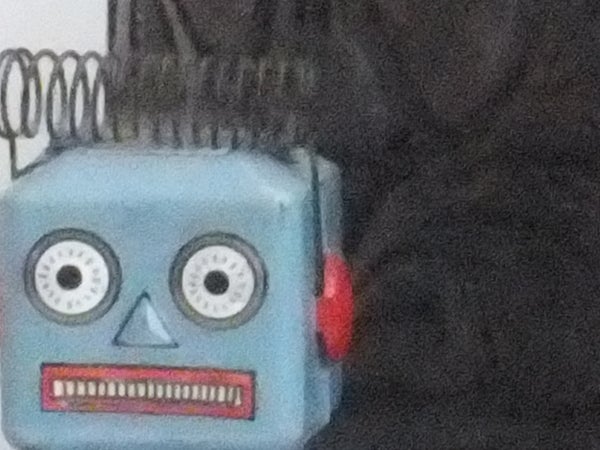
At ISO 3200 the image is now soft when viewed at 100%

At the expanded setting of ISO 6400 it’s still just about possible to produce usable images.
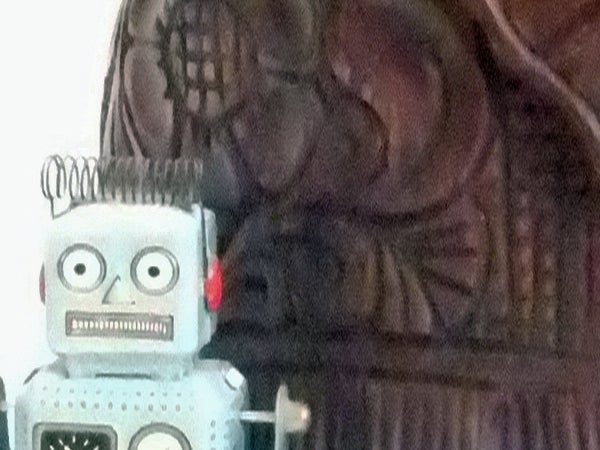
The expanded setting of 12,800 is strictly for use only in extreme emergencies

At 24mm the F550 EXR is able to fit plenty in.
(1/280sec @ f/10, ISO 200, AWB)

At its maximum 360mm reach, a fast shutter speed combined with the camera’s built-in image stabilisation technology has helped to keep edges fairly sharp, although detail remains less resolved. A high UV haze doesn’t particularly help, though.
(1/1000sec @ f/5.3,

Using
(1/340sec @ f/7.1, ISO 100, AWB)

Despite being taken in direct sunlight, the F550 has accurately metered this beach scene to produce a good, even result.
(1/350sec @ f/7.1, ISO 100, AWB)

This image of pink Bluebells was taken in the shade using the Velvia film simulation style.
(1/60sec @ f/5.2, ISO 320, AWB)

We really should have used a smaller aperture for this beach scene, however the F550 has helped us to get away with our mistake by producing an image that is surprisingly sharp corner-to-corner.
(1/1800, F/3.5, ISO 200, AWB)

This shot of a garden pond was taken during overcast skies and flat light. However the Velvia film simulation option has lifted the greens and yellows.
(1/140sec @ f/3.5, ISO 100, AWB)

The F550 enjoys an excellent Macro mode that allows to you to get really close to your subject and still keep them sharp.
(1/125sec @ f/3.5, ISO 100, AWB)

We had a lot of fun with the Panorama mode. It can be used to record 120, 180 or 360-degree panoramas with a single button press simply by panning the camera in the right direction.
(160-degrees, 1/550sec @ f/8, ISO 200, AWB)

Taken after sunset in failing light at ISO 1600 using the High ISO & Low Noise option from the EXR shooting menu, the F550 has produced a pretty good result.
(1/90sec @ f/3.8, ISO 1600, AWB)

This image was also taken in failing light at ISO 1600, this time with the Pro Low-Light shooting mode from the Advanced shooting menu. The F550 has again delivered a good result.
(1/20 @ f/4.9, ISO 1600, AWB)
Trusted Score
Score in detail
-
Value 8
-
Design & Features 8
-
Image Quality 8
-
Build Quality 8
Features
| Megapixels (Megapixel) | 16 Megapixel |
| Optical Zoom (Times) | 15x |
| Image Sensor | 1/2-inch back-side illuminated EXR CMOS |
| Optical focal length | 45cm at 24mm, 2.5m at 360mm |
| Shutter speed | 1/2000sec - 8sec |
| Auto focus | Yes |
| Manual focus | No |
| Max output resolution | 4608 x 3456 |
| Other resolutions | (3:2) 4608 x 3072 / (16:9) 4608 x 2592 M : (4:3) 3264 x 2448 / (3:2) 3264 x 2176 / (16:9) 3264 x 1840 S : (4:3) 2304 x 1728 / (3:2) 2304 x 1536 / (16:9) 1920 x 1080 |
| Focus range | 24mm - 360mm |
| Exposure control | Yes |
| Exposure metering | Yes |
| Exposure compensation | +/-2EV in 1/3EV stops |
| Image Stabilisation | Built-in |
| ISO settings | 100-3200 (expandable to 12,800) |
| LCD Monitor | 3in, 460k-dots |
| Viewfinder | No |
| Flash range | 15cm - 3.2m |
| Flash modes | Auto, Forced Flash, Suppressed Flash, Slow Synchro, Red-eye on/off |
| White balance modes | Fine, Shade, Fluorescent light (Daylight), Fluorescent light (Warm White), Fluorescent light (Cool White), Incandescent light, Underwater, Custom |
| Drive modes | Single, Continuous, Top 4, Best Frame, Bracketing (AE, Film Simulation, Dynamic Range) |
| Image formats | JPEG, Raw (.RAF) |
| Picture adjustments | Red-eye only |
| Video (max res/format) | 1920 x 1080 .H264 |
| Movie length | n/a |
| Self timer | Auto release, 2secs, 10secs |
| Memory card slot | SD, SDHC |
| Supplied memory | 39MB |
| Batteries supplied | Yes |
| Charger supplied | Yes |
| A/V output | Yes |
| Charging/Computer Connection | Mini 2.0 |
| HDMI | Mini |
| AV Out | Yes |
| Manual | Yes |
Physical Specifications
| Dimensions Width (Millimeter) | 103.5mm |
| Depth (Millimeter) | 32.6mm |
| Length (Millimeter) | 62.5mm |
| Weight (body only) (Kilogram) | 195gkg |

