Firefox for Android Review
Firefox for Android
Firefox for Android promises more speed and an improved interface, but does it deliver?

Verdict
Firefox has recently been updated to add a new, cleaner interface for tablets as well as improving overall browser performance. Essentially this update brings the engine that was available on the phone version of the browser to tablets, while at the same time adding a few interface tweaks that better take advantage of the extra screen real estate available on these larger devices. We tried it out using a Sony Tablet S running Ice Cream Sandwich.
Firefox says that everything in the browser is now quicker, from start-up and page load times to web app performance and panning and zooming. It may be quicker than the older version, but we’re not completely convinced this is true compared to other Android browsers. Start up, for example, was still a bit slower than the stock Android browser. However, it did perform better than the stock browser in the Sunspider test. The stock browser posted a time of 2246.3ms, while Firefox managed to outpace it at 1858.6ms. Unfortunately, BrowserMark reports that it’s slower overall, though. The standard browser scored 97649, but Firefox only managed a result of 55832 (higher is better).

This version of the browser does add some much needed basic feature that were missing before, such as the ability to select and copy text on a website, and it also adds a handy ‘Find on Page’ search box. You can also quickly switch between the mobile and desktop versions of sites by tapping on the menu button and selecting ‘Request Desktop Site’ from the list of options. Another very useful addition is ‘Save as PDF’, which is useful if you want to email someone something you’ve found online, or just save it for offline reading.
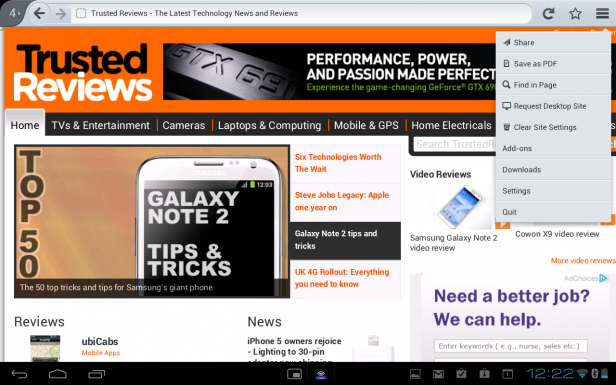
The browser has a new ‘Awesome’ screen, too. You access this by tapping in the address bar at the top of the screen. This opens a search box and also shows three tabs below it for the sites that you most often visit; your bookmarks; and your browsing history. As you type into the search box it also dynamically show you results from recently visited sites and your bookmarks along with icons that allow you to search for the term you’ve entered on Google, Amazon, Twitter and Wikipedia.
Firefox for Android Verdict
Overall, this latest version of Firefox is a big step on from previous efforts, both in terms of speed and features. However, despite the tidier interface, we’re not convinced there’s enough on offer here to make most people switch away from the stock Android browser.
Trusted Score
Score in detail
-
Usability 8
-
Design 6
-
Value 6
-
Features 6

