Epson WorkForce WF-2650DWF Review
Epson WorkForce WF-2650DWF
A cheap all-in-one wireless printer. You may need ear defenders, though

Sections
- Page 1 Epson WorkForce WF-2650DWF Review
- Page 2 Print Speed and Costs Review
Verdict
Pros
- Paper-white LCD screen
- Standard and high-yield cartridges
- Presto! PageManager inc OCR
Cons
- Very noisy when printing
- Paper tray only 150-sheet
- Dated look
Key Specifications
- Review Price: £84.00
- Duplex print as standard
- Wireless connection
- Fax function with 100-page memory
- Mobile and remote print
- 30-sheet ADF
What is the Epson WorkForce WF-2650DWF?
Home all-in-ones with fax and all the trimmings are fairly thin on the ground for under £100, but at online prices Epson’s WorkForce WF-2650DWF can be found below £90. It offers duplex print and wireless connection, so is compatible with a wide variety of devices, including tablets and phones.
SEE ALSO: Best Wi-Fi Extenders Round-up

Epson WorkForce WF-2650DWF – Design
Not one of the most stylish designs to come out of a printer maker, it looks decidedly last year, but is still pretty functional. A 30-sheet Automatic Document Feed (ADF) sits on top of the scanner and a fixed, nearly full-width control panel is angled at the front.
Controls are well laid out, with physical, not touch buttons throughout and although there’s a four-line LCD panel, it’s paper white, rather than colour. It’s well used though, for displaying menus and status messages.

Below the control panel, a three-stage telescoping tray pulls out to catch printed pages. This increases the footprint of the machine quite substantially. Under the output tray is a skimpy, 150-sheet feed tray, which can take plain or photo paper.
Epson WorkForce WF-2650DWF – Setup
At the back are sockets for USB, a phone line for the fax connection and an extension handset, if required. There’s no cabled network connection, but with Wi-Fi support, it’s straightforward to connect the printer to a wireless network.
This opens up print from AirPrint and from Android devices. It’s also possible to print via Google Cloud Print from devices like Chromebooks, without more conventional connections.
Bundled software includes a copy of Presto! PageManager, which provides document housekeeping as well as OCR for scanned documents. The printer driver is well laid out and provides good control, including draft print and multiple pages per sheet.
Epson WorkForce WF-2650DWF – Print Speeds
Epson rates the
WorkForce WF-2650DWF at 13ppm printing mono and 7ppm in colour, both to
ISO standards. Our 5-page mono text print gave 8.8ppm, and this
increased to 11.2ppm for the 20-page test and 12.5ppm for a 5-page draft
print. That really is a draft print though, printed very light.
In
colour, the printer managed only 3.8ppm on our five-page text and
colour graphics document, so the published figures are rather
optimistic. In duplex mode, available as standard on the machine, the
printer gave 6.3 sides per minute, on the same 20-page sample.
A
single page colour copy took 32 seconds and a five-page mono one took 1 minute 20 seconds. 15 x
10cm photo prints took between 1 minute 14 seconds and 1 minute 20 seconds, depending on source.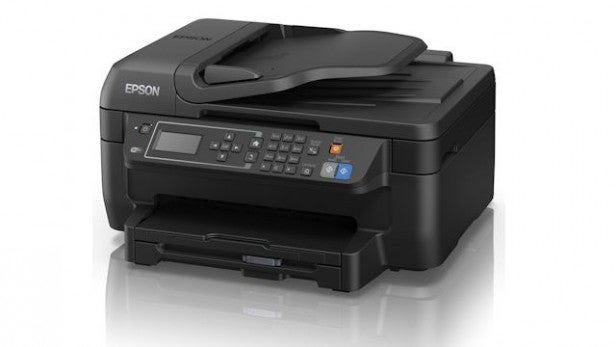
Epson WorkForce WF-2650DWF – Print Quality and Costs
Print
quality is better than we’ve seen from some Epson machines, with less
spread of the ink into the paper fibres. This gives sharper, cleaner
text and colour graphics are also well reproduced. There is some slight
banding in solid areas of fill, but registration of text over colour is
good.
Photo prints, as we normally see from Epson, are very good
with clear detail, smooth colour transitions and natural colours. There
is some loss of detail in darker shades, though.
A word about the
noise level. We’ve come to expect inkjet printers to produce sound
levels in the range 60-65dBA at 0.5m when printing. We measure at 0.5m,
rather than 1m, as it’s rare to have a desktop printer a full metre from
your ear. Most of that sound comes from the paper feed mechanism when
loading a new sheet, as non-contact, inkjet printing itself is quiet.
This
printer though, peaked at levels of 75dBA and given that sound levels
are measured logarithmically, that equates to 10 times louder than a
printer generating 65dBA. It would be hard to answer a phone with this
machine printing on the desk beside you.
Using the high yield, XL
cartridges gives page costs of 3.6p for mono print and 11.0p for
colour, including 0.7p the paper. These costs are not unprecedented in
this price bracket, but there are cheaper machines to run.

Should I buy an Epson WorkForce Pro WF-5620DWF?
One
of these is the Canon PIXMA MX475, which manages costs of 2.9p and 6.1p
for mono and colour, respectively. It also comes in nearly £20 cheaper
than this Epson, though it can’t print duplex. HP’s OfficeJet 4630 costs
roughly the same to run and does handle duplex pages, also having a
front panel USB socket to print from USB drives.
SEE ALSO: Best Laptops Round-up
Verdict
The WF-5620DWF is a perfectly serviceable,
all-in-one home office printer, producing good-quality prints at a reasonable cost. Its
main bugbear is its high noise level, which makes it annoying to use as
a personal printer on your desk.

