Epson Workforce Pro WP-4545 DTWF Review
Epson Workforce Pro WP-4545 DTWF
Epson’s top business inkjet all-in-one adds extras to the best of its other Workforce Pro designs.
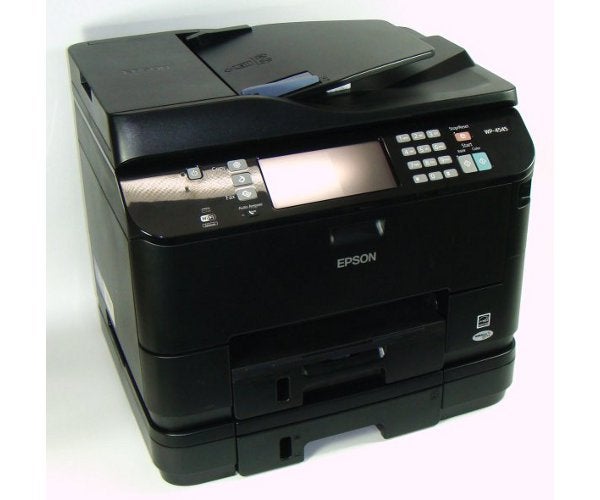
Verdict
Pros
- Twin paper cassettes
- Touchscreen control
- Laser-like print speed
Cons
- No print from USB
- Can’t select tray/size to print from iPrint
- Flimsy output tray
Key Specifications
- Review Price: £188.00
- Wireless connection with WPS
- High-capacity ink cartridges
- Scan to USB
- Full fax functions
- 580-sheet capacity as standard
Need some help deciding which printer’s right for you? Check out our Complete Guide To Buying A Printer
We’ve been impressed by Epson’s range of Workforce Pro business inkjet printers and all-in-ones and the WP-4545DTWF is the current top-of-the-range, with all the extras. Aimed at a small business or small workgroup, it still has a surprisingly low price, given its feature-set.
This is a big, black machine, made all the more bulky by the provision of a second paper cassette under the main body of the printer. All Workforce Pro machines have a single 250-sheet tray and an 80-sheet tray at the rear for special media, including photo blanks, but this one has a second cassette, of the same capacity, provided as standard.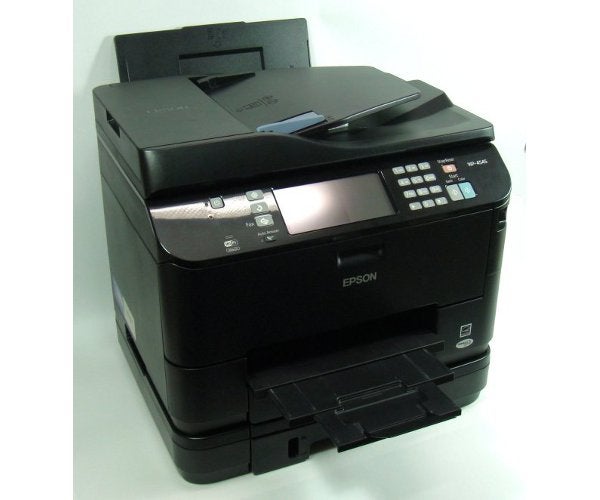
The flatbed scanner is fitted with an Automatic Document Feeder (ADF) and, although its profile is surprisingly neat, it’s a duplex device, so can scan two-sided originals in one operation. It has to feed each page three times, though, to maintain the job’s collation. This takes about the same time as it does to print a duplex page, so the multiple feeds don’t slow down overall copy speeds.
The control panel, which runs the full width of the machine, includes an 89mm touchscreen, with a dedicated touch panel to its right. This works well to control the printer, though there’s no gesture support and it’s all down to tapping buttons.
As well as the touch buttons, there are physical mode buttons to the left of the display and a numeric pad and job start and stop buttons to the right. The printer supports fax and there are speed dials and a memory buffer.
A single, front-panel USB socket sits underneath the control panel at its right-hand end, but this is unusual, as it only supports the scanning function. You can’t connect a USB drive or USB hard drive to print documents or photos from them. It’s a shame.
The Epson Workforce Pro WP-4545DTWF can be connected via USB, 10/100 Ethernet or wirelessly, via WPS setup. The last of these is preferable, as it offers extra versatility. Epson’s usual suite of software is provided, including Epson Scan and fax utilities.
The four ink cartridges slide in behind the fold-down front panel and are available in three different page yields.
Epson rates the Workforce Pro WP-4545DTWF at 26ppm in black and 24ppm in colour. Although we didn’t see anything like these speeds under test, the printer did manage 10.7ppm on our 5-page text print and this rose to 12.6ppm on the 20-page test. Less than half the rated speed, but still more than reasonable for an inkjet all-in-one.
Better still, the machine’s duplex performance, at 8.5spm, is considerably better than from most other ink-jets, largely because there is virtually no pause between page sides, to allow for ink drying. This is the bane of most rival machines, such as the https://www.trustedreviews.com/lexmark-officeedge-pro4000_Printer_review Lexmark OfficeEdge Pro 4000, which only managed 5.4spm.

The 5-page text and graphics print produced 5.6ppm, which is again a lot lower than the claim, but quite good against the competition. A single-page colour copy took a reasonable 28s and a five-page black text copy from the ADF came through in a lazy 53s. A 10-side duplex copy took 1:46, which is good for an inkjet machine.
A 15 x 10cm photo stormed through in 35s, but despite our best efforts, we couldn’t get Epson’s iPrint, its Android print utility, to direct its output to the rear tray, the only one suitable for feeding photo paper. Although it spotted the Workforce Pro WP-4545DTWF, it doesn’t cater for paper type, size or tray selection.
Text quality is generally good, with characters formed better than from some cheaper Epson machines and with less ink spread. Draft print is faint, but still readable and obviously saves quite a bit of ink. Colour print is bright and fills are solid, with no signs of dithering. Our test photos showed natural colours, though by default dark areas were too dark.
There are L, XL and XXL ink cartridges to choose from, with Big Ben, The Eiffel Tower and Pyramids on them for identification. Using Pyramid cartridges, which are good for laser-like print runs of 3,400 page each, page costs come out at 1.8p for a black page and 4.8p for colour. These are both excellent and mean you won’t be paying over the odds for consumables in this machine.
Verdict
Although the SRP for the Epson Workforce Pro WP-4545DTWF is £350, it’s available online for around £190. At this price is has to be a bargain. As well as colour laser speed, good quality prints and very low running costs, it has wireless connection, easy control from its touchscreen and offers three different paper sources. This is another versatile and cost-effective small office all-in-one from Epson.
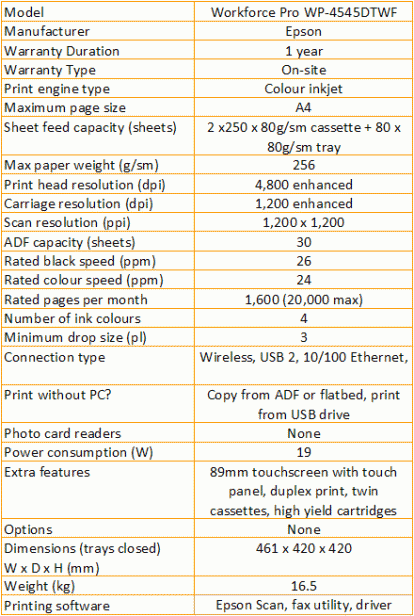
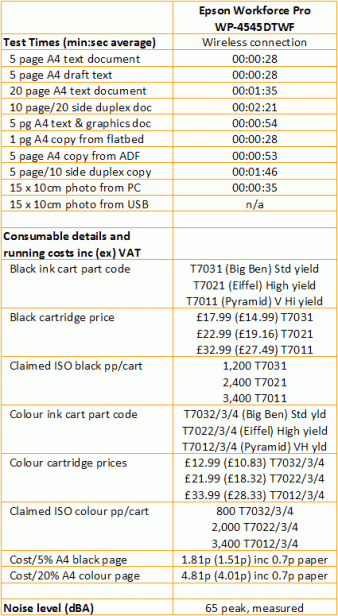
Trusted Score
Score in detail
-
Print Speed 8
-
Features 9
-
Value 10
-
Print Quality 8
Features
| Networking | Yes |
| Card slot | None |
| Connection Type | Ethernet, USB |
| Extra Features | 89mm touchscreen with touch panel, duplex print, twin cassettes, high yield cartridges |
Physical Specifications
| Height (Millimeter) | 420mm |
| Width (Millimeter) | 461mm |
| Depth (Millimeter) | 420mm |
| Weight (Gram) | 16500g |
Printing
| Type | Inkjet |
| Duplex | Yes |
| Paper Size | A4 |
| Colour | Yes |
| Number of Catridges | 4 |
| Sheet Capacity | 2 x 250 sheet cassettes + 80 sheet tray |
| Print Resolution (Dots per inch) | 4800 x 1200dpi |
| Rated Black Speed (Images per minute) | 26ipm |
| Rated Colour Speed (Images per minute) | 24ipm |
| Max Paper Weight | 256g/sm |
| Print Without PC | Yes |
Functions
| Scanner | Yes |
| Copier | Yes |
| Fax | Yes |
Scanning
| Scan Resolution (Dots per inch) | 1200 x 1200dpi |

