Epson Workforce Pro WP-4525 DNF Review
Epson Workforce Pro WP-4525 DNF
The small business inkjet really looks to have come of age with Epson’s Workforce Pro WP-4525 DNF, which exceeds equivalent lasers in almost all respects.

Verdict
Pros
- Duplex scanner as well as print engine
- High capacity ink tanks
- Good quality photo prints
Cons
- Can’t print from front panel USB
- Paper feed comparatively noisy
- Flimsy output tray for office
Key Specifications
- Review Price: £153.00
- Small footprint, given capabilities
- Twin paper paths as standard
- Low profile, duplex ADF
- Front panel USB for direct PDF scans
- Full fax facilities
Epson’s new range of SOHO inkjet printers, in which the Workforce Pro WP-4525DNF sits nearer the top than the bottom, favours both company and customers. Epson can hopefully get to sell more inkjets, which it designs and makes itself and presumably makes more margin on than the lasers it rebadges. Meanwhile customers get robust printers with expanded feature sets at lower cost than buying laser or LED machines.
This all-cream printer looks clean and functional, with a surprisingly low-profile scanner and Automatic Document Feeder (ADF), particular when you realise it can scan duplex. It does this by feeding the page out on top of the output stack and re-feeding for the second side – there’s no intermediate tray.
The full-width control panel includes a 63mm LCD screen, which displays full-colour status and menu screens, but not photo thumbnails, as there’s no way of printing from a USB drive, despite the provision of a front panel USB socket. The socket is purely for connecting a storage device to take PDF versions of scanned pages.
Controls include big mode selection buttons on the left and big Start and Stop ones on the right. In between are a number pad for fax dialling and a four-way square for menu navigation. There are 60 quick-dials, too, accessed through a single button and the number pad. It’s a comprehensive but easy to use system.

The printer has two paper trays, with a 250-sheet main tray at the front and a further 80-sheet tray, for letterheads, photo paper or other special media, at the back. The same rather flimsy, three-stage output tray telescopes from the front, directly above the main tray. A second, 250-sheet tray is available as an option, to sit underneath the machine.
Pull down the front panel cover and you have quick and easy access to the four high-capacity ink cartridges. These are available in three different yields, but even the lowest contains enough ink for 1,200 black or 800 colour pages, rising to 3,400 for both, at the highest yield.
Data connection can be USB or 10/100 Ethernet, though this machine has no wireless provision.
Epson quotes speeds of 26ppm and 24ppm for black and colour print, respectively, on the Workforce Pro WP-4525DNF, though under test we didn’t get close to these figures. Even so, our 5-page black text print returned 10.7ppm and this rose to 13.6ppm on the 20-page test. These speeds are very respectable for a machine costing around £150, but even better is the duplex speed, which normally a bane of inkjets.
Epson, with its piezoelectric printheads, has managed to reduce the drying time needed between sides in a duplex print, giving a real-world duplex speed of 8.5 sides per minute, as good as anything you’ll see off a colour laser multifunction costing under £500.
Copies are quick, with a single page taking 28s and a five-page black print from the ADF coming in at 51s. A 15 x 10cm photo print took 1:03 on photo paper and just 35s on plain paper.

Print quality is better than from cheaper Epson inkjets, which can be a bit ragged on curves and diagonals. Here the text is workmanlike and very practical for day-to-day use. Ecomode produces a rather light, slightly disrupted print, but is OK for draft.
Colour graphics are very good, and this goes for colour copies, too, though shades are then slightly lighter. Even photos reproduced on plain paper are much better than average and on Epson glossy photo paper are as good as from any Epson machine, other than its multi-ink Pro photo range.

Using the highest capacity inks gives costs of 1.8p for an ISO black page and 5.0p for an ISO colour one. These are excellent figures for a machine at this price, beating Kodak at its own game when printing black and only a little higher when printing colour.
Verdict
We liked the Workforce Pro WP-4535DWF enough to recommend it. We like the Workforce Pro WP-4525DNF nearly as much, though it lacks the wireless and higher scan resolution of the £35 more expensive model. What id does do is duplex print, copy and scan and it has laser-level ink capacity, lower than laser costs, competitive print speeds and much better than laser colour print quality. At £150, it’s a small business bargain.
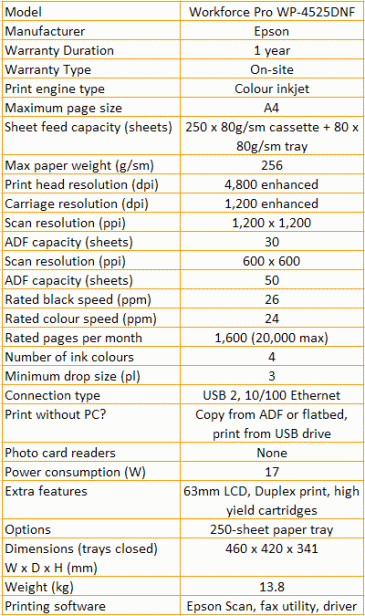
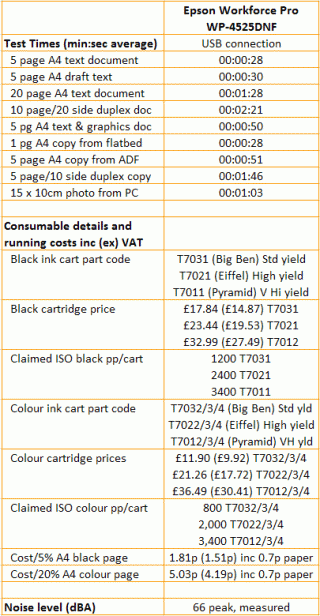
Trusted Score
Score in detail
-
Print Speed 9
-
Features 8
-
Value 10
-
Print Quality 9
Features
| Networking | Yes |
| Card slot | None |
| Connection Type | Ethernet, USB |
| Extra Features | 63mm LCD, Duplex print, high yield cartridges |
Physical Specifications
| Height (Millimeter) | 341mm |
| Width (Millimeter) | 460mm |
| Depth (Millimeter) | 420mm |
| Weight (Gram) | 13.8g |
Printing
| Type | Inkjet |
| Duplex | Yes |
| Paper Size | A4 |
| Colour | Yes |
| Number of Catridges | 4 |
| Sheet Capacity | 250 sheet cassette + 80 sheet tray |
| Print Resolution (Dots per inch) | (enhanced) 4800 x 1200dpi |
| Rated Black Speed (Images per minute) | 26ipm |
| Rated Colour Speed (Images per minute) | 24ipm |
| Max Paper Weight | 256g/sm |
| Print Without PC | Yes |
Functions
| Scanner | Yes |
| Copier | Yes |
| Fax | Yes |
Scanning
| Scan Resolution (Dots per inch) | 1200 x 1200dpi |

