Epson Stylus SX525WD Review
Epson Stylus SX525WD
Can you really buy a good all-in-one inkjet for £74? The Stylus SX525WD certainly looks the part.

Verdict
Pros
- High print speed for class
- Duplex print is standard
- Low running costs
Cons
- Plain paper print quality
- Single paper tray
- Unrealistic speed claims
Key Specifications
- Review Price: £74.00
- Well laid out control panel
- Neat, front-loading paper cassette
- Easy wireless setup
- High resolution scanning head
- Good software bundle
Sub-£100 all-in-ones have a habit of being a bit flimsy and built down to a price, but Epson’s Stylus SX525WD appears to avoid both these shortcomings. It’s aimed mainly at the home user, but without some of the fripperies, such as direct CD print.
This is a solid-looking printer and, while it has a larger than average footprint, its paper feed is completely self-contained, without the rear feed tray of many Epson machines. Its 150-sheet paper cassette slides in from the front, a bit stiffly, and you’ll need to change paper each time you want to print photos, as there’s no separate photo tray.
The comparatively high resolution, 2,400ppi flatbed scanner has no Automatic Document Feeder (ADF), which neatens the printer’s appearance, but makes it look strangely decapitated. The control panel hinges out to any of seven preset positions and is pleasantly uncrowded.
Most controls are arranged as a square of nine buttons, with large start and stop buttons to the right and another, marked Home, at the left end of the panel. In the centre is a 63mm colour LCD, which shows practically designed menus and thumbnails from photos on memory cards. A single slot to the left of the paper tray enables SD, Memory Stick and xD cards to be read, but there’s no PictBridge socket for direct camera connection.
USB and 10/100 Ethernet sockets are to the side, but Epson also implements a wireless connection and supports WPS setup with button or passcode, making connection particularly easy.
Epson provides a good software bundle with the machine, including ABBYY Finereader 9 Sprint for OCR and its own applications for scanning, photo printing and printing web pages. It supports Windows and OS X, though there is no explicit support mentioned for Linux.
The Stylus SX525WD is rated at 36ppm in both black and colour, though the spec quotes draft speeds. Even so, it’s way above what you’re likely to see in normal use. Our five-page black text print produced 8.6ppm in normal print mode and 9.7ppm in draft. This is because it takes quite a lot of time to process pages before printing actually starts, a common exclusion in quoted print speeds.
On the longer 20-page test, the speed rose to 12.9ppm. These are all good speeds for an inkjet printer and it’s a shame Epson feels it has to exaggerate to put big numbers on the box. If all printer manufacturers started quoting real-world print speeds, customers would have a much better idea of relative performance.
Duplex print is a standard feature and the same 20-page document, printed as a 10-page duplex job, completed in 2mins 48s, a speed of 7.1 sides per minute. This is also a good result, particularly when compared with machines from Canon’s PIXMA range, which are notoriously slow when printing double-sided.
Despite what the specs say, printing colour on this machine is a lot slower than printing black, and our five-page black text and colour graphics test produced a speed of just 1.5ppm. A colour copy took a fairly laid-back 53s and 15 x 10 cm photos took between 1min 14s and 2mins 11s, depending on source and quality mode.
The prints themselves are typical of Epson output, with slight fuzziness around bold headings and some jaggies and mis-registrations in what is otherwise passable print. Draft text uses a completely different font set and looks more like old dot-matrix print.
Colours are solid and clean and black text over colour backgrounds is well registered, though greens and blues can come through rather dark. Photo prints show very smooth colours and textures, thanks to the comparatively high resolution of 5,760 by 1,440dpi. Again, though, colours come through a little dark so some shadow detail is lost.
Ink cartridges are available in two capacities and using the high-capacity ‘Stag’ set gives page costs of 2.6p for black and 6.6p for colour, both including 0.7p for paper. These are very good for a printer in this price bracket and while not at the Kodak level, should mean running costs are at below average.
Verdict
Epson’s Stylus SX525WD is a well-designed inkjet all-in-one for those who don’t need multi-page scanning or direct CD/DVD print. It includes duplex print and wireless connection, perhaps the two most popular print innovations of the last couple of years, and prints very quickly for a machine at this price. It’s cheap to run and the only question mark is over its plain paper print quality.
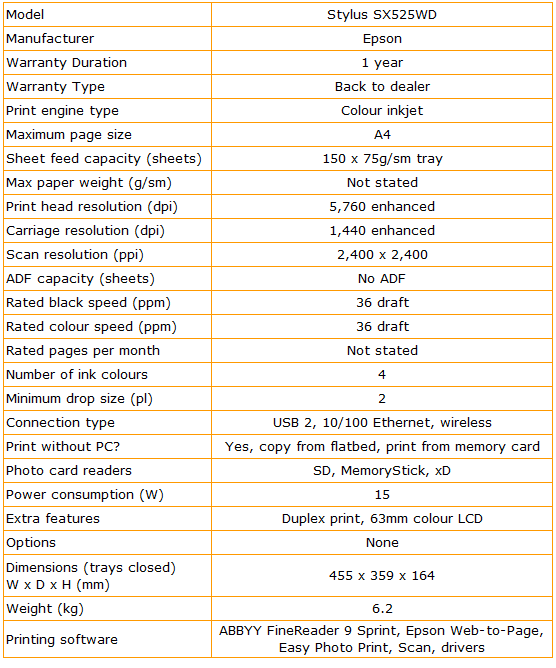
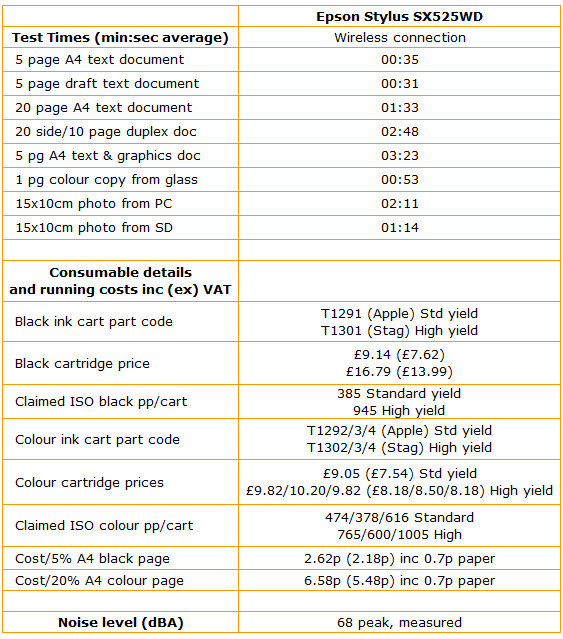
Trusted Score
Score in detail
-
Print Speed 8
-
Features 8
-
Value 8
-
Print Quality 6

