Epson Stylus Photo R2000 Review
Epson Stylus Photo R2000
If you want to print big photos and particularly if you want to make a living from them, this versatile printer is a good place to start.

Verdict
Pros
- High-quality photo prints
- Three different paper feeds
- Wireless connection
Cons
- No memory card slots or LCD
- Poor plain paper print speed
- Wireless setup requires USB connection
Key Specifications
- Review Price: £402.00
- Direct CD/DVD print
- Eight inks, including gloss enhancer
- Print up to A3+
- Many specialist papers available
- Flat paper path when needed
If you take your photography seriously, either as a semi-professional or an enthusiastic amateur, you may well want to print your photos larger than an A4 printer can manage. Epson has several machines that can do this, but the Stylus Photo R2000 has a few extras, which make it well worth considering.
All printers that can handle paper bigger than A4 are, by definition, fairly substantial beasts, but this one manages to keep its proportions right, by having three-stage, telescopic paper trays for feed and output. Although it can handle paper up to A3 and has an eight-ink printhead, it’s accommodated in a case which fits easily on a desktop, though not with a PC with a big screen beside it.

There are lots of ways of feeding paper. The conventional way is via the rear tray, which takes sheets from 15 x 10cm to A3 and feeds them through to the equally conventional output tray. If you’re using thicker, textured art paper, there’s a clip-in tray behind the normal feed tray and if you want to make sure you get a flat feed, you can do so from the front.
This is also where you feed the CD/DVD carrier, so you can print directly onto appropriately coated blanks. When it comes to media handling, this is a very versatile machine.

The control panel is a row of six buttons, some of them with indicator LEDs above them. It’s probably all you need, but we still wonder whether even professional photographers wouldn’t value a quick select and print facility using memory cards and a small LCD. There is a PictBridge socket at bottom left, which goes part of the way to printing from other media.
At the back are sockets for USB and 10/100 Ethernet, but wireless networking is also supported and is probably the easiest option, once you’ve temporarily connected to the printer via USB to set it up. Drivers are provided for Windows and OS X and software including a simple CD designer and Web print tool are also provided.
The main printhead takes eight cartridges, with a photo black, red, orange and gloss optimiser added to the standard CMYK quartet. Having a red and orange ink should mean this machine is particularly good at flesh tones in portraiture.
Epson makes few claims for the speed of this printer, other than producing 1.72 A3 pages per minute. We don’t know what Epson printed to produce this figure, but the full bleed A3 page we printed took 3:56, which is about 0.25ppm. We’re still quite impressed by the speed, even though it’s only about a seventh of the claim.
A 15 x 10cm photo printed from a PC in best print quality took 1:15 and one from a PictBridge camera in standard print mode did better, at 59s. Our five-page text print gave 2.0ppm and the five-page black text and colour graphics test did nearly as well at 1.8ppm.

Photo quality is what you really want to know about with a printer like this, though, and we were impressed by the results we obtained. Colours are natural and transitions from shade to shade are very smooth. The extra support in the red area of the gamut works well to produce clean, natural flesh tones and is also useful in other images with red or brown content.
Black text on plain paper is well printed, and suffers less from ink bleed than some of Epson’s less expensive inkjets. Colour graphics are smooth and reasonably vivid and registration of black text over colour is near-perfect. Thin strokes in reversed text are strong and don’t peter out through black overload.

The cartridges vary quite a bit in price, but the best prices we could find give a cost per page of 2.5p for black and 5.6p for colour. These are good costs compared to some similar machines, such as Canon’s https://www.trustedreviews.com/Canon-Pixma-iX7000_Printer_review PIXMA iX7000 which is over 0.5p more expensive in both cases.
Verdict
This is another excellent, medium format printer from Epson. It has very versatile paper handling, including direct CD/DVD print, doesn’t cost that much to run and benefits from the improved gamut provided by extra colour inks; it produces impressive photos right up to A3 . It’s not cheap to buy, but if you need quality print on larger page sizes, it should certainly be on your shortlist.
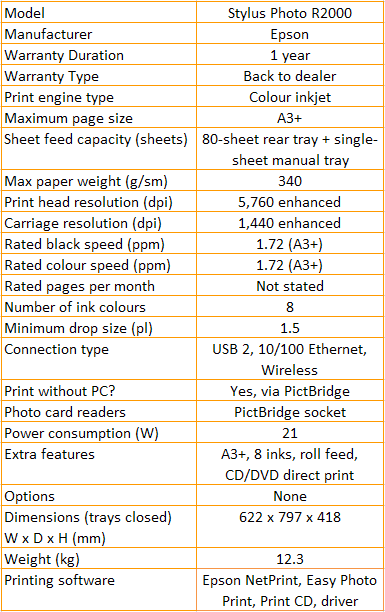
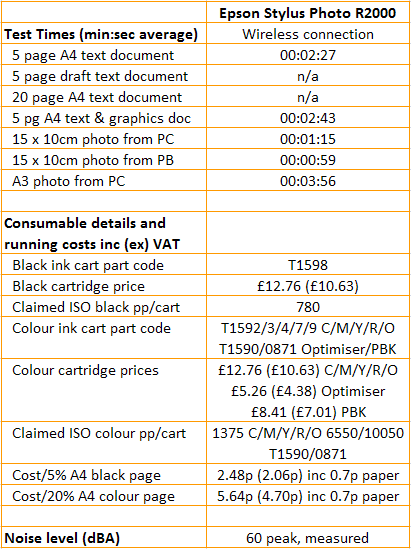
Trusted Score
Score in detail
-
Print Speed 8
-
Features 8
-
Value 7
-
Print Quality 9
Features
| Networking | Yes |
| Card slot | PictBridge |
| Connection Type | Ethernet, USB |
| Extra Features | A3+, 8 inks, roll feed, CD/DVD direct print |
Physical Specifications
| Height (Millimeter) | 418mm |
| Width (Millimeter) | 622mm |
| Depth (Millimeter) | 797mm |
| Weight (Gram) | 12.3g |
Printing
| Type | Inkjet, Large-Format, Photoprinter (printers) |
| Duplex | No |
| Paper Size | A3+ |
| Colour | Yes |
| Number of Catridges | 8 |
| Sheet Capacity | 80 sheets |
| Print Resolution (Dots per inch) | 5760 x 1440dpi |
| Rated Black Speed (Images per minute) | (A3+) 1.72ipm |
| Rated Colour Speed (Images per minute) | (A3+) 1.72ipm |
| Max Paper Weight | 340g/sm |
| Print Without PC | Yes |
Functions
| Scanner | No |
| Copier | No |
| Fax | No |
Scanning
| Scan Resolution (Dots per inch) | n/adpi |

