Epson Stylus Photo PX720WD Review
Epson Stylus Photo PX720WD
A top of the range, photo all-in-one which works a lot of good design into a small, neat box, with particularly neat CD/DVD print.
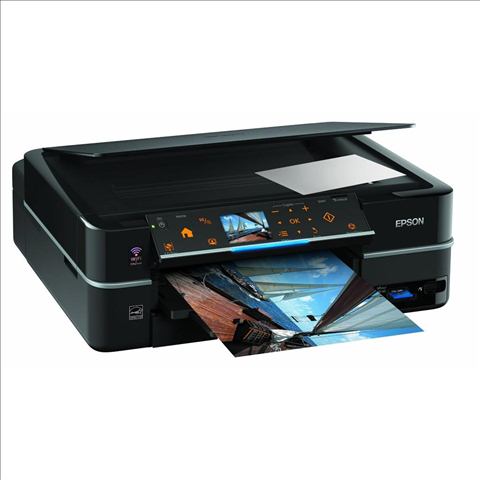
Verdict
Pros
- Integrated, powered photo tray
- Quick turnaround of duplex pages
- Fast photo prints
Cons
- Black print on plain paper can be fuzzy
- Noisy paper feed
- Comparatively pricey colour print
Key Specifications
- Review Price: £122.00
- Touch panel controls
- Automated direct CD/DVD print
- Duplex print
- Wireless connection as standard
- Six-ink colour print
Epson has two ranges of inkjet all-in-one printers, aimed mainly at photo enthusiasts and small business customers. The Stylus PX720WD is at the top of the photo printer range and includes all of the features most amateur photographers will be looking for.
It’s a surprisingly squat printer, mainly due to the lack of an Automatic Document Feeder (ADF) and the scanner lid being recessed into the top of the machine. The front panel is straight-cut, with just a silver strip around halfway down it to act as a highlight.
Above the strip is the control panel, which is completely smooth apart from a power button in its top, left-hand corner. It’s divided between a 63mm LCD screen and single-function touch controls, which illuminate as their functions become available. The touch controls are very positive and cover all the standard functions, normally provided by push-buttons.
In the lower half of the control panel is a 120-sheet plain paper tray, with a powered, 20-sheet, photo paper tray set in above it, which the printer calls in automatically, when you select photo print.
To the right of the paper tray are memory cards slots, including CompactFlash, for those with larger or older cameras, particularly DSLRs. There’s a PictBridge socket, too, which doubles up for USB drives.
The symbol at the bottom left of the control panel is labelled CD Tray and, when you touch this, a motorised tray for CD and DVD media slides out, so you can load discs for direct printing. This is a much neater solution than having a separate, manual load-tray, as on some Canon and HP machines.
At the back are sockets for USB and Ethernet, but the printer also supports wireless connection, with a wizard for push-button or passcode setup. When you hinge the scanner section of the printer back, you have direct access to the six ink cartridges which clip into the fixed, piezo-electric print head.
Epson provides its own scan and page management software and includes ABBYY Finereader OCR. Drivers are provided for Windows and OS X and Linux drivers are also available for download.
Epson claims that the Stylus Photo PX720WD can print 40 black or colour pages per minute in draft mode. We saw a maximum of 12.5ppm printing our 20-page document as a draft and don’t see how the printer could ever reach over three times this speed.
In normal mode, black text speed varied between 6.3ppm and 8.0ppm, depending on the length of the document. This is still a good speed and it’s hard to see why Epson has to hype up the numbers. Our 5-page black text and colour graphics document gave 5.6ppm, which is again good performance.
A single-page colour copy took a surprisingly long 54s, with short pauses between some passes of the print head. We repeated the test and saw the same hesitation. It’s a lot better when printing photos, though, where a 15 x 10 cm image took around 53s at the highest print quality and a mere 28s in normal mode.
Plain paper print is fair, without being up to the standard of Canon, HP or Kodak machines. Black text is slightly spiky from where ink has run along the paper fibres, though for most applications it should be fine. Draft text is very light, with jagged diagonals and curves and is probably not what you’d want to give to friends or customers.
Colour graphics are OK, with smooth fills, though shades of blue have a slight mauve cast and in copies, yellow and orange shades can look muddy. Photo prints, however, where the six print colours come into their own, are very good. Natural hues predominate with reds, greens and blues all looking very natural. There’s plenty of colour in the darker shades, too, giving a balanced appearance overall.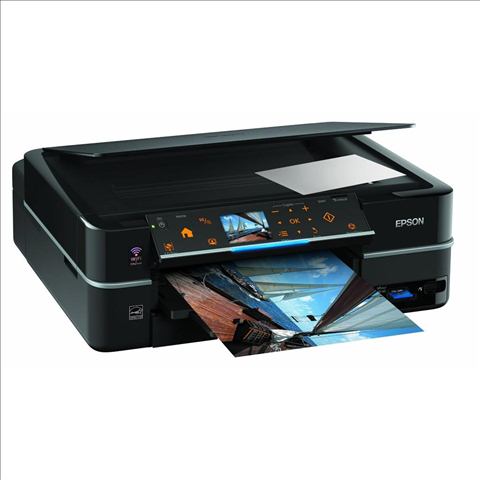
Inks are available in two yields, in cartons depicting either a hummingbird, the standard yield, or an owl for high yield. Using the owl cartridges give a black print page cost of 2.8p and a colour one of 10.6p. The black page cost is good, though that for colour is a little on the high side, reflecting the extra inks which have to be factored in.
Verdict
Epson’s Stylus Photo PX720WD is ideal for those interested in printing images directly from their own photos and getting the best from them. It’s six colour print produces beautiful colours quickly and with plenty of detail. It’s not so good on plain paper, but for day-to-day print is good enough in most circumstances.
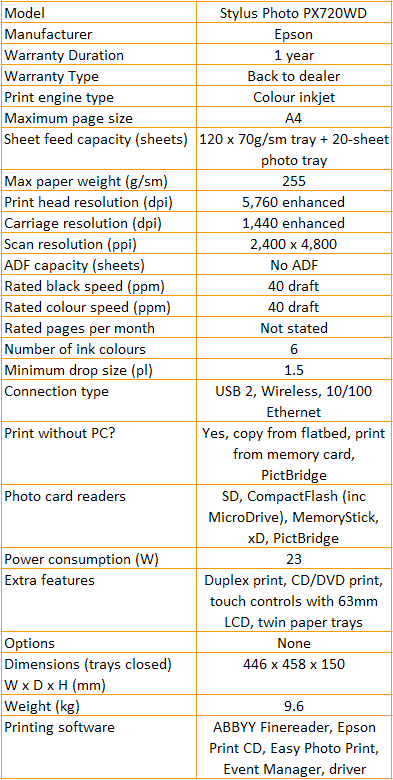
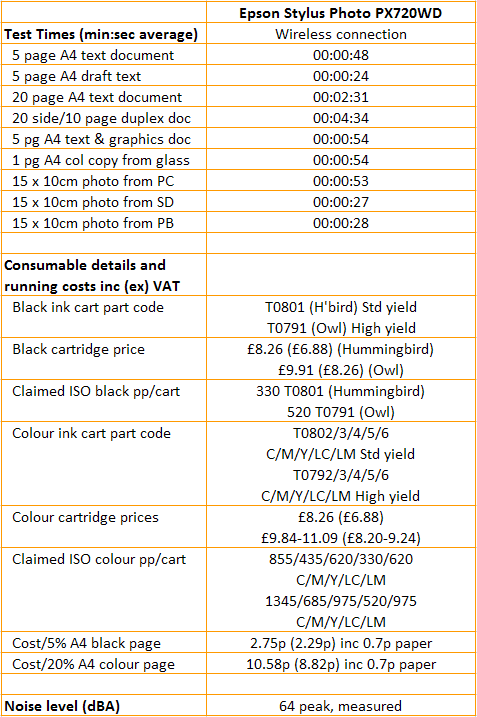
Trusted Score
Score in detail
-
Print Speed 8
-
Features 9
-
Value 8
-
Print Quality 8
Features
| Networking | Yes |
| Card slot | SD, CompactFlash (inc MicroDrive), MemoryStick, xD, PictBridge |
| Connection Type | Ethernet, USB |
| Extra Features | Duplex print, CD/DVD print, touch controls with 63mm LCD, twin paper trays |
Physical Specifications
| Height (Millimeter) | 150mm |
| Width (Millimeter) | 446mm |
| Depth (Millimeter) | 458mm |
| Weight (Gram) | 9.6g |
Printing
| Type | Inkjet |
| Duplex | Yes |
| Paper Size | A4 |
| Colour | Yes |
| Number of Catridges | 6 |
| Sheet Capacity | 120 sheets + 20 photo sheets |
| Print Resolution (Dots per inch) | 5760 x 1440dpi |
| Rated Black Speed (Images per minute) | (draft) 40ipm |
| Rated Colour Speed (Images per minute) | (draft) 40ipm |
| Max Paper Weight | 255g/sm |
| Print Without PC | Yes |
Functions
| Scanner | Yes |
| Copier | Yes |
Scanning
| Scan Resolution (Dots per inch) | 2400 x 4800dpi |

