Epson Stylus Office BX635FWD Review
Epson Stylus Office BX635FWD
This all-in-one combines business functions, like fax, with photo card readers and remote printing via Epson iPrint.

Verdict
Pros
- Fast black print for class, including duplex
- Card slots include CompactFlash
- 2,400ppi scanner
Cons
- iPrint photo came through in strips
- Slightly fuzzy print on plain paper
- Complete driver download needed
Key Specifications
- Review Price: £146.00
- Duplex print as standard
- Separate controls for each function
- Front-mounted paper cassette
- Direct email print via Epson iPrint
- 63mm colour LCD display
Epson’s Stylus Office range is designed for SOHO customers and most models provide fax functions. Many, like the BX635FWD, reviewed here, also include good photo support, so people who need an all-in-one for both tasks are well supported.
This is a big, square-cut machine for an inkjet all-in-one, but broadly curved edges to its Automatic Document Feeder (ADF) relieve the lines and the fold-out ADF tray/cover helps further. The 2,400ppi flatbed scanner has a well-sprung lid, which opens past the vertical for easy loading, but doesn’t have expanding hinges to help scan books and magazines.
The control panel, which rotates up from the front face of the printer, has an unusual design, when it comes to the different functions it controls. Each of the four segments – Photo, Copy, Fax and Scan – has its own Print or Start button (two for Copy and Fax, to provide for black and colour). This is logical enough when you realise it, but it takes a bit of getting used, when most all-in-ones share one or two big Start buttons between all functions.

Below the control panel is a rather oversized output slot, with a three-stage, telescopic tray to support pages. These are fed from a single, 250-sheet cassette, which loads from the front of the machine. If you want to print photos, you need to change paper in the cassette, as there’s no separate photo feed.
In the left-hand corner of the front panel are sockets for SD, MemoryStick, xD and, unusually these days, CompactFlash cards.
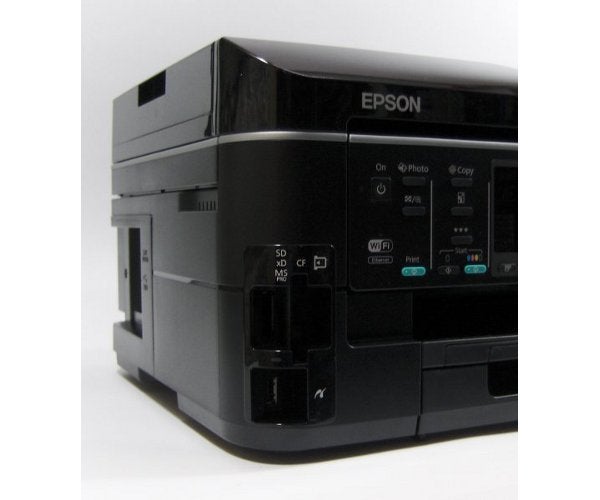
The four ink cartridges plug into the permanent print head, accessed by hinging up the scanner section, and there are sockets in the left-hand side of the printer for USB and 10/100 Ethernet connection. You’ll miss some fun, though, if you don’t use the printer’s wireless connection, as Epson has joined HP and Kodak in offering direct remote print, through an email address assigned to the machine itself.
We tried this from a Samsung Galaxy Mini and it received and printed the email correctly, in a couple of minutes, though the attached photo was printed in 2mm strips on separate sheets, which was disappointing. We expect it’s a glitch in the setup, but if you have similar problems, let us know.
Epson specs the Stylus Office BX635FWD at 15ppm for black and 7.9ppm for colour print and our five-page black text print gave 9.7ppm, rising to 11.9ppm on the 20-page test. These are both good speeds for an inkjet all-in-one, as is 7.0 sides per minute on the 10 page/20 side duplex document. Processing time, which runs from 20s to a maximum of 30s, is longer than from some rivals.
When it comes to black text and colour graphics, our five page test returned 4.1ppm, not very close to Epson’s claim and only fair in comparison to the machine’s rivals.
A single-page copy from the flatbed took 30 seconds. The five-page text copy via the ADF took 58s, both of which are OK, though not outstanding. 15 x 10cm photos from PC, memory card and camera take between 1:12 and 1:18, which is again reasonable.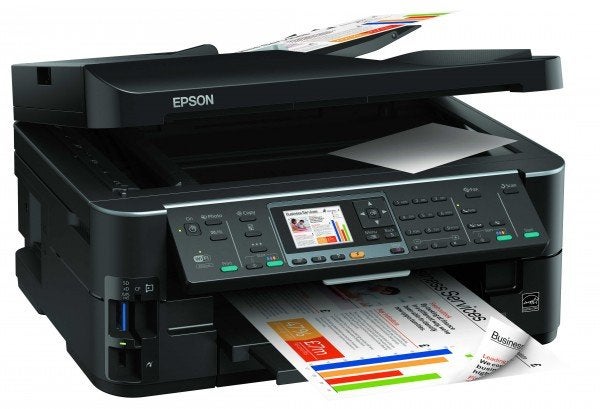
Print quality is Epson’s usual mix, with black text looking a bit fuzzy round the edges and having the occasional pass-to-pass misalignment. Colour graphics are bright and reasonably smooth in originals, though colours lighten a bit in copies. Colour photos are excellent, with beautifully natural tones and smooth transitions from shade to shade.
The four cartridges are available in two capacities, with the lower yield, Apple set being paired up with the higher yield, Stag set. Using the Stag cartridges gives page costs of 2.6p for a black page and 10.7p for colour. These are about average, with the colour cost being a bit higher than those of recent Kodak and Brother models.

Verdict
As a mainsteam, SOHO all-in-one, the Epson Stylus Office BX635FWD ticks most of the boxes. With duplex print, fax, photo upload and now direct print, it can handle most of the jobs that are likely to be asked of it. Print quality on plain paper is always a trade off against speed, and this machine definitely veers towards speed, but satisfaction depends how closely you look at your printouts.
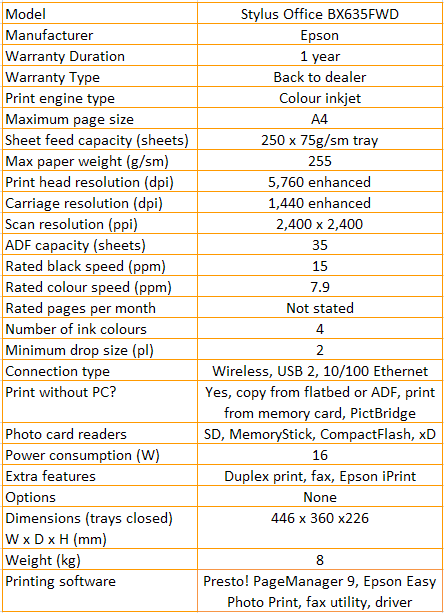
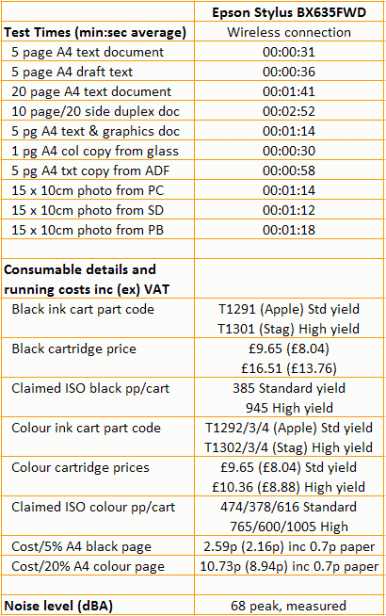
Trusted Score
Score in detail
-
Print Speed 9
-
Features 9
-
Value 8
-
Print Quality 7
Features
| Networking | Yes |
| Card slot | SD, MemoryStick, CompactFlash, xD |
| Connection Type | Ethernet, USB |
| Extra Features | Duplex print, fax, Epson iPrint |
Physical Specifications
| Height (Millimeter) | 226mm |
| Width (Millimeter) | 446mm |
| Depth (Millimeter) | 360mm |
| Weight (Gram) | 8g |
Printing
| Type | Inkjet |
| Duplex | Yes |
| Paper Size | A4 |
| Colour | Yes |
| Number of Catridges | 4 |
| Sheet Capacity | 250 sheets |
| Print Resolution (Dots per inch) | 5760 x 1440dpi |
| Rated Black Speed (Images per minute) | 15ipm |
| Rated Colour Speed (Images per minute) | 7.9ipm |
| Max Paper Weight | 255g/sm |
| Print Without PC | Yes |
Functions
| Scanner | Yes |
| Copier | Yes |
| Fax | Yes |
Scanning
| Scan Resolution (Dots per inch) | 2400 x 2400dpi |

