Epson Stylus Office BX610FW – Inkjet All-in-One Review
Epson Stylus Office BX610FW – Inkjet All-in-One
This sub-£150 small office inkjet comes highly recommended.

Verdict
Key Specifications
- Review Price: £131.81
 (centre)
(centre)
Best Home Office Printer(/centre)
One of the key differences between a printer designed for the home and one intended for small business use is print speed. While everybody wants their prints through as fast as possible, it’s arguably more important when your income depends on it and Epson’s Stylus Office series is designed for speed, but with good features, too.
The Stylus Office BX610FW is a surprisingly neat little machine with an attractive textured plastic top, including an embossed pattern of dots. Its gentle wave shape folds down as you open the 30-sheet Automatic Document Feeder (ADF) and the only paper feed tray opens at the rear, with a telescopic paper support pulling up.
A corresponding output tray pulls out from the front and above this is the control panel, which hinges open to any of four working positions. The controls are very straightforward, with an embedded 62 mm colour LCD, a square of nine, large navigation keys and a numeric pad for the built-in fax functions. There’s just one, large Start button which handles both mono and colour jobs.
Below the controls are two memory card slots, which can handle CompactFlash cards as well as the near-standard trio of SD, MemoryStick and xD. There’s a PictBridge socket for cameras, which can also handle USB memory drives. At the back are sockets for USB and Ethernet, as well as for fax line and third-party phone handset.
The machine supports wireless connection and the setup for this is very matter-of-fact. The wizard automatically detects wireless networks within range and handles security passcodes without problem.
Setting the Stylus Office BX610FW up physically is little more than clipping the four ink tanks into the head carrier, running a charging cycle and printing a calibration page. The software includes a copy of Presto! PageManager 8 for scanning and document handling, as well as Epson utilities for photo manipulation. Oddly, the Web Print utility is claimed to be incompatible with Windows Vista, XP, x64 and OSX but, hey, it’s a bonus for all you Windows 98 die-hards.
Epson has stopped leading on the draft print speeds it used to quote and now offers normal mode speeds, 15ppm black and 9.3ppm colour for this machine. Our 5-page black text document completed in 27s, which is 11.1ppm and the longer, 20-page one returned 14.1ppm, only a smidgen off the stated figure.
The 5-page colour print took 56s, though, which is only 5.4ppm. Still, both of these speeds are more than respectable for a colour inkjet printer and the black print speed is the fastest we’ve seen for a good while.
Copy speeds are also a cut above the normal with a single-page, colour copy taking just 22s and a 5-page black copy from the ADF coming through in 1:05. Photo prints take around the 1:20 mark, which is also on the quick side of average.
You do pay for some of these high print speeds with the occasional glitch in quality. A slight fuzziness to characters turns out to be a combination of the occasional missed registration of one print line with the next and some run of ink into the paper, but this will probably only be annoying to the more fastidious customer.
Colour print on plain paper is generally good and black text registration is pretty much spot on, but we did see some striping in areas of colour fill. This could be our particular review sample, though.
Photo prints are of high quality, with a good range of natural colours, and sharply drawn detail. Although this machine isn’t billed as a photo printer, it does a pretty good job for a four-ink machine.
It’s hard not to reach the conclusion that Epson is trying to steer customers towards more expensive consumables. The recommended inks for the Stylus Office BX610FW are the Cheetah set (the ones with a cheetah on their boxes), which offer yields of around 300 pages for about £8 a throw, while the ‘also available’ Rhino set (rhino on their boxes) gives 700 to 1,000 pages for £11 to £18, a much more economical choice.
When questioned, the company says it’s trying to keep the individual purchase price down for the customer, but this machine is intended for the office, where the greater long-term economy is more important.
The cost per page we calculate at 2.5p for black and 6.2p for colour, including 0.7p paper cost. These figures are very good for a machine in this class and although a full set of cartridges may set you back £50, you’re not going to be buying them every week.
Verdict
The Stylus Office BX610FW certainly has the speed needed for an office printer, beating several budget colour lasers we’ve tested. The print quality is not up to laser standards, but is fine for general day-to-day use. Print costs are low and there’s a good range of features included in this machine. It’s a bit noisy and there’s no duplexer, but for the asking price this is an excellent, colour all-in-one.
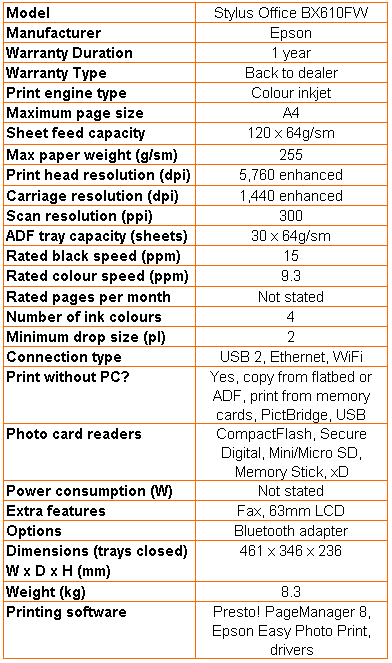
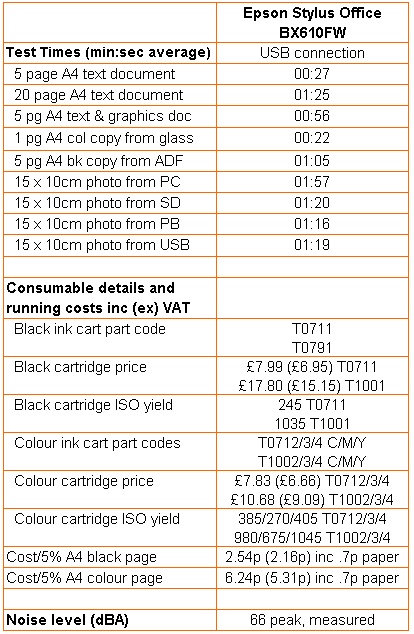
Trusted Score
Score in detail
-
Print Speed 10
-
Features 8
-
Value 9
-
Print Quality 8
Features
| Networking | Wi-Fi, Fast Ethernet |
| Card slot | CompactFlash (CF), Microdrive, Memory Stick, Memory Stick MagicGate, Memory Stick PRO, Secure Digital, Secure Digital High Capacity (SDHC), MMC, xD-Picture Card, xD-Picture Card Type H, xD-Picture Card Type M |
Printing
| Paper Size | A4, Letter, Legal, A5, A6, B5, Envelope No. 10, DL Envelope, C6 Envelope |
| Sheet Capacity | 120 sheets |
| Rated Black Speed (Images per minute) | 38 ppmipm |
| Rated Colour Speed (Images per minute) | 38 ppmipm |
Scanning
| Scan Resolution (Dots per inch) | 2400 x 2400dpi |

