Epson PictureMate 100 Review
Epson PictureMate 100
If you want to print out your digital photos, check out the latest PictureMate from Epson.
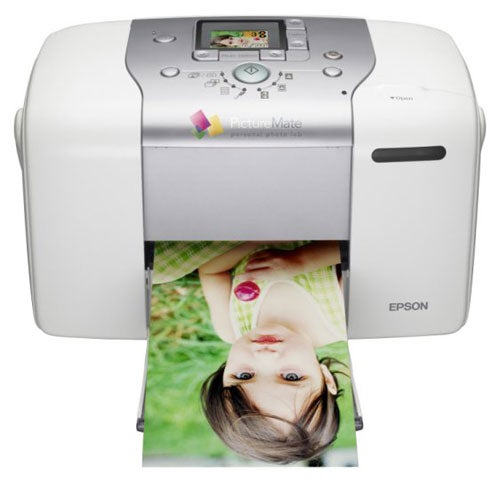
Verdict
Key Specifications
- Review Price: £79.00
Judging by the amount of television advertising devoted to personal photo printers, they are becoming very valuable products for their manufacturers. Epson now has one of these ‘photo lab’ devices at well under £100, and so puts itself up against HP and Lexmark, in what is an increasingly crowded market.
The white and purply-silver case of this small-loaf sized printer gives it a clean, homely look and there’s a handle for carrying it around with you. This is somewhat spoiled by the fact you also have to carry a power supply and mains lead, but you can invest in an optional Lithium ion battery (around £50), if you need to print away from the mains.
The front cover folds down to make a paper-out tray and one at the back flips out and extends to take up to 20 sheets of 15 x 10cm photo paper. The control panel comprises eight different buttons, for selecting the number of copies, scrolling through menu options, starting a print and selecting modes. A button on the left selects between print, thumbnail and utility modes, while one on the right selects single or double prints per sheet and bordered or borderless output.
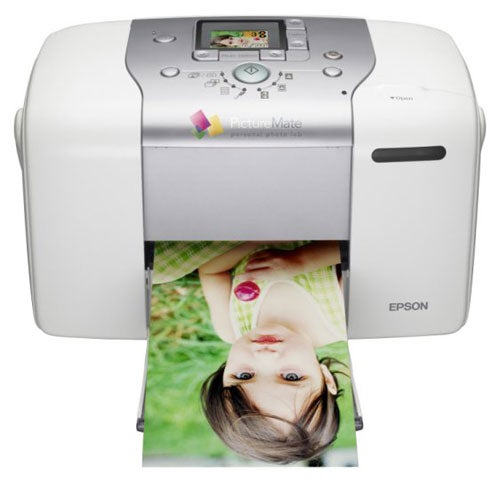
The LCD display, at a mere 38mm, is small. It’s big enough to select images to print, but not big enough to be able to see them clearly. In fact, it looks as if a smaller display has been fitted than the surround was originally designed for. Or, to put it another way, until you switch it on, the display looks bigger than it actually is.
On the right-hand side, a pull-down cover reveals a set of memory card readers, which take all the common types, so you can view the images and print from them. At the back are power and USB 2.0 ports, with a PictBridge connection, too, for linking cameras directly to the printer.
The four-colour ink cartridge, which runs the full width of the printer, slots very simply in at the back. As all four inks are contained in the same cartridge, you do risk wasting some ink, if you print pictures with a colour skew – all green landscapes, for example, or all portraits full of flesh tints. As always, it’s a trade off between ease of use and economy.
You don’t need to install any software, of course, if you only want to print from a camera or memory card. If you want the extra flexibility of being able to manipulate your images before printing them, Epson provides a driver and its Creativity Suite, so you can work from a PC, too.
The Creativity Suite is a bit of a misnomer, as it offers little more than image selection and very basic editing, such as red-eye removal. It does enable useful image management, though, so you can keep your photo collection in order.
Epson claims a print speed of just 90 seconds for the PictureMate 100 and when printing from a PictBridge camera and a PC we got very close to this time. When we printed from an SD card, though, the same one that had been in the successful camera test, the printer took over three minutes to complete the print. It seemed to hesitate after each pass of the print head, as if data transfer from the card couldn’t keep up with the print speed. We tried printing the same images from a CompactFlash card and saw similar times.
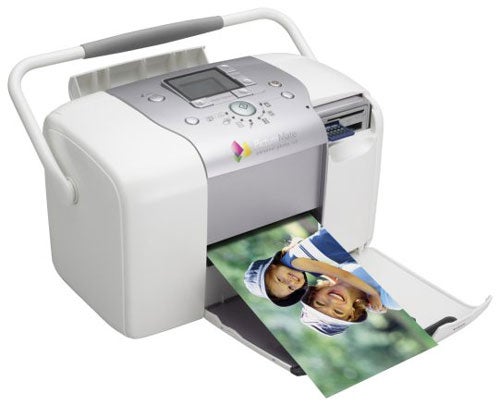
Epson commented that the files it used in obtaining its quoted times were of a similar size to ours (around 1MB) and that it had repeatedly achieved a 91 second print time from the printer.
Print quality from the four-colour inks is very good. There’s little noticeable cast to the colours, which look natural and true to the originals. Our test print showed a smooth colour gradation in the sky and fine detail in foreground trees. Some detail was lost in shadowed areas. Against that, having the fourth black ink – Epson’s main rivals use three-ink cartridges – improves the density of darker colours.
Consumables for the PictureMate 100 come together in one pack, with a single ink cartridge and 135 sheets of 15 x 10cm glossy photo paper bundled in the box. The cheapest we could find this pack for was just under £22.50p. This gives a cost per print of under 17p, a very good price, when you compare it with similar print costs from HP or Lexmark. Both of these are hovering around the 20p per print mark.
”’Verdict”’
Sitting between its Lexmark (cheaper) and HP (dearer) competitors, Epson’s PictureMate 100 is a well-designed, portable photo lab. The LCD display is a bit small and printing from memory cards is unaccountably slow, but we still think this is the best of the sub-£100, photo-only printers we’ve tested.
(table:features)
(table:running)
Trusted Score
Score in detail
-
Print Speed 9
-
Features 8
-
Value 10
-
Print Quality 9

