Epson EH-DM3 LCD Projector Review
Epson EH-DM3 LCD Projector
Epson's EH-DM3 LCD projector aims to fulfil the needs of the casual user/gaming market.

Verdict
Key Specifications
- Review Price: £549.99
Anyone who tuned into TrustedReviews right at the start of 2009 may well have found themselves spluttering into their black, ‘it-sucks-being-back-at-work’ coffees, as they spotted a projector earning just three out of 10 in one of my reviews. This remains to date the lowest mark I’ve ever dished out on this website.
The unfortunate recipient of this reviewing low-point was Epson’s EH-DM2: a cheap, all-in-one product offering built-in speakers, a built-in DVD player, and a carry handle to help with lugging it around to different rooms of your house – or even other people’s houses.
As you can probably guess from this description, the DM2 was designed very much with the ‘fun’ rather than serious cinephile market in mind. Which is fair enough in itself – there’s obviously a market out there for a projector that’s just wheeled out for parties, big sporting occasions, gaming (especially on the Wii) and the odd movie or two. Not everyone can afford or handle a permanent, high-end cinema installation.
The problem for the DM2 was that the compromises to picture quality it made in its quest to be your flexible, portable friend were just too extreme. A projector can be as portable or flexible as it likes, but if it doesn’t have a watchable picture as well, it’s pretty much pointless.
With the DM2 review in mind, I have to say I was quietly surprised when rather than having to chase the DM2‘s successor, the DM3, myself, Epson actually contacted me to see if I wanted to have a look at it. I can only hope that Epson’s confidence comes from a belief that the improvements it has made since the DM2 are strong enough to convert me to its all-in-one projector dream.
Aesthetically the DM3 doesn’t do much for me, with its regulation rectangular shape, chunky dimensions and rather busy finish. To some extent, though, I guess this is inevitable given that the DM3 has to cram an audio system and DVD player alongside its LCD projector. At least the glossy black finish gives it a touch of glamour, and a manual shutter is provided to cover the lens during transit. You get a tasteful padded carry bag with the projector to further aid its portability too. Plus, of course, the DM3 sports a sturdy carry handle, just like its predecessor.
The ‘busy’ look I mentioned a moment ago comes from three main points: logos, buttons and connections. Regarding the logos, the projector’s bodywork is awash with them, helpfully reminding you that the projector has: a DVD drive in it, an audio system built in, Dolby Digital and DTS decoding built in, HD compatibility, the potential to deliver an image between 30in and 300in across, and DivX playback. If like me you find all these logos more than a little ugly, then you’ll be relieved to learn that they can all be peeled off.
The buttons, of course, cannot be removed. But at least these are quite stylishly integrated, and I actually welcome the presence of so many. After all, with a casual projector like this, that’s going to be carted about from pillar to post, it’s very easy to mislay the remote control. So being able to do everything you really need to with the projector even if the remote isn’t to hand makes sense.
The DM3’s striking amount of connections, meanwhile, includes a component video input, an HDMI input, a USB service port, a standard USB port for playing back JPEGs and MP3s from USB devices, a coaxial digital audio output for shipping audio from the DVD drive to an external AV receiver, and even – gulp – a microphone input.
This latter socket is there, of course, to cater for those effervescent, outgoing karaoke types who like nothing better than to yodel or screech out their favourite songs at parties. Personally I’d rather hammer nails into my own skull, but then if my singing voice was less Lemmy and more Charlotte Church, maybe I’d feel differently… At any rate, the mic input is actually a pretty innovative touch from Epson, so whether or not I personally like it, Epson should probably be applauded for thinking to include it! Maybe.
The only real connection disappointment is the fact that the DM3 only has one HDMI. But as well as remembering that the projector only costs £550, I’d argue that a projector designed for casual use like the DM3 perhaps only needs one HDMI, since it will likely just be brought out on ‘special occasions’, when just one source at a time is required.
As the more observant of you may have noticed when I was discussing the logo stickers slapped all over the DM3, its DVD deck is ready, willing and able to play DivX files. But it can also handle music CDs, or multimedia CDs containing music or photo files. In other words, the DM3 can be used for showing slideshows and listening to music as well as watching films or displaying games.
I also noted while perusing the DM3’s specifications that it improves on the spec of the DM2 quite considerably. In particular, its claimed contrast ratio is 3,000:1, versus the measly 1,200:1 of the DM2. Hopefully this will help the DM3 avoid the pretty dismal black level problems of its predecessor.
The DM3 also ups the maximum brightness output (or Colour light output, as Epson would prefer I call it) from the DM2’s 1,200 Lumens to a much higher 2,000 Lumens – a potentially very significant development given that casual projectors like the DM3 tend to be used in environments containing ambient light.
The DM3 also improves on resolution from the 854 x 480 pixel count of the DM2. But sadly only a little, raising it to 540p (960 x 540). This means, of course, that the DM3 doesn’t have a native HD resolution, and so can’t call itself HD Ready. The HD Compatible description mentioned earlier thus simply refers to the fact that the projector can downscale and show HD sources – including 1080p/24.
Finally getting round to setting the DM3 up reveals that sadly – if not entirely surprisingly for its money – it doesn’t sport either vertical/horizontal image shifting or, worse, any optical zoom whatsoever. There’s a limited amount of digital zoom, but we’d never recommend that you use this, given the potential it has for spoiling the quality of the image.
This means that your image size depends totally on where you can place the projector in relation to your wall or screen (though the lens is, thankfully, a very short-throw affair). Getting the sides of the image straight, meanwhile, thus sadly depends on the digital distortions of a provided keystone system.
The DM3 is also remarkably understocked with picture adjustments. All you’ve got is the option to choose from a selection of thematic (Theater, Dynamic, Living Room) ‘Colour modes’, and the facility to tweak brightness, colour saturation, contrast, tint, sharpness, colour temperature and whether you want the projector to use its auto iris system or not.
In fact, when I first got the DM3 I couldn’t find any picture adjustments at all; pressing the Visual Setup button on the remote simply brought up a list of options with the ‘Image’ one greyed out. The reason for this, it transpired, was that the DM3 ships with its Colour Mode set to Auto – a mode in which the projector self-adjusts its images based on the amount of ambient light it picks up via a sensor mounted on the projector’s top side.
This actually again seems a very clever idea to incorporate into a casual projector, since it means you don’t have to faff about trying to adjust the picture every time the ambient light conditions in your room change for a moment, such as if someone puts the lights on to make a cup of tea or look for a specific button on the sadly-not-backlit remote control…
The extra brightness at the DM3’s disposal helps the Auto image adjust function work surprisingly well, since it really is able to ramp up the image’s brightness output dramatically when changing light conditions require it.
The downside is that the DM3’s extremely wide brightness range also leads to some strikingly different levels of running noise. And believe me when I say that when the DM3 is running at near full brightness, the racket the projector’s cooling fans produce is pretty damn hard to ignore. This problem is given added weight, I suspect, by the fact that the projector offers an ‘instant shut down’ feature, which while handy for casual users inevitably requires the lamp to be cool enough at all times to be instantly switched off.
Despite the racket from the cooling fans, I’m rather shocked to report that the DM3’s built-in speakers have a pretty decent stab at drowning the cooling fans out, even when they’re at their loudest. In fact, remarkably the DM3 boasts not one but two 10W speakers within its bodywork, complete with pseudo surround processing, making it the first ever integrated projector sound system that’s actually powerful enough to fill a reasonable sized room with reasonably detailed sound.
Let’s not get too carried away here. The soundstage appears crowded and harsh at times, and there’s the eternal problem with projection audio systems of the sound not actually appearing to come from the vicinity of the picture! But even this problem isn’t quite as distressing on the DM3 as it usually is with projector audio systems, purely on account of how much further the sound travels thanks to the DM3’s unparalleled amount of raw audio power.
The DM3’s pictures are sadly not nearly as impressive as its sound, at least if you think relative to the budget projector market as a whole. Yet at the same time they’re vastly improved over those of the DM2, to the point where they actually at least allow the DM3 to do what it says on the tin.
Let’s get the bad news out of the way first. Beginning with, predictably, the DM3’s black level response, which is the poorest I’ve seen for some time. Dark scenes simply don’t contain any real black at all, as the projector fails to get deeper than a milky grey. This inevitably leads to some background shadow detailing getting lost in translation, and I swear it also cost me the occasional life while playing ”Call Of Duty: Modern Warfare 2’s” online darker levels. Or maybe I’m just looking for a scapegoat for my inherent COD crapness.
The DM3’s colours are sometimes troubling too, with numerous unnatural tones popping up, especially during dark scenes (as I’d expect with a projector that struggles as much as the DM3 with black level).
I also detected traces of the projector’s inherent pixel structure within the image while viewing on a 100in screen, and noted some pretty jagged edges when viewing downscaled HD material. These jaggies are not nearly so evident, thankfully, while watching standard definition sources.
I guess I’m duty bound to say, too, that the DM3’s HD images don’t look nearly as sharp or crisp as those of the numerous HD Ready projectors now boasting sub-£1k price points. But this was always going to be the case considering that the DM3 doesn’t have an HD pixel count.
The issues described above – especially the colour tone and black level ones – mean that I personally didn’t get any great enjoyment from watching the DM3 in a dark room. Even when using the Theatre preset.
But actually, in a complete reversal of normal projection form, the DM3 unexpectedly comes into its own once you turn the lights on. For at this point the picture’s emphasis on brightness over contrast makes real sense, as the picture continues to be remarkably watchable and involving through the ambient light for such a cheap projector.
Colours, oddly, suddenly don’t seem nearly so off-key, almost as if Epson has calibrated them to suit – or ‘work with’ – an environment containing a lot of light.
Even the picture’s relative lack of sharpness compared with HD Ready models seems less of an issue in a lit environment, since the light effectively dilutes the picture anyway.
I should also say in the plus column that the picture is pleasantly free of noise such as dot crawl, MPEG noise from the DVD decoder or even scaling noise, aside from the aforementioned jagged edges with HD material.
”’Verdict”’
The nerdy home cinema fan in me still revolts at the very idea of the DM3. A projector that’s designed to work best in ambient light, has precious few optical image adjustments, runs noisily and delivers fundamentally average pictures in the dark? Yikes.
Yet hostile though I personally might be to the principal of the thing, I can’t deny that the casual gaming/telly/occasional movie projector market the DM3 is aimed at not only exists, but might very well be larger than the serious home cinema market I belong to. And the DM3 unequivocally fulfils the needs of that market much, much more successfully than the DM2. In fact, in some ways – multimedia playback options, automatic light-based picture adjustment and sound – it caters for its market better than any rival model I can think of.
But stubborn old git that I am, I still maintain that it should be possible to marry the simplicity and flexibility demanded by the casual projector user to better picture quality than the DM3 delivers. Bah and, indeed, humbug.
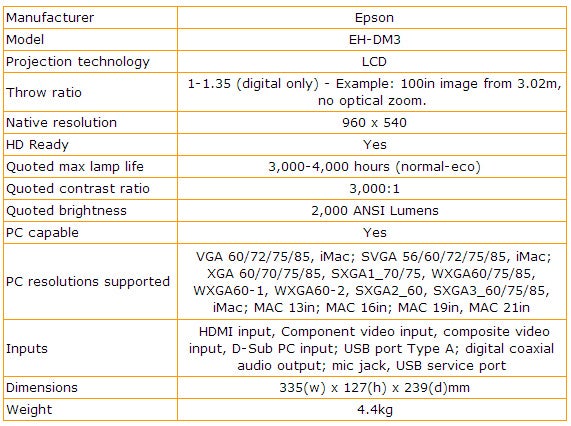
Trusted Score
Score in detail
-
Value 7
-
Features 7
-
Image Quality 6
-
Design 7

