Epson AcuLaser MX20DN Review
Epson AcuLaser MX20DN
A small-to-medium workgroup mono laser multifunction printer with a good turn of speed, full duplex print and copy, and below average cost of ownership.

Verdict
Pros
- Lifetime photoconductor drum
- Well laid-out, widescreen LCD display
- Up to 800-sheet paper capacity
Cons
- Poor greyscale copy quality
- Long scanner lamp warm-up time
- Dual-pass duplex scanning
Key Specifications
- Review Price: £402.25
- Duplex print and copy
- Front panel USB socket
- 1,200dpi print resolution
- 8,000 page, high-yield toner cartridge
- High capacity, 50-sheet ADF
Mono laser multifunction printers start at a relatively low cost, but faster models, like their single-function counterparts, rise rapidly in price. Epson’s AcuLaser MX20DN is specced at 28ppm, which may account for its asking price of around £400.
With a rakish taper from its relatively small base to its flatbed scanner, which includes a healthy, 50-sheet Automatic Document Feeder (ADF), the printer manages to hide its substantial dimensions well.
In front of the chunky ADF is a deep control panel with a widescreen, backlit LCD, complete with four soft function keys. The display is particularly well designed, offering tabs for different settings and using the function keys intelligently to control key options.
Three mode keys for Copy, Scan and Print sit to the left of the display, while to the right is a ring of menu navigation buttons and a numeric keypad, which can be used for PINs in secure printing. There’s a version of this machine with fax, though the DN version doesn’t include it. Finally, at the extreme right are buttons to start and stop jobs and an illuminated one that switches the whole machine into a power saving mode.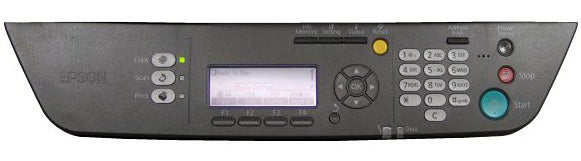
Below the control panel is the gap on top of the printer section, where completed documents come to rest. To the right of this is a socket where you can plug in a USB drive for both direct print and scan to USB.
The main tray can take up to 250 sheets of paper and a pull-down panel above this has a telescopic paper support, which offers an extra 50-sheet multipurpose tray. If this isn’t enough, you can add one or two optional trays, each of which take an extra 250 sheets.
At the back are sockets for USB and 10/100 Ethernet, though there’s no wireless support on the AcuLaser MX20DN. Pulling down the front panel raises a small cover on the top of the printer section and the two together reveal the hopper for the toner cartridge.
This machine uses a Kyocera Mita engine, which means that the photoconductor drum is a lifetime part and all you’re adding is toner, in one of two capacities. Software comprises a status application, drivers for both Windows and OS X and Epson Scan, to handle scanning page images to computer.
Epson rates the printer at 28ppm, but is always fairly ambitious with its numbers. Our five-page black text print took 22s, giving a speed of 13.6ppm, but even when we went to the 20-page print, the speed only increased to 19.4ppm. This is still some way off the headline figure, and due mainly to pre-print processing time.
The machine supports duplex print and copy, and printing our 20-page document as a 10-page duplex test produced a speed of 13.5 sides per minute. Copy speeds are hampered by the warm-up time of the flatbed scanner and from cold produced a slow copy time of 35s for a single sheet from the glass. The five-page copy from the ADF took a very reasonable 23s, however. 15 x 10cm photo prints from the PC and directly from the USB socket took a snappy 24s.
In its main function of printing text, the AcuLaser MX20DN does very well, with sharp, light print, which is very readable. In draft mode, though, text is filled with a pattern of dots, which makes it quite awkward to read.
Greyscales are fair, though with a slight blotchiness in some shades and this is accentuated in copies, where there’s quite a degradation from original, greyscale masters. Photo prints are generally clean and reasonably well detailed for a black-and-white printer.
The toner cartridge is available in capacities of 3,000 and 8,000 pages and using the high-capacity version produces a ISO page cost of 2.9p. This sits in the middle of the field for mono laser printers, though you might expect a lower figure in a relatively expensive machine aimed at workgroups.
Verdict
This is a good, general-purpose multifunction printer, not quite as fast as Epson believes it is, but with a useful turn of speed nonetheless. Duplex print is a useful addition and duplex copy, though scanned pages have to make three passes, is a welcome addition. Consumable costs are average, but the lower maintenance should save you extra money.
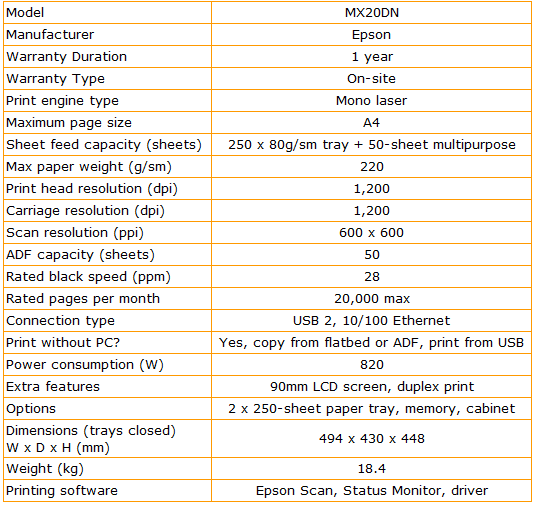
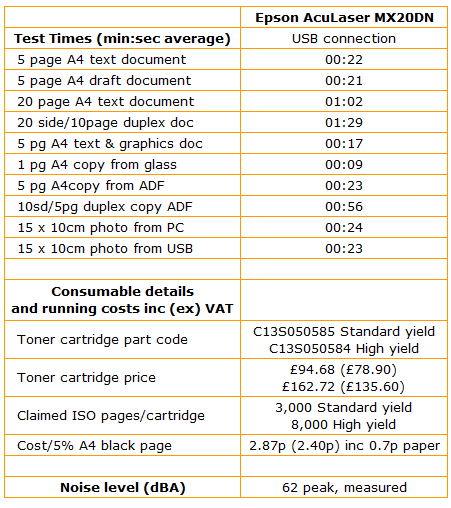
Trusted Score
Score in detail
-
Print Speed 8
-
Features 8
-
Value 7
-
Print Quality 7

