Dyson Pure Cool Link Desk Review
Dyson Pure Cool Link Desk Review
Keep cool and clean

Verdict
Pros
- Excellent smartphone app
- Quiet and automatic operation
- Smooth air output
- Cleans as it cools
Cons
- Expensive
- Few onboard controls
Key Specifications
- Review Price: £349.00
- Pivot and oscillation
- Ten speed settings
- Remote control
- Sleep timer
- 616 x 355 x 104mm dimensions
- Automatic filtering mode
- Alexa integration
What is the Dyson Pure Cool Link Desk?
As good as fans can be for helping circulate air and keeping you cool on a hot day, if you want to make the air around you healthier then you need an air purifier. The good news is the Dyson Pure Cool Link Desk does both jobs, and it’s all controllable via your smartphone, too.
Related: Best fans
Dyson Pure Cool Link Desk – Design
I’m still as impressed with Dyson’s fan design today, as I was on seeing the very first model. Getting rid of the traditional fan blades in the head, and leaving a halo that you can put your head through means that the Dyson Pure Cool Link Desk looks incredible. Certainly, this is every bit the high-end fan that you’d want to have on display.

Initially, the Dyson Pure Cool Link Desk doesn’t look as though it offers any adjustment, but the body pivots, so you can angle the airflow up or down, and there’s mechanised oscillation, too. Since this fan also purifies the air, you can lift the top off to get at the HEPA filter inside. This should last for around a year, with replacement filters costing £50.

Dyson Pure Cool Link Desk – Features
As with other Dyson models, the main body doesn’t have any controls on it, bar a power button. Instead, there’s a remote control. As with other Dyson fans, the remote is magnetic, sticking to the top of the fan when it isn’t in use.

From the remote, you can control everything, with the small LCD screen showing you your settings. You can step through the fan’s 10 speed settings, toggle oscillation and set the sleep timer (increments of 15 minutes up to one hour, then hourly up to nine hours). Plus, a night mode sets the fan to minimum and dims the display. For purification mode, it’s also possible to set the fan to Auto, letting it kick up the fan speed as required to deal with poor air quality.
Related: Best Dyson deals

You’re not limited to using the remote control, since this fan also hooks up to your Wi-Fi and can be controlled through the Dyson Link app. From here, you get access to all of the controls provided by the remote, so you don’t even have to get up to turn on your fan. The app lets you set a schedule, automatically turning the fan on or off to your pre-defined settings as you see fit. This can be handy to avoid the fan running when it isn’t required; in turn, this can extend the HEPA filter’s life.
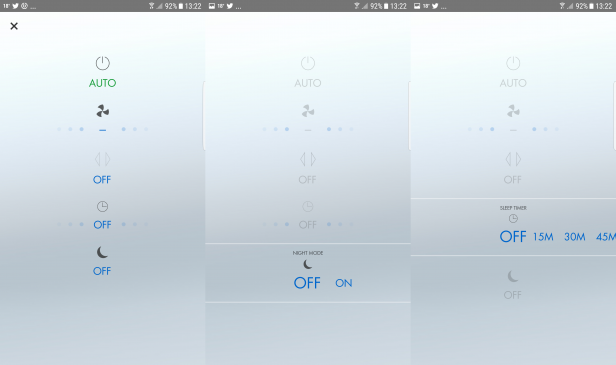
From the app’s homescreen you can view your current air quality, temperature and humidity. Tapping the display lets you go back and view air quality over time, so you can determine the general trends. In turn, this can help you make choices to improve air quality, such as cutting out some cleaning sprays if you notice that they make your air quality deteriorate.
While Dyson can detect particulate matter and volatile organic compounds (VOCs are harmful chemicals in the air that can come from cleaning sprays or even old furniture), it doesn’t distinguish between the different pollutant sources. If you want a more in-depth look at what’s happening in your home, you need an air quality monitor such as the excellent Foobot.
Dyson Pure Cool Link Desk – Performance
As a fan, the Dyson Pure Cool Link Desk performs as well as other Dyson models. On the minimum setting, the fan is pretty much silent, just sending out a tiny dash of air. On the maximum setting, the fan jumped to 56.7dB, but I measured air speed at a quick 3.2m/s.
Measuring air speed is difficult, since the Pure Cool Link Desk outputs a thin stream from all around its head; the effect is a pleasant cooling effect without the buffing and hard rush of air from a traditional bladed fan. Power consumption at 32W maximum and 4.1W minimum is very competitive.
For air purification, Dyson doesn’t quote any Clean Air Delivery Rate (CADR) figures. Instead, the company says that the fan removes 99.95% of particulate matter (PM) below 0.1µm, and it can capture harmful gasses and eliminate odours. PM can penetrate lungs, causing respiratory problems and is a source of allergens.
Spraying some insect spray – a source of particulate matter – I found that the fan kicked up to full speed and restored PM back to normal levels in less than two minutes. In general use, setting the fan to Auto would see it spin up a few times a day, cleaning the air after cooking, or cleaning, but also refreshing my office when I first entered the room, or I opened a window and introduced external pollutants.

The only potential minor issue is in the middle of winter, when it’s unlikely that you’ll want the cooling effect of a fan blowing over you; you may need to reposition the Pure Cool Link in colder weather.
Dyson Pure Cool Link Desk – Alexa
Dyson has just enabled its Alexa skill, and it works brilliantly. Talking to your Echo, you can ask Alexa what your current air quality is like. You can also control the fan, performing all of the same commands that the remote and apps provide.
Should I buy the Dyson Pure Cool Link Desk?
Dyson effortlessly combines efficient purification with cooling. If you want an all-in-one device, then there’s nothing else quite like it. For those who suffer severe allergy problems, or need a larger, more powerful air purifier, however, there are better options such the Vax Pure Air 300 Air Purifier, which is slightly more effective, but noisier. Also consider the Philips Air Purifier Anti-Allergen.
Verdict
A smart fan and air purifier that can keep you cool and your air pure.


