Dell V515w Review
Dell V515w
The Dell V515w is a budget, inkjet all-in-one complete with ADF and fax. How much does it cost to run, though?

Verdict
Pros
- Card readers and USB/PictBridge
- Neat, inset ADF
- Eco print option
Cons
- High running costs
- No duplex print
- No dedicated Eco button
Key Specifications
- Review Price: £100.00
- Full fax functions
- Easy maintenance
- Wireless connection
- High yield ink cartridges
- Bitmapped LCD display
Not too long ago, we reviewed Dell’s https://www.trustedreviews.com/dell-p513w_Printer_review P513w all-in-one, designed for family and student use and sporting a colour LCD screen and no Automatic Document Feeder (ADF). The same company’s V515w does away with the colour screen, but offers an ADF and full fax facilities in its place.
This is a mainly matte black machine with high gloss highlights on top and a white keyline about halfway down which extends around the machine and the edge of its control panel. It looks very smart and is enhanced by the design of the ADF, which is set into the top panel rather than being raised above it, as is more normal.
Both feed and output trays for the scanner are horizontal, so you might think the output tray would be difficult to get at. In fact, though, a cutout at the end of the feed tray and a corresponding depression in the scanner lid mean it’s very easy to remove scanned documents.
The main print feed tray is at the back and is again easy to get at, though it’s more exposed to dust and coffee than a front-mounted cassette would be. Paper feeds to an extending tray under the control panel.
The control panel is standard stuff for a budget office machine, but it does include a bitmapped mono LCD panel, which can show small graphics as well as text. Behind the display is a row of mode buttons and in front are navigation keys. To the right is a numeric pad for fax dialling and at the extreme right is a single Start button, combined with a toggle, which switches from black to colour print.
While there’s no dedicated Eco button, the option is available from the printer’s menu and will dim the LCD and switch to power save mode after predetermined times. The printer doesn’t print duplex, so that’s not an economy option. An inset panel to the right of the output slot offers a card reader for SD, MemoryStick and xD cards, as well as a socket for USB and PictBridge devices. Dell sells an optional Bluetooth adapter which fits this USB socket.
Both USB and wireless connections are available on the machine, but don’t get too excited by Dell’s ‘Print from anywhere’ headline, as it hasn’t gone the same way as HP and Kodak with remote printing. Instead, it just means ‘anywhere within your Wi-Fi network’s reach’. Software includes Abbyy FinerReader OCR and drivers for the printer and scanner.
The twin ink cartridges, one black and one tri-colour, clip into the head and although the spec sheet lists both the series 21 and series 23 cartridges, Dell only appears to sell the higher yield, series 23.
Speed specs for the Dell V515w, as with so many printers, are fanciful at best, with Dell quoting 33ppm for black print and 30ppm for colour. While this is in draft mode, which is quicker than normal mode, we still only saw 7.9ppm when printing our five page black text document as a draft document.
In normal print mode the same document came through at 5.6ppm, while the extended, 20-page print reversed the digits, to give 6.5ppm. The five-page black text and colour graphics print managed 3.6ppm. All these speeds are good for this class of inkjet, it’s just a shame they’re so far off the claims.
The print quality of black text is pretty good, with no visible feathering and smooth, well-formed characters. Colour graphics are also well reproduced, with very little dithering and accurate registration of black text over solid colour. Colour copies aren’t quite so good, with quite a bit of lightening in comparison with a colour original, and the photo print was too dark and a little light on red content. This could probably be adjusted out.
The main trouble we saw with the earlier Dell P513w was the cost of its consumables and to an extent this applies to the V515w, too. However, the high yield black cartridge for this machine is rated at 500 pages, while costing the same as the lower yield consumable on the other machine.
This affects both black and colour page costs, which come out at 5.8p for black and 14.7p for colour, both including 0.7p for paper. They are still over a penny more per page than from any other non-Dell/Advent ink-jet we’ve tested in the last year.
Verdict
This is a very serviceable small and home office all-in-one, with ADF and fax functions, good print quality and reasonable speed. As before, it’s mainly let down by the marketing decision to price the consumables high. It’s getting increasingly unacceptable to charge nearly 6p for a single black page and nearly 15p for colour.
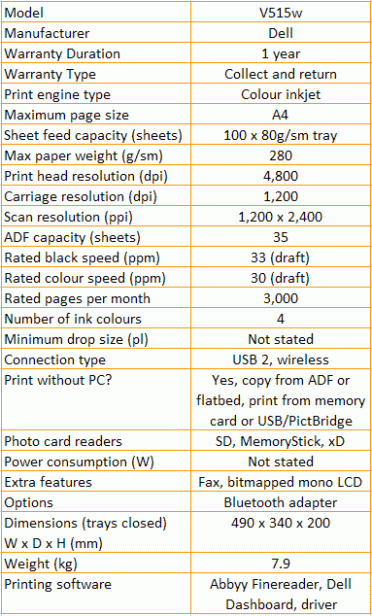
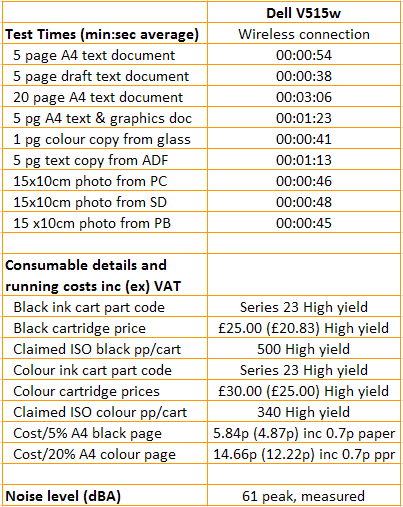
Trusted Score
Score in detail
-
Print Speed 8
-
Features 8
-
Value 5
-
Print Quality 8
Features
| Networking | Yes |
| Card slot | SD, MemoryStick, xD |
| Connection Type | USB |
| Extra Features | Fax, bitmapped mono LCD |
Physical Specifications
| Height (Millimeter) | 200mm |
| Width (Millimeter) | 490mm |
| Depth (Millimeter) | 340mm |
| Weight (Gram) | 7.9g |
Printing
| Type | Inkjet |
| Duplex | No |
| Paper Size | A4 |
| Colour | Yes |
| Number of Catridges | 4 |
| Sheet Capacity | 100 sheets |
| Print Resolution (Dots per inch) | 4800 x 1200dpi |
| Rated Black Speed (Images per minute) | (draft) 33ipm |
| Rated Colour Speed (Images per minute) | (draft) 30ipm |
| Max Paper Weight | 280g/sm |
| Print Without PC | Yes |
Functions
| Scanner | Yes |
| Copier | Yes |
Scanning
| Scan Resolution (Dots per inch) | 1200 x 2400dpi |

