Dell Studio 15 – 15.4in Notebook Review
Dell Studio 15 – 15.4in Notebook
Yet another addition to Dell's laptop line-up, but how does it fit in with the rest?
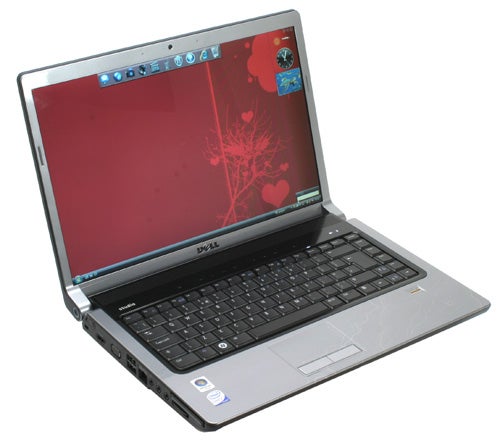
Verdict
Key Specifications
- Review Price: £849.00
It seems as though PC manufacturers are determined to target every niche possible in the pursuit of more sales. It’s a trend led, in many ways, by Dell, who has taken it upon itself to create a laptop range to suit every need. As such there’s Vostro for small businesses, Latitude for big ones, Inspiron for the price sensitive individual, XPS for the discerning techie, Precision for the demanding workstation and let us not forget Alienware and its gaming laptops – something the XPS range continues to dabble in, too.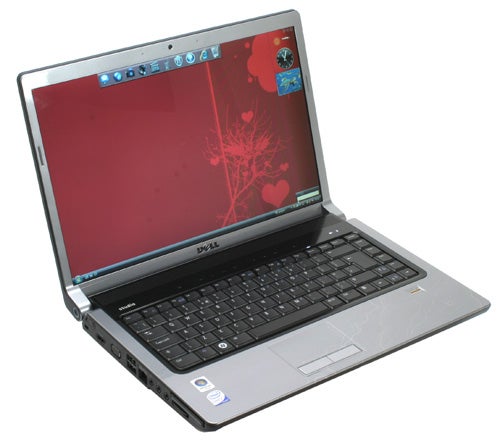
Then there’s Studio. Wedged somewhere between the Inspiron, Dell’s entry-level retail offering, and the more exclusive (read expensive) XPS range, the Studio range is Dell’s answer to a mainstream all-rounder; something with a little style, plenty of options (including discrete graphics) and a good balance between price and performance.
This necessitates the use of cheaper materials so while the XPS range looks resplendent in its brushed metal, the Studio ranges have no such luxuries. This doesn’t make them ugly, though; nothing of the sort. In fact, though the materials used are more prudent, the styling of the Studio 15 we’re looking at today shares the angular lines and curved edges of its more affluent counterparts. So, though this isn’t an XPS per se, the two share a fair amount of DNA.
This is, of course, a good thing. Despite the Studio 15 lacking the initial visual impact of an XPS, be it the M1330 or M1530, or for that matter HP’s new Pavilion range (see: HP Pavilion dv5-1011ea), it has an understated class that’s very reassuring. And, if you fancy spicing things up a bit, Dell offers its usual array of different colour lids, patterned motifs and also some funky arty pieces (above) designed by Mike Ming – a nod doubt to HP’s use of special edition designs. These, of course, like the coloured ‘microsatin’ finishes (£29) will cost extra, £49 to be exact, but if you do fancy something a little more individual they’re just the ticket and will certainly get you noticed wherever you go. For the shy retiring types you can always stick to the standard matte black finish and this is included in the price, so is a little cheaper too.
Our version, for what its worth, came with a graphite grey/black trim finish with a slightly half-hearted swirl design that starts on the lid and ends on the inside around the keyboard. As you might guess from our tone it’s a little underwhelming so it’s no surprise to see it and other similar designs no longer featuring as an option. As such, our ‘as reviewed price’ includes no case design, so you’ll need to add the relevant amount if you want something a little more exciting.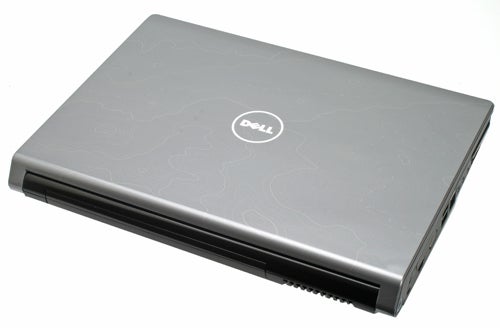
Dull finish aside we still like the Studio 15’s design. Its angular lines, like on the XPS range, work rather nicely and there are some nice touches, like the slightly rubberised trim around the screen, the gently indented and subtly textured touchpad and the power and wireless buttons on the end of each hinge. Above the keyboard are an unfussy array of touch sensitive media controls and Dell continues to use slot-loading optical drives, something that never fails to aid any notebook’s aesthetic. Overall, it’s very neat and tidy, while the addition of an ExpressCard remote is a welcome and increasingly essential addition.
Inside you’re presented with another very well laid out Dell keyboard that feels just as good to type on. Keys have a pleasing level of travel and spring back firmly and positively, making it easy to build up a brisk typing speed. Dell has also abandoned its slightly tapered keys in favour of slightly raised, concave ones that create a nice sense of separation between each key. 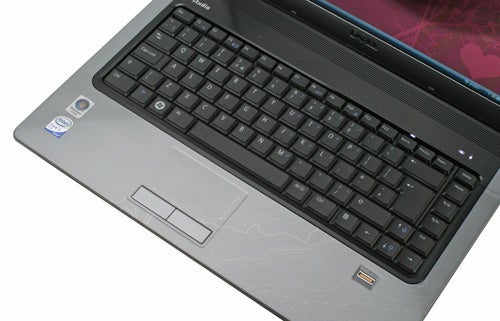
This, we found, helped make typing more accurate and less error-prone, mimicking in a sense the segmented style keyboards popularised by the likes of the Sony VAIO TZ, Apple MacBook and those now found on the Samsung X360 and X460. In addition, Dell even offers a backlit keyboard option for an additional £29.99 – something few, if any, manufacturers offer in a notebook of this price/size and something plenty of people will appreciate.
Unfortunately, backlit or otherwise, one thing that is evident in the keyboard is a noticeable level of flex. It doesn’t, thankfully, have too detrimental effect on typing but it is demonstrative of some concerns over the build quality of the Studio 15. Some panels, like the black plastic surround of the keyboard, don’t seem to fit as seamlessly as you might hope and the use of a slot-loading optical drive, though a nice feature, means the right edge bends under pressure surprisingly easily. 
Pressure on the back of the screen also showed that protection for the LCD panel could do with being stronger, though whether this is a problem is largely down to how roughly you treat your notebook. None of these issues are enough to say the Studio 15 is poorly built, it’s no worse than 90 per cent of notebooks that pass through our office, but they’re the kind of niggles we could do without.
Continuing on a less positive note the speakers on the Studio 15 are distinctly underwhelming. It’s an area we’ve seen considerable improvement of late, particularly from Toshiba, and frankly Dell clearly isn’t trying very hard. Those on offer here are tinny and not especially loud, making the HP dv5 a better option if integrated audio is high on your priority list.
Still, given the choice between decent speakers and a high quality screen we’d go for the screen; so it’s good to see Dell offering something other than the standard 1,280 x 800 glossy display. This comes in the shape of a 1,440 x 900 white LED (WLED) backlit display similar to those found in the great majority of ultra-portable notebooks. This offers a roomier and less clownish resolution and is superbly crisp, colourful and bright. In fact, we’d go as far to say it’s one of the best screens we’ve seen on a notebook of this size.
As you might expect connectivity is pretty solid, too. All the modern day staples, like HDMI, are available and you also get a plentiful four USB ports, one of which is a combined e-SATA/USB port – as is the fashion these days. Other standard features include Gigabit Ethernet, dual-headphone sockets, a microphone input, mini-FireWire, a 54mm ExpressCard slot (with remote), VGA and a 2.0 Megapixel webcam.
Of course, this being a Dell machine, a larger part of the appeal is customisability of the Studio 15 – something few of the larger manufacturers offer these days. Unfortunately, before we get into the variety of potential configurations on offer and the cost of these, it’s worth noting that Dell still hasn’t moved to Centrino 2 for the Studio 15. This is, truth be told, a little annoying given most other manufacturers have done so though it’s somewhat forgiveable given the Studio range’s emphassis on packing in the features yet maintaining a reasonable price. 
As things are though, the Studio 15 is based on the Santa Rosa spec (Centrino 2 being Montevina) GM965 Express chipset, into which is plugged a 256MB ATI Mobility Radeon HD3450 – a fairly capable discrete graphics solution that should allow you to play the likes of Spore quite comfortably. This is, regrettably, the only option available at the moment and you can’t deliberately opt for integrated graphics (a move which would increase battery life) since this is what is offered by the excellent Inspiron 1525.
Processor offerings include the Intel Core 2 Duo T5750 (2.0GHz), T8100 (2.1GHz), T8300 (2.1GHz) and the top of the range 2.5GHz T9300. Excluding the T5750, the budget option here, all are 45nm Penryn CPUs offering an 800MHz Front Side Bus – less than the 1,066MHz on the new Centrino 2 chips. You can choose RAM in configurations of 2GB, 3GB and 4GB (all 667MHz DDR2) and hard drive options start with a 160GB 5,400 rpm and end at 320GB, with a 7,200rpm 160GB drive also an option.
As standard you get an 8x DVD+/-RW optical drive, but an extra £100 will get you a Blu-ray ROM/DVD+/-RW combo drive – something you’ll probably want to match with the improved WLED screen! Bluetooth is an optional extra costing £30 and while you do get regular 802.11b/g Wi-Fi, Draft-N Wi-Fi is only an extra £10, which makes you wonder why it isn’t just standard really. Other premium options include integrated HSDPA (£130), a biometric fingerprint reader (£30) and a nine-cell 85 WHr extended battery (£70), the standard one being an ample six-cell 56 WHr affair.
Our review system consisted of a 2.4GHz Core 2 Duo T8300, 2GB DDR2 RAM and a 250GB hard drive, with the WLED 1,440 x 900 screen, Blu-ray drive, fingerprint reader, Bluetooth and Draft-N Wi-Fi making up the optional extras. All this would set you back £850 and downgrading to a 2.1GHz T8100 and removing the arguably superfluous fingerprint reader would bring this down to £759, not much more than the £729 asking price of the similarly featured HP Pavilion dv5-1011ea and this still with the WLED screen. Remove that and you’re looking at just under £670, leaving you with cash to spare to upgrade the RAM or select a coloured lid. All of which demonstrates that the Studio 15 offers very good value for money, even if it’s more desirable features will result in paying a premium.
Before we move onto how all this performs, however, some mention must be made of a small software addition to Studio 15: the Dell Dock. As you can see above it’s similar in appearance to the icon docks used in after market software for Windows and inspired by Apple. Above you can see it is spit into categories (such as email, web, photos, music, video and so forth) with each opening a drop down menu of relevant programs. It’s a rather neat little thing and helps to maintain an uncluttered desktop, or simply create more space to add clutter!
So how did our test system perform? As you might expect given the components, pretty well; in PCMark Vantage it matches the HP Pavilion dv5-1011ea more or less toe-to-toe, besting it in some tests and actually producing a nominally higher overall score than it as well. Given that the dv5 used 2.0GHz processor, against our Studio 15’s 2.4GHz model, this isn’t a great surprise. One notable exception here was the gaming segment, where the dv5’s 512MB nVidia 9600M GT edged ahead of the 256MB ATI card in the Dell.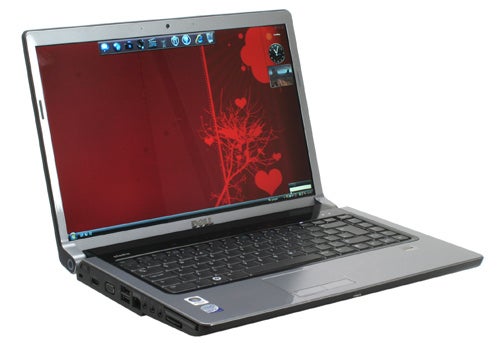
Our in-house benchmarks, however, showed the difference in processor speeds even more markedly. In the batch image processing test the Dell was around 50 seconds faster and in video rendering this increases to just over two minutes, a significant difference all told. What this demonstrates is that the disappointment of not using the latest Intel processors is, perhaps, mis-placed; especially since it means you can get an essentially faster CPU for around the same money and without sacrificing on features.
Battery life is pretty decent, too. In MobileMark 2007’s Productivity test the Studio 15 lasted just over three hours, increasing to three hours and 20 minutes in the lower intensity Reader test. Finally, a figure of almost two hours and 20 minutes in the DVD Playback test at full screen brightness shows you shouldn’t have too many problems watching the occasional film unplugged as well.
All-in-all, then, a decent performance all round only let down by the graphics card having half as much memory as we’d probably like. This will probably upset anyone looking to play some games, but this was never going to be a serious gaming machine and for all other tasks it’s hard to find fault.
Verdict
Dell’s Studio 15 can be characterised in two ways. Without the 1,440 x 900 it’s a very good, but not quite outstanding, 15.4 inch notebook that has a strong but not dazzling design – not at least till you opt for the Mike Ming lid designs – and standard feature sets and pricing that are competitive but not outrageously so. With the 1,440 x 900 WLED display, however, you have a different proposition entirely. It’s a feature that few can offer and given you can have it and not sacrifice too much in terms of specification or price over competing models, it helps elevate the Studio 15 to an award.
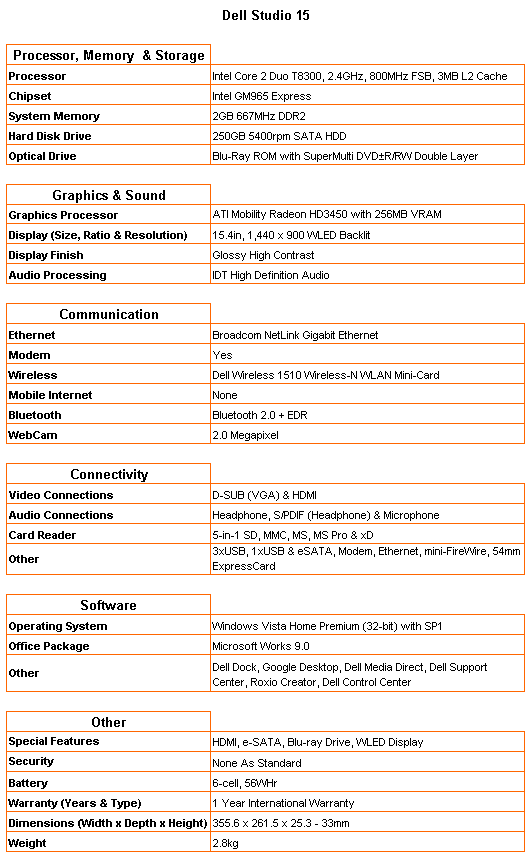
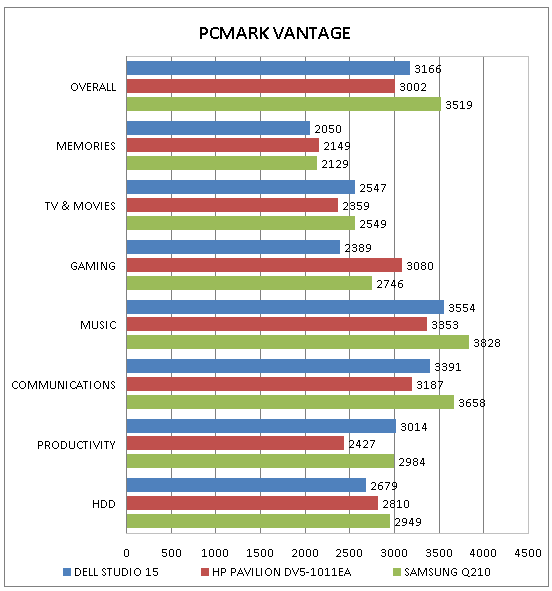
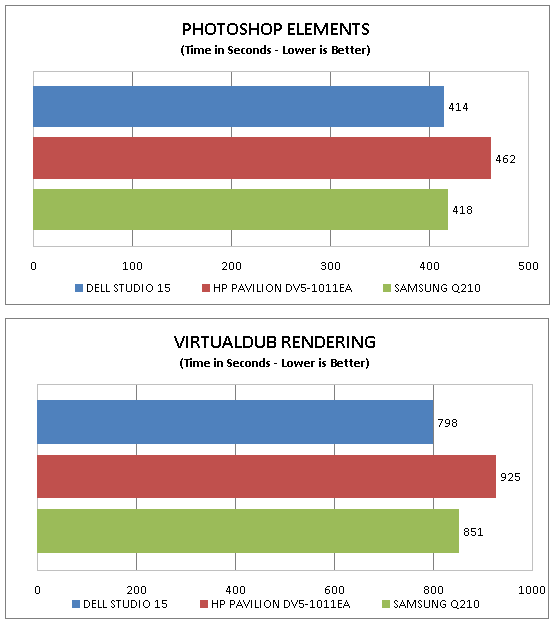
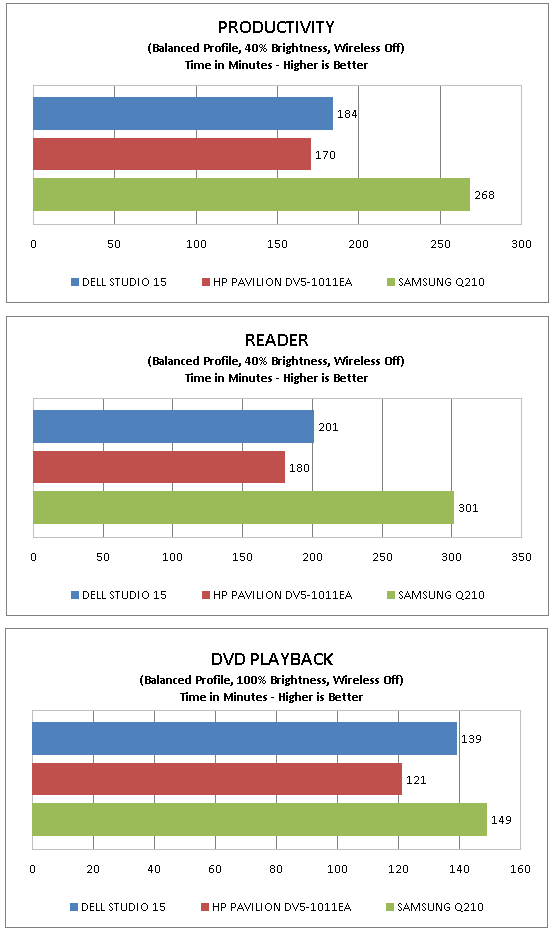
How we test laptops
Unlike other sites, we test every laptop we review thoroughly over an extended period of time. We use industry standard tests to compare features properly. We’ll always tell you what we find. We never, ever, accept money to review a product.
Trusted Score
Score in detail
-
Performance 8
-
Design 8
-
Value 9
-
Features 9

