Dell P513w Review
Dell P513w
A large, well-appointed all-in-one, which offers good quality, duplex print and an Eco Mode, but with high running costs.

Verdict
Pros
- Duplex print as standard
- WPS wireless connection
- Single-button Eco-mode
Cons
- Very high running costs
- Comparatively slow print
- Large footprint
Key Specifications
- Review Price: £80.00
- Easy maintenance
- Good draft print mode
- Fast photo prints and copies
- Large LCD panel for class
- Card slot and PictBridge
Dell’s range of inkjet all-in-ones is well priced, so you get a lot of machine for your money, but initial purchase price isn’t the only consideration. The P513w is a budget printer, but there are several other interesting aspects to it.
The black and white case is larger than for most A4 printers and the inset lid to its Contact Image Sensor (CIS) scanner has a large surround at either end. It’s not obvious why it needs to be this big, but the design holds the size well and it doesn’t look cumbersome.
Paper feeds from a tray which folds up at the back of the machine and runs through to a pull out and flip-up output tray. The same tray takes plain and photo papers, so you have to swap them out when switching print modes.
The control panel has a 61mm colour LCD, a good size on an £80 printer, and is backed up by three, silvered mode buttons and others, dotted around in a slightly haphazard fashion. All the essentials are there, though, including an Eco Mode button, which automatically switches the printer to duplex print, dims the display and switches on Power Save mode after 10 minutes.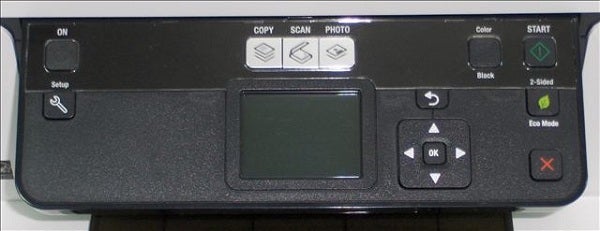
There’s a single card slot, for SD, MemoryStick and xD cards, together with a PictBridge socket, behind a small, hinged door to the right of the output tray and just a single USB socket at the rear.
The printer also supports wireless connection, though, and WPS for a quick, single-button, secure setup. Dell provides Abbyy Finereader Sprint for Optical Character Recognition (OCR), as well as drivers for Windows and OSX.
There are twin ink cartridges, one black and the other tri-colour and these clip into the permanent print head, once you’ve hinged up the scanner section of the machine.
Dell quotes speeds of 33ppm for black print and 30ppm for colour on the P513w. Even if these are draft mode specs, you shouldn’t expect to get more than a quarter of this speed in real-life. Our draft mode test returned 7.5ppm and in normal mode, the same 5-page document gave 5.5ppm. The five page text and colour graphics test gave 3.7ppm.
The printer takes around 20s before starting any print job, a bit longer than with similar rivals. On a longer, 20-page document, the speed increased to 6.3ppm, but is still not in the same league as Dell’s claims. The printer handles duplex print and the same 20-page document returned 3.8 sides per minute, printing double-sided.
A colour copy took 41s and 15 x 10cm photos completed in 47s, both very respectable times.
Print quality is also above average, with surprisingly sharp black text, even in draft mode. Draft text could easily be used for general-purpose documents, as it’s close to normal mode, just lighter.
Colour graphics are solid, though not quite as vibrant as from some other inkjets at similar prices and a colour copy looks a little patchy in comparison with the original. Photos are well reproduced, with good colours and high levels of detail in light and dark areas.
There are two factors which spoil an otherwise high-valuer printer: The cartridges are expensive and they don’t hold much ink. Although they’re available in standard and high-yield versions, even the high-yield cartridges only give 360 black pages and 340 colour ones, at costs of £25 and £30 each.
Using the high-yield cartridges gives page costs of 7.8p for ISO black and 16.6p for ISO colour, which are higher than any inkjet we’ve tested in the last year. They buck the trend to lower ink costs that most other makers are following and since Dell is the only supplier of its ink cartridges, there’s little scope for shopping around for a better deal.
Verdict
This is an interesting machine to compare with the https://www.trustedreviews.com/kodak-esp-c110_Printer_review Kodak ESP C310, which costs the same to buy. The Dell P513w is better equipped, with duplex print as standard and a front-panel USB socket. It’s also quicker, but where it really falls down is in running costs. The Kodak costs 1.9p and 4.6p for black and colour A4 pages; this Dell costs 7.8p and 16.6p. You pay your money…in this case lots of money for ink.
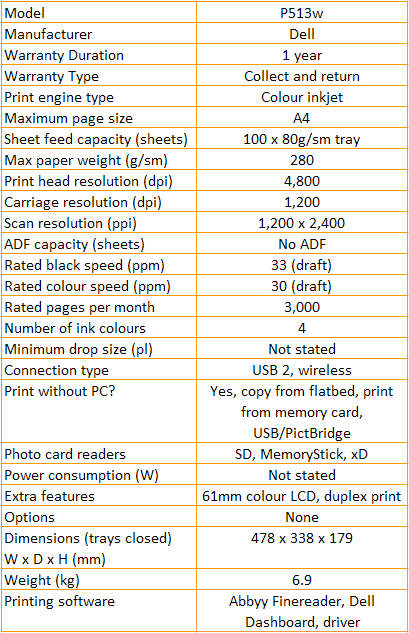
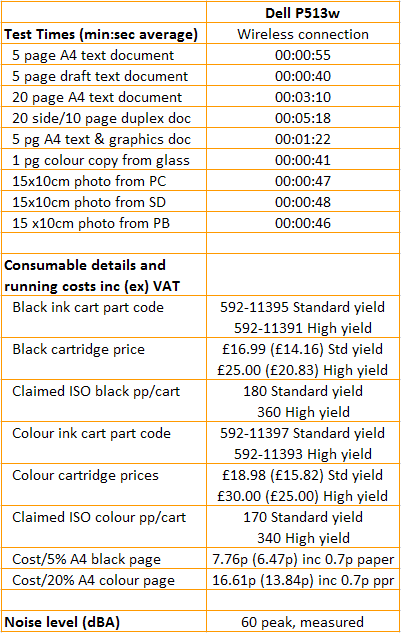
Trusted Score
Score in detail
-
Print Speed 7
-
Features 8
-
Value 4
-
Print Quality 8
Features
| Networking | Yes |
| Card slot | SD, MemoryStick, xD |
| Connection Type | USB |
| Extra Features | 61mm colour LCD, duplex print |
Physical Specifications
| Height (Millimeter) | 179mm |
| Width (Millimeter) | 478mm |
| Depth (Millimeter) | 338mm |
| Weight (Gram) | 6.9g |
Printing
| Type | Inkjet |
| Duplex | Yes |
| Paper Size | A4 |
| Colour | Yes |
| Number of Catridges | 4 |
| Sheet Capacity | 100 sheets |
| Print Resolution (Dots per inch) | 4800 x 1200dpi |
| Rated Black Speed (Images per minute) | 33 (draft) ipm |
| Rated Colour Speed (Images per minute) | 30 (draft) ipm |
| Max Paper Weight | 280g/sm |
| Print Without PC | Yes |
Functions
| Scanner | Yes |
| Copier | Yes |
| Fax | Yes |
Scanning
| Scan Resolution (Dots per inch) | 1200 x 2400dpi |

