Dell Latitude E6400 XFR – 14.1in Rugged Laptop Review
Dell Latitude E6400 XFR – 14.1in Rugged Laptop
We take Dell's latest rugged laptop effort for a spin.
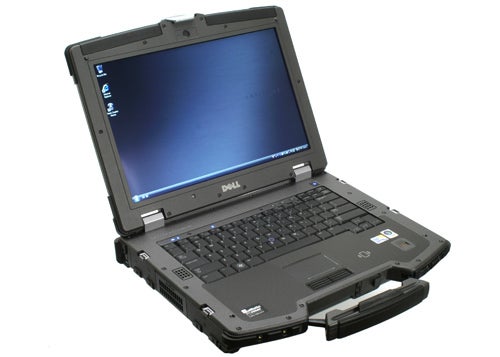
Verdict
Mention rugged laptops and one’s mind immediately thinks of ToughBooks. Panasonic’s range of rugged laptops enjoy the kind of brand recognition once reserved for Sony’s Walkmans and still enjoyed by Apple’s iPod, but there’s no shortage of companies trying to chip into this reputation and one of those is Dell. It has been tinkering with rugged laptops for a while now and the Latitude E6400 XFR is its latest attempt at a fully-rugged laptop.
(centre)NB: Machine does not pass MIL-STD-810G as stated in video, but MIL-STD-810F.(/centre)
As the video review partly explains, the E6400 XFR is a little different to most other ‘fully-rugged’ laptops. It doesn’t use ultra-low voltage processors, instead offering full-power Intel Core 2 Duo processors and thus a workstation level of performance. Also, as the name suggests, this system is based on the same platform as the company’s standard Latitude E6400 laptop. That means the same BIOS, same basic hardware and similar levels of connectivity, so you could take a hard drive from an E6400 XFR and put it into an E6400 (or vice versa) and it would work. A potentially useful bonus given the hard drive is hot swappable, though the standard E6400 doesn’t offer quite so much convenience.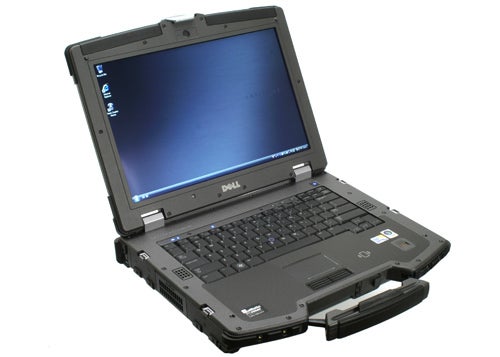
Since the E6400 XFR uses more powerful processors than the likes of the Panasonic ToughBook CF-30, it’s not passively cooled like it is, either. Instead it uses what Dell calls its QuadCool Thermal Management System, which uses a fan cooling system that’s isolated from the rest of the system. It works well enough, but the system does get pretty noisy when under heavy load – no surprise, really, since Dell is also offering discrete graphics in the form of an nVidia Quadro NVS 160M with 256MB RAM. This isn’t included in the starting price, though, which gets you just the standard Intel integrated graphics.
Indeed, as is always the case with Dell, working out exactly what you can or can’t have is like an especially irritating cryptic puzzle. Certain options are available in one place but not another and pricing fluctuates wildly, too. For instance, if buying as a small or medium size business the starting price is £2,699 exc. VAT, but you don’t get access to all the possible options, such as a touchscreen and integrated HSDPA. For those you must be a large corporate buyer, but then the official starting price is £2,932 – a bit moot since contracts for large orders will be negotiated individually anyway!
For the record our review system came with a 2.66GHz Intel Core 2 Duo P9600 processor, 2GB of 800MHz DDR2 RAM, a 128GB SSD (other options being a 64GB SSD or a 80GB 5,400rpm mechanical drive) and a standard, non-touch 14.1in display with webcam and microphone included. Other standard features include 802.11n Wi-Fi and TPM security, with Bluetooth and HSDPA being options that weren’t included on our system. 
Buying this system from the ‘Small and Medium Business’ section of Dell’s website would set you back £2,931 exc. VAT. A lot of money; about as much as a Panasonic ToughBook CF-30 costs these days. However, cost is a relatively minor concern in this segment and the Dell does bring a few tangible benefits over the CF-30 in terms of processing power and security, particularly the addition of contact-less RFID authentication like on the normal E6400. It also has exceptionally strong connectivity options, with four USB ports, FireWire, eSATA and Display Port among the highlights. Legacy connectivity is provided via optional docking stations.
So the E6400 XFR has the power and flexibility, but this market is primarily about one thing: ruggedness. Naturally Dell talks a good game on this front, claiming exclusive use of ‘Ballistic Armor Protection’ that’s supposedly stronger and lighter than magnesium alloy. Dell is pretty woolly on the details, though, so quite what ‘Ballistic Armor Protection’ consists of is up for debate.
One thing that isn’t up for debate is the sheer size of the E6400 XFR. Built around a widescreen display, it’s wider (353mm) than a CF-30 and it’s also heavier, weighing in at just a smidgen over four kilos where the CF-30 is a couple of hundred grams under. Not massive degrees of difference and hardly a deciding factor in a rugged laptop, but the E6400 XFR is arguably a little less portable.
It is a nicer machine to use, though. Its keyboard is lifted directly from the E6400 and it’s a very good one, featuring precise, positive key actions and an uncompromised layout. If you did need to sit down and write something then the XFR is about as usable as any ordinary laptop. Another fillip for the Dell is that the keyboard is backlit, a potentially very useful feature if working outdoors late at night. Likewise the touchpad is very good and there’s even a trackpoint, though it’s a little too easy to remove it and seems likely to fall off in a heavy drop. 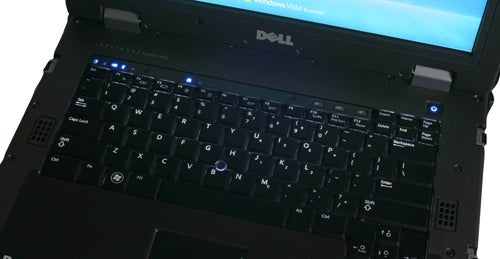
As for the XFR’s rugged credentials, it passes the US military standard ‘MIL-STD-810F’ for durability and the IP65 standard for ingress (water and dust) protection. In English this means the XFR can survive (among other things) non-operational drops from four feet, operational drops from three feet and 70mph blowing rain and can operate in temperatures between -29 and 63 degrees centigrade – see the Wikipedia entry for more info on all the tests performed. This doesn’t quite match the CF-30, which these days passes level 810G, which most notably adds a six foot non-operational drop, but nonetheless the XFR’s rugged credentials appear to be in order.
But are they?
Where impact protection is concerned, yes they are. Each corner of the machine is protected by moulded rubber, which does a very good job of absorbing bumps and scrapes from any angle of descent. As evident in the video review, the display can also take a pounding and come out looking fine – believe me, my fist was hurt more than the screen was! 
However our video doesn’t quite tell the whole story, since the system’s ingress protection is less than perfect. While the XFR did remain operational after we doused it with water, when we returned the next day the system wouldn’t boot. Opening up the various ‘sealed’ doors revealed that some moisture (we’re not talking torrents here) had seeped in, particularly in the large battery compartment at the rear, which isn’t isolated from the system board! We left the system to dry for a day and sure enough it did boot up, but it’s hardly an ideal scenario to deal with if your system ever does get exposed to the elements.
There are other niggles that point to less than perfect design and build quality, too. As shown in the video the adhesive around the touchpad had come unstuck on our sample, which though only cosmetic shows a lack of attention to detail. More concerning are the I/O protection doors and the carry handle. 
Of course, as we’ve already outlined, those doors did a less than perfect job of keeping water out, but that’s not their only problem. With the exception of the battery compartment, none of the doors are double locked. Moreover, the slide-across locks make them far too prone to popping open if dropped or if lightly brushed by another object. As for the handle, its ordinary plastic hinges make it far too flexible and delicate for our liking, which seems a silly oversight given the rest of the machine’s sturdy materials.
Another potential weakness is battery life. By ordinary standards it’s not bad at all, particularly given the display is much brighter (500 nits) than ordinary laptop screens, but the three hours 37 minutes in the Productivity segment won’t shine a candle to the Panasonic ToughBook CF-30 or similar, low-voltage laptops that can produce upwards of six hours. This battery life can be extended by adding a rugged battery slice, but this will add weight and cost, so getting ‘all day’ use from the XFR won’t come cheap. 
Naturally, on the flip side of this argument, the E6400 XFR kicks all-comers into touch where application performance is concerned. Indeed, thanks to the fast processor and SSD, the E6400 XFR is one of the fastest laptops we’ve had through our office, producing a score of over 5,000 in PCMark Vantage. Its discrete graphics gives it another edge, which might come in useful if you need to use graphical intensive applications.
This performance prowess is ultimately the saving grace of the E6400 XFR. It’s clearly not without its problems and isn’t the product that will kill the ToughBook CF-30, not by a long stretch, but if you do need a powerful laptop that can tough it out in potentially hazardous environments then it’s still a decent option. It remains to be seen if the market wants such an alternative, but the XFR delivers it nonetheless.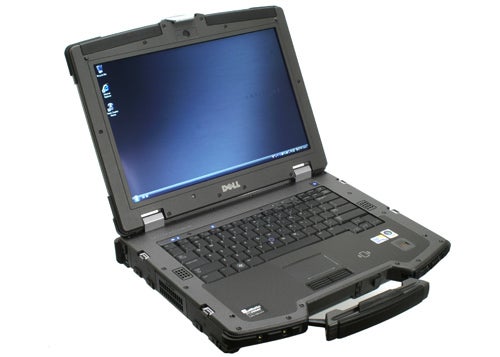
Verdict
Overall, the E6400 XFR is a deliberately different proposition to competing rugged laptops. It’s not best suited to situations where you really need to keep the weight down and it doesn’t have the battery life or mission critical ruggedness for the most demanding environments, but it is very powerful, making it a useful alternative for anyone that doesn’t want to sacrifice on performance.
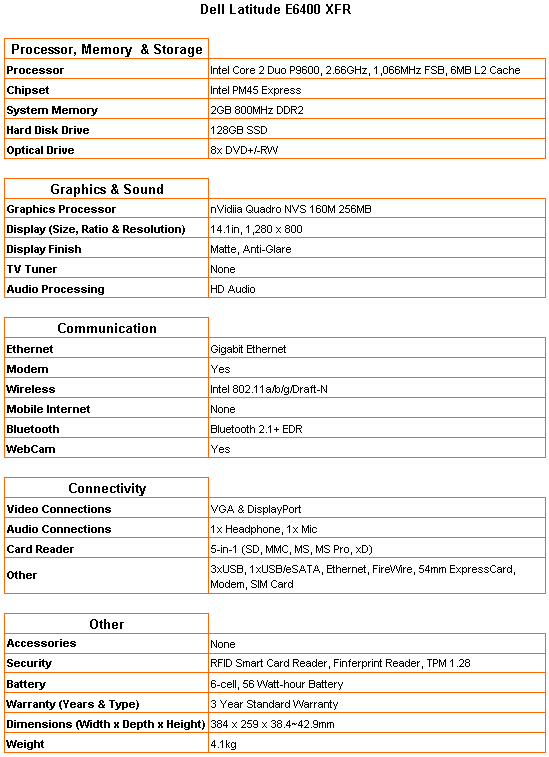
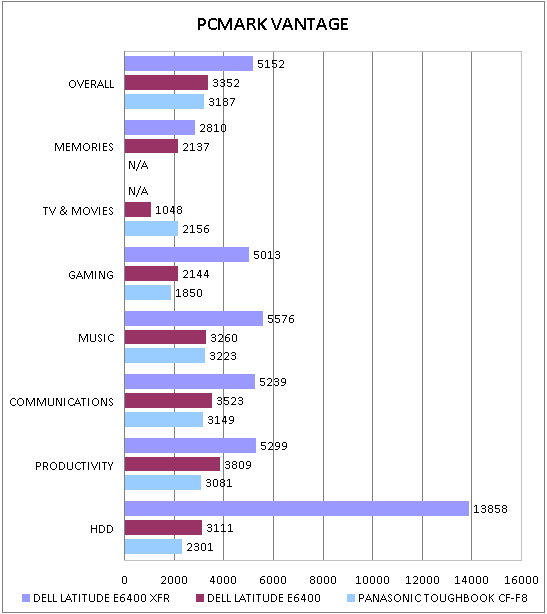
(centre)
A fast processor and SSD makes the E6400 XFR one of the fastest performers we’ve had through the TR office.
(/centre)
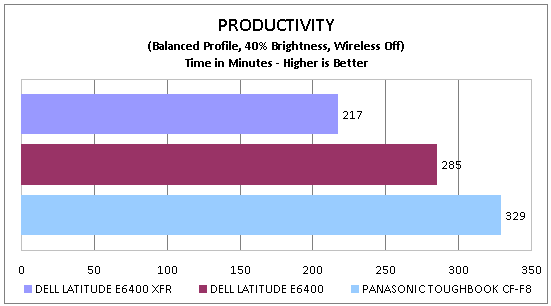
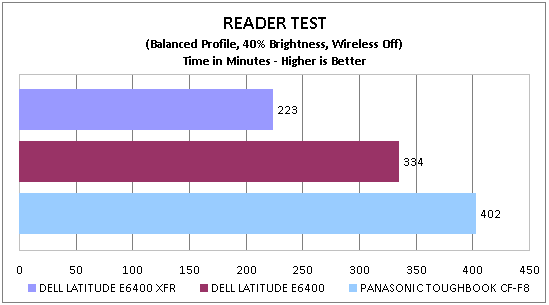
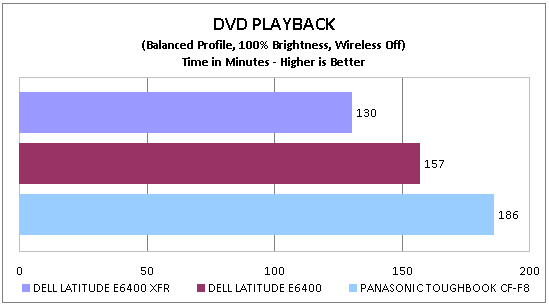
(centre)
Battery life is okay, but not up to the standards of other rugged laptops.
(/centre)
How we test laptops
Unlike other sites, we test every laptop we review thoroughly over an extended period of time. We use industry standard tests to compare features properly. We’ll always tell you what we find. We never, ever, accept money to review a product.
Trusted Score
Score in detail
-
Performance 9
-
Design 7
-
Value 6
-
Features 8
-
Battery Life 6

