Dell Inspiron 13 5000 Review
Dell Inspiron 13 5000
Affordable and powerful with one crucial flaw

Sections
- Page 1 Dell Inspiron 13 5000 Review
- Page 2 Battery Life, Performance and Verdict Review
Verdict
Pros
- Stylish metallic-grey design
- Decent performance
- Good keyboard and trackpad
Cons
- Terrible screen
- Touchscreen can be unresponsive
- Battery life just short of rivals
Key Specifications
- Review Price: £799.00
- 13.3-inch Full HD display
- Convertible design with 360-degree hinge
- Intel Core i3-6100U, i5-6200U or i7-6500U
- 4/8/16GB RAM
- 500GB HDD or 256GB SSD
What is the Dell Inspiron 13 5000 (5368)?
The latest version of Dell’s Inspiron 13 5000 line is an intriguing product. It’s a laptop/tablet hybrid device with a touchscreen that’s attached via a 360-degree hinge that allows for it to be completely flipped around into a tablet-like form.
That in itself is nothing new, but what Dell has also done is to keep costs impressively low, with this machine available from just £499. Add a smart design and a wide range of spec options and you have a machine that should be ideal for an array of different buyers.
Related: Best laptops
Dell Inspiron 13 5000 (5368) – Design and Features
Dell’s long had an eye for making great-looking products, even at the budget end of the market, and the 5368 is no exception. The company’s favoured gun-metal grey adorns most of the machine, and although it’s just a paint finish on a plastic chassis, it looks great.
Helping complete the look are lots of nice little touches, such as the fact that the back of the screen and the keyboard surround are both single pieces of plastic, so there are no seams to break up the clean lines. Similarly, the screen surround uses a contrasting black plastic that blends in that much better with the darkness of the screen itself.
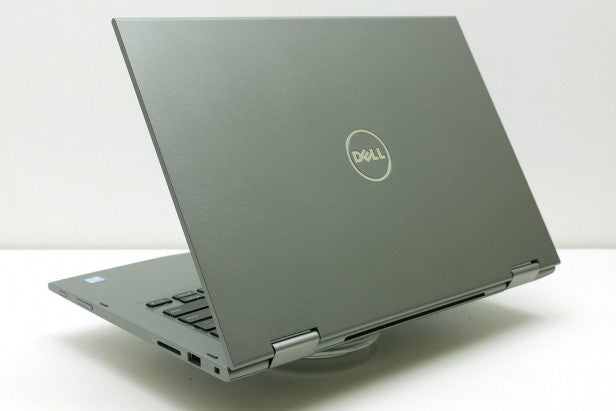
It’s just a shame Dell felt the need to add little screen-protecting rubber bumps to either side of the keyboard.
One thing this machine can’t claim, though, is to be all that thin and light. While it’s still relatively so, dimensions of 325 x 224 x 20.4mm and a weight of 1.62kg make it noticeably heftier than non-touchscreen ultrabooks such as the Lenovo Ideapad 710S or Dell’s own XPS 13.
This has allowed Dell to squeeze in better connectivity options than you’ll get on those machines, though. Here you get not two but three USB 3.0 ports and a full-size HDMI, which is far more convenient than the micro/mini video outputs on slimmer machines.
You also get a headphone jack, SD card reader and a Kensington lock slot for keeping this laptop affixed to a desk. There’s not room for a wired network connection, but you do of course get 802.11ac Wi-Fi and Bluetooth 4.0.
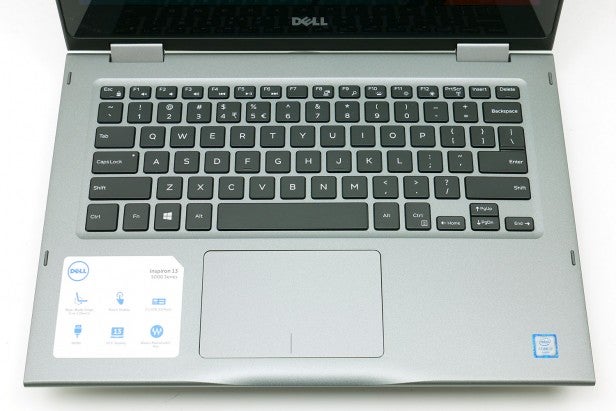
Continuing the great first impressions is the keyboard. The layout is good and the key action is nicely defined, making it easy to tell you’ve pressed a key properly. It’s also backlit and there are two brightness levels as well as the option to turn it off completely. Although the review sample we have here uses a US layout, a UK version is available too.
Related: Best laptops for students
The trackpad doesn’t let the side down, either. It offers accurate tracking, a smooth-gliding plastic surface and a responsive and precise one-button click action.
Dell Inspiron 13 5000 (5368) – Screen and Audio
Sadly the Inspiron 13 5000 is brought crashing back to earth by the quality of its screen. From the moment you fire this laptop up, it’s clear the screen has some serious issues.
Viewed absolutely straight on, it’s OK. Colours seem accurate, there are plenty enough pixels thanks to an ample 1920 x 1080 resolution and there’s a decent level of contrast, so it doesn’t look dull or washed out.

However, move even slightly off axis in any direction and an annoying graininess is introduced. This isn’t just annoying from a technical image quality point of view, but it’s also physically uncomfortable to view, as it has a shimmering quality to it that makes it slightly difficult to focus properly on the image. It’s quite a common effect on cheap screens, and while some devices can sort of get away with it, for a 2-in-1 like this it just feels unforgivable.
Add in the inevitable reflections of the glass touchscreen and it just can’t hold a candle to more conventional ultrabook screens, while plenty of high-quality tablets do far better for the same money.
Putting it to the test with a colorimeter, there’s little to redeem this display. Its maximum brightness is just 257nits – some way behind the 300-350nits of most ultrabooks – making use in bright conditions less than ideal.
Coverage of the sRGB colour space is also just 59.8%. I suspect this may be the crucial figure that provides a clue to that shimmering effect. The screen will be using dithering – where pixels alternate between two colours to mimic another colour – to make up for its lack of inherent colour depth. Just the slightest change in contrast when viewed off-centre highlights the difference in the two colours.
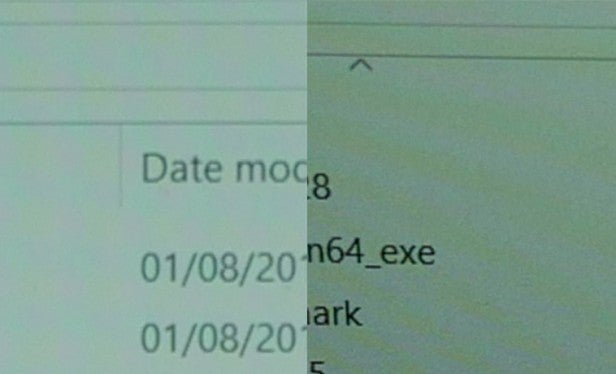 Straight-on the screen looks uniform, but from an angle solid colours look grainy
Straight-on the screen looks uniform, but from an angle solid colours look grainy
The only saving grace is that colour temperature (6,101K) is reasonably close to the ideal of 6,500K. Contrast is an impressive 1,285:1, so at least in colour accuracy terms it doesn’t immediately look wrong – there’s no obvious blue tint, for instance.
However, these scores fail to really drag this display up to being anything more than just about adequate for general computing. If you like to sit back and watch video on your laptop or you need accurate colours for editing pictures and the like, then it’s simply not up to snuff.
All of which is a massive misstep for a machine that’s so screen-centric. After all, what’s the point of having a 360-degree hinge that can allow you to position your screen in a multitude of different ways if it still looks a bit rubbish from any angle.
Nonetheless, the hinge itself is very well engineered and makes it easy to securely position the screen at any angle. Once past 180 degrees it will also automatically turn off the keyboard and trackpad and prompt Windows to shift into tablet mode.

Meanwhile, the touchscreen element is OK, with it largely feeling accurate and responsive. However, there were a few two many occasions where, when just browsing the web, it would incorrectly think I’d tapped a link or double-tapped to zoom into a section when all I was trying to do was swipe up or down to scroll.
As for audio, it’s actually pretty good for such a slim machine. The stereo speakers on the underside get reasonably loud and there’s a little more mid-range power than you might expect. It’s not class-leading, but it’s better than many a laptop I’ve used.
How we test laptops
Unlike other sites, we test every laptop we review thoroughly over an extended period of time. We use industry standard tests to compare features properly. We’ll always tell you what we find. We never, ever, accept money to review a product.

