Dell 2145cn – Laser MFP Review
Dell 2145cn – Laser MFP
This colour laser multifunction from Dell is a day-to-day office workhorse.
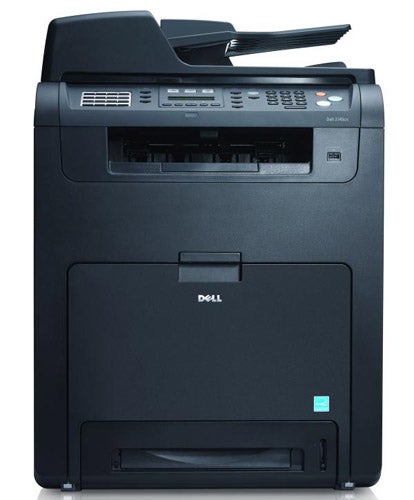
Verdict
Key Specifications
- Review Price: £595.55
A colour, duplex, multifunction laser printer is still a fairly rare beast, but Dell’s 2145cn is intended for day-to-day office print, copy, scan and fax, as well as printing from the USB port on its front panel. It can do all these things in duplex mode, printing and scanning both sides of the paper in a single operation.
This is a very substantial machine, weighing in at 36kg with its four drum and toner cartridges installed. It’s tall, too, and could be awkward to use on a desktop, particularly if the optional 500-sheet second paper tray is installed. Even with the standard 250-sheet tray, the control panel can be difficult to read if you’re short.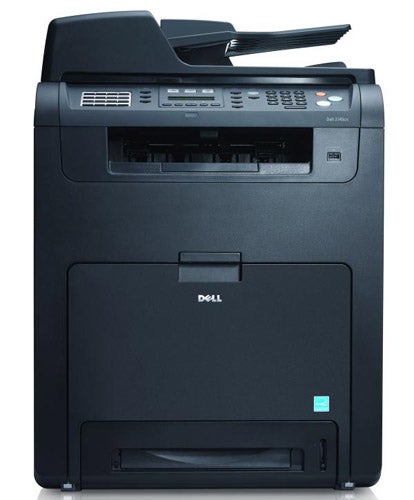
There’s a 50-sheet Automatic Document Feeder (ADF) at the top and this device is capable of feeding pages through back and forwards, to scan the back-sides of duplex pages.
The control panel in front of the ADF is sensibly laid out and focuses around a 2-line by 16-character, backlit LCD display. To the right of this are buttons for contrast, enlargement and duplexing, a number pad for fax dialling and three buttons for black and colour copies and job cancel. To the left of the display are a total of 30 quick-dial numbers and behind it are three mode buttons for fax, copy and scan.
The output tray, set directly below the control panel, is a narrow slot not offering much scope for clearing paper jams from the laser engine built-in below. It’s a good job the whole of the scanner section hinges up from the back, as this gives good access to the paper path. A 100-sheet multipurpose tray folds down from the front cover, to take special media.
Fold down the whole of the front cover and you can get at the four, vertically-mounted slots which takes the combined drum and toner cartridges. These all slide in easily and even the ones in the box are good for 2,000 pages each – 2,500 pages in the case of black.
The control software installs easily and the machine supports both PCL 6 and PostScript Level 3. It will work under Windows 2000 and later, Mac OSX 10.3 and above and several variants of Linux, including Red Hat, Mandrake, SuSE and Fedora.
One of the claims made for this printer is that it can print, scan and copy in duplex. We had no trouble getting it to print duplex and it would double up and copy a single-sided document to a duplex one, but we had some trouble getting the machine to copy a duplex document to another duplex file. We had to fiddle around switching modes before the right options appeared in the duplexing menu.
When we got it working, the printer also took some while warming up, or ‘Adjusting registration’ as Dell quaintly puts it. This meant there wasn’t the full overlap between scanning and printing and the whole copy took 3:50, which isn’t that quick. Since this duplex copying is a pretty unique feature in a multifunction at this price, though, perhaps we shouldn’t complain too loudly.
Another function which didn’t perform quite according to plan was printing from a USB drive. There’s a socket there on the front panel and when we plugged in a drive, the printer recognised it and connected, but rather than showing the top-level folders from the drive, it just went back to the default copy status. Using the left and right arrows, which the manual claims will scroll through files and folders, simply increased the number of copies selected.
Our five-page black text document, more pages than the European average for an office document, returned a print speed of 7.32ppm and this increased to 13.64ppm for the 20-page job. The black text and colour graphics document printed at 7.5ppm, slightly higher than the black text and in duplex mode a 20-side document took 2:51, a speed of 7.02spm.
These speeds are no better than reasonable and, as usual, are nowhere near the figure of 20ppm, claimed for both black and colour print.
Print quality is generally very good. Black text is sharp and clean, and is light enough to look smart, while still being clear. Office colour graphics are rather over-bright and the colours are some way away from those in the test file. Areas of colour are smooth, though and registration of black text over colour is accurate.
A full-colour copy increases the problems with the intensity of colour, and also introduces some blotchiness, but would still be OK for internal documentation. Our photo test piece is surprisingly more natural than some, though shadow detail prints nearly black and much is lost.
Dell supplies print cartridges in two different capacities. The standard capacity consumables offer 2,000 or 2,500 pages, while the high yield versions offer 5,000 and 5,500, for colour and black cartridges, respectively. This returns page costs of 3.04p and 11.39p, both of which are quite high, in comparison with other colour, laser multifunction printers at around £500.
Verdict
The Dell 2145cn is a robust, well-featured office multifunction printer. Assuming the problems we saw with printing files from USB drives were isolated to this sample, it’s duplexing abilities make it stand out from most of the competition at the price. It’s reasonably quick and produces good black text, though colours can be on the gaudy side.
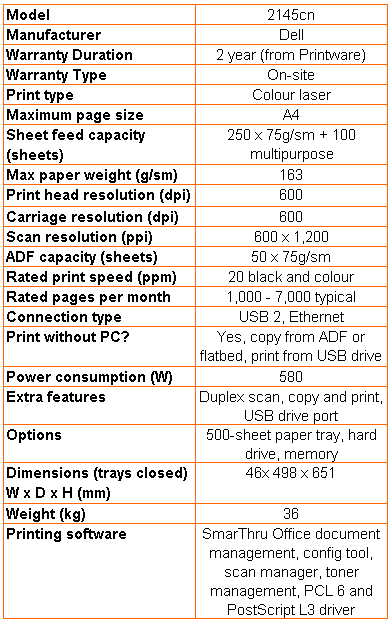
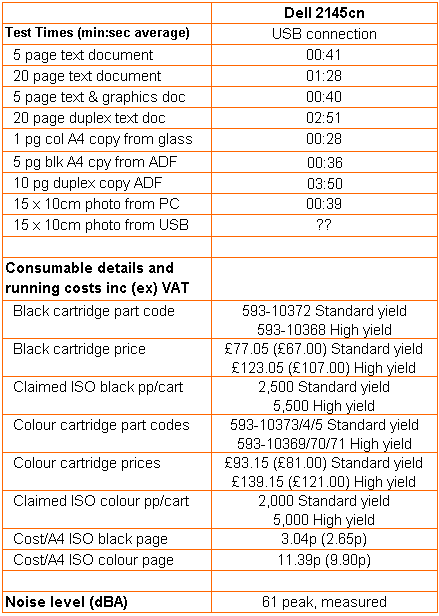
Trusted Score
Score in detail
-
Print Speed 7
-
Features 9
-
Value 8
-
Print Quality 7

