Corel VideoStudio X6 Ultimate Review
Corel VideoStudio X6 Ultimate
Pro video editing features at a non-pro price
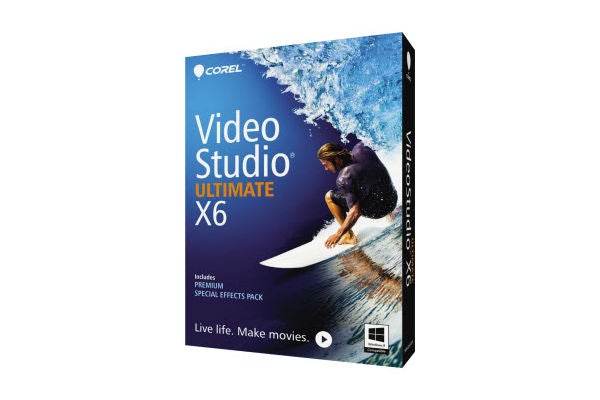
Sections
- Page 1 Corel VideoStudio X6 Ultimate Review
- Page 2 Ultimate Edition Extras & Verdict Review
Verdict
Pros
- Powerful Motion Tracking facility
- Variable Speed tool allows fine-tuned playback effects
- Lots of extra effects in Ultimate edition
Cons
- Only 21 video tracks
- Video tracks less flexible than some competitors
- Motion Tracking can be fiddly at first
Key Specifications
- Review Price: £61.00
- Motion Tracking tool
- Variable Speed tool
- Stop Motion capture with DSLR control
- Automated Subtitle Editor
- 4K video support
What is Corel VideoStudio X6 Ultimate?
It’s incredible to think that VideoStudio is now in its 16th incarnation (the X adds ten to the 6 in the name). The software has come a long way since being the application most frequently bundled with video capture cards in the 1990s. Since Ulead Systems was purchased by Corel in 2006, and the higher-end Media Studio was discontinued in 2008, VideoStudio has strengthened its position as a true enthusiast’s video editor. With X6, some key features have been added to give the adventurous video maker more high-end options, as well as keeping the application up to date with the latest video formats.
Corel VideoStudio X6 Ultimate – Features
Ultra HD (4K) support
Starting with the latter, Corel VideoStudio X6 now supports Ultra HD (4K). We tried 4K footage from a GoPro HERO3 Black Edition and the software had no issues with playback and editing.
You can import RAW files, too, although not RED camera files, which isn’t surprising for consumer-grade editing software. You can also output 4K in AVC and MPEG-4 formats. On a more mainstream front, VideoStudio now supports AVCHD 2.0, including the 3D standard added in this format as well as 50p and 60p Full HD. QuickTime with alpha channels is also supported, so you can import overlay footage with embedded transparency.

Motion Tracking
Perhaps the most surprising new addition is the automatic Motion Tracking feature, something something you would previously have expected to see only in high-end compositing tools like Adobe After Effects. Motion Tracking lets you define a point or area to track. The software will then create a motion path automatically, which you can follow with a picture-in-picture video or photo.
You can also add a title to the overlay track and use the Match Motion option to track the movement. For example, you could have nametags follow people across the screen. You can also apply a mosaic effect, for example to blur out a number plate or face. We found the tracker had trouble with extremely fast motion, and it’s a complicated procedure so you do need to read instructions to use it. But it’s still an amazing inclusion at this price.
Alongside this facility is the ability to customise your motion paths and save them as presets. This isn’t such a unique feature at this price, as Adobe Premiere Elements has had it for a while. But it’s great to see it nonetheless, particularly in such a user-friendly format. Corel has created a Path Library that provides thumbnail previews of paths, making it easy to select the one you want to use.

Stop Motion
There’s also a facility for using a DSLR to create Stop Motion. Again, this is something that Adobe Premiere Elements has had for a while, but VideoStudio also adds a DSLR Enlarged mode that gives you a bigger preview, alongside controls over settings ranged round the outside, so you can adjust ISO, aperture and shutter speed amongst other functions.
We tested the Stop Motion module with a Canon EOS 600D and it proved extremely effective. It even includes an onion skinning system where the previous frame is visible as a ghost over the current scene to aid positioning as you build up an animation.


