Casio Exilim TRYX EX-TR100 Review
Casio Exilim TRYX EX-TR100
The Casio TRYX is a compact with a twist, but does it deliver the goods or is it a case of all style and no substance?

Verdict
Pros
- Flexible design
- Good image quality at 21mm
- Automatic HDR and Panorama features
Cons
- Digital zoom kills image quality
- Touchscreen is fiddly to operate
- Poor battery life
Key Specifications
- Review Price: £249.99
- 12-megapixel sensor
- 21mm fixed lens (4x digital zoom)
- Built-in stand
- Auto HDR & Panorama features
- 1080 pFull HD movie recording
With its articulated screen and foldable hollowed-out handle it’s even possible to hang the TRYX from hooks, or to use the frame itself as a makeshift support when composing self or group portraits. This is sure to appeal to its target audience of bright young things looking for a camera they can keep close to hand to photograph themselves and their friends with.
Of course, it could be argued that the latest generation of camera-equipped smart-phones offer exactly that, and with the styling of the TRYX matching that of a smart-phone so closely it clearly has its work cut out to prove it can offer something extra.
So, is the Casio TRYX able to deliver the goods to go with its looks, or is it a case of all style and no substance? Let’s take a closer look and find out.
At the heart of the TRYX is a 1/2.3-inch backside illuminated CMOS sensor offering an effective resolution of 12-megapixels. This is underpinned by the same Exilim Engine HS image processor used in several other high-end Casio cameras that excels at high-speed recording functions.

At the maximum 12MP resolution images are recorded in 4:3 aspect ratio at 4,000 x 3,000 pixels. The camera offers further options to record in 4:3 at 5MP (2,560x 1,920) and VGA (640 x 480), along with a 3:2 (4,000 x 2,656) option. The TRYX is JPEG only, with no provision to record lossless Raw files.
The fixed lens of the TRYX offers a generous 21mm field of view (35mm equivalent) with an equally impressive f/2.8 maximum aperture. Sadly though, there’s no optical zoom and so all magnification is of the digital zoom kind.
The TRYX is adorned a 3in, 460k-dot monitor offering touch-screen control over the camera. As there are only two physical buttons – an on/off button and a shutter button – operation of the TYRX is almost wholeheartedly reliant on jabbing this screen with a finger. Screen brightness can be altered via the settings sub-menu with 1, 2 and -1 options available in addition to the default brightness.
The two main shooting modes – Auto and Premium Auto – are both fully automatic, with the second option turning on what is effectively an automatic scene mode, whereby the TRYX analyses the scene in front of it and selects the appropriate scene mode. You will get better results with this mode than standard Auto, but it does eat up the battery quicker.
Elsewhere, the TRYX offers a number of creative shooting modes worth a mention. For starters there’s an automatic HDR feature that delivers surprisingly good results, alongside a Slide Panorama function that creates 360-degree panoramas with a single button press. We had less success with the Multi SR Zoom function that’s supposed to make telephoto images sharper by combining multiple images. And quite why anyone would purposely want to use the rather sickly HDR Art shooting mode remains beyond us.

One further shooting mode of note is the Motion Shutter feature, whereby you can trigger the self-timer simply by waving your hand over a predetermined point on the monitor that you’re free to choose beforehand. Combined with the ability to use the camera’s outer rim as a stand, this feature will doubtless prove useful for group shots where it’s important that everyone’s in place and ready before starting the countdown.
Apart from the self-timer and Motion Shutter it’s possible to fire the shutter in two ways: there’s a physical shutter button located to the side of the screen that’s able to recognise a half-press to find focus without shooting. The other option is to enable Touch Shutter mode via the menu which allows you to use the touch-screen to fire off a shot, although this can all too easily lead to the accidental recording of images.
Given its form factor and design the TRYX lends itself especially well to video recording. Accordingly, movie options are well catered for with a choice of 1,920×1,080 Full HD and 1,280×720 HD, along with a High-Speed Movie mode that records 480 frames per second at VGA quality for slow-motion playback.

The TRYX takes SD/SDHC cards, inserted into a covered slot on the side of the camera. Unless you happen to have long fingernails or something like a match to hand it can be a bit fiddly getting cards in and out as they sit quite deep inside the camera body and there’s not much space to operate within. On a more positive note, the TRYX has 34.8MB of built-in memory that can be called upon in an emergency should you run out of card space.
In keeping with its cutting-edge modern design the TRYX is optimised for wireless image transfer using Eye-Fi memory cards. Other connectivity options include a mini HDMI port for hooking the TRYX straight up to a HDTV, and a mini USB 2.0 port for transferring images to a computer when you don’t happen to have a card reader – it also charges the camera via a supplied lead.
Speaking of charging, the TRYX comes with a mini USB to regular USB cable that allows you to charge the camera straight from a computer or laptop, albeit at a greatly reduced speed. An AC adaptor is also supplied should you want to charge it via the mains. It’s worth noting that you can’t switch the camera on when it’s charging, should you wish to review your images or show a friend some pictures while it’s powering up.
Built very much with fun and practicality in mind, the TRYX’s biggest selling point is undoubtedly its flexible design. By extending the handle and twisting the screen it’s possible to use the handle as a grip or as a stand. This is rather fortunate as the TRYX has no tripod bush, meaning there’s no way to use it with a tripod short of using a clamp.

Still, when used in portrait orientation self-portraits remain fairly easy to compose, simply by folding the rim out and using it as a stand. Things aren’t quite so easy when the camera is used in landscape orientation as there’s no way to alter the angle without physically propping the lens part of the camera up somehow. Even when you’ve managed that, getting a straight horizon can prove fiddly.
A more serious problem encountered though, was with orientation – namely getting the sky to sit at the top of the frame and the ground at the bottom. Sadly, it’s not as clear-cut nor as easy as it should be, and you need to remember to hold the camera the right way up when shooting, otherwise all your movies and images will come out upside down or back-to-front. The ‘simple’ way to remember this is that (when shooting with the lens facing away from you at least), you need to hold the TRYX’s rim in your left hand with the screen to the right of the lens.
This quirk can prove infuriating if you forget, especially when shooting video that’s not so easy to correct using post-production software. Like us, you’d be forgiven for thinking the camera would have an option somewhere – or an automating setting – allowing you to tell the camera ‘this way up’, so that the sky and the ground are always in the right place, but alas there isn’t. This is especially annoying given the numerous ways it’s possible to hold the camera. There is an icon on the touch-screen misleadingly called ‘Screen Orientation’ however this just changes the configuration of the touch-screen menu icons, not the actual orientation of the camera.

Using the touch screen to make basic menu changes proves quite easy. Icons are lined up along one side of the screen and are just about big enough to prevent accidental presses, with the turquoise coloured camera symbol icon acting as the gateway to the TRYX’s range of shooting modes. From here it’s possible to swap between Auto, Premium Auto, HDR Art, Best Shot and suchlike with ease.
If you want to make more advanced changes to your shooting parameter, for example applying some EV compensation or changing the AF mode, then you’ll need to enter the main menu, which is accessed via the Menu icon on the home screen.
Once inside the main menu you’ll need to hold your finger firmly on the screen to scroll down the list of options. Jabbing or flicking at the screen will simply open the sub-menu item your finger happens to be on at that time. It might sound fairly straightforward, but it does take some getting used to before it becomes second nature.
When it comes to booting up the TRYX isn’t the speediest camera we’ve encountered. In fact, we consistently timed the camera’s start-up speed (ie the time it takes to go from ‘off’ to ‘ready to shoot’) at approximately two and a half seconds. If you want something capable of spur-of-the moment candid photography, you’ll need to keep the TRYX switched on at all times.

Used on the regular Auto or Premium Auto shooting modes the camera takes a couple of seconds writing image data before being ready to take the next shot. When the camera is set to shooting modes where multiple exposures are taken and blended together (for example, Auto HDR mode) processing times between shots are significantly longer, running to severe.
Autofocus proves to be fairly quick, even in poor light – no doubt thanks in part to its combination of a top sensitivity setting of ISO 3200 and its maximum aperture of f/2.8. In Auto shooting mode focus is restricted to the central box of the screen, although thankfully the physical shutter button is sensitive enough to recognise a half-press meaning it’s possible to use the focus-recompose technique for more creative focus.
Image quality is a truly mixed bag. Used at its standard 21mm without any digital zoom, we were actually quite impressed with overall image quality. Pictures taken in good light exhibit pleasing levels of colour saturation without appearing unnatural.

Sharpness and detail are both good when images are viewed at smaller sizes or on a computer monitor. Blowing them up to 100% reveals some fairly severe JPEG compression artefacts in evidence, leading to a loss of detail. However, it should be stressed that this is fairly standard for compacts fitted with small sensors and only viewable when images are blown right up. For the vast majority of end uses – 4x6in prints, web-use, 15in laptop screens and suchlike – image quality at 21mm remains perfectly adequate.
Unfortunately, things go markedly downhill the minute you start using the TRYX’s digital zoom. Even at lower sizes images can be seen to lack detail and sharpness, with a notable fall-off in saturation too. Take a look on the General Image Samples page to see some real-world examples of just how adversely the digital zoom affects image quality and judge for your self.
Switching over to the High-Speed SR Zoom feature that takes multiple images and blend them together to reduce the effects of camera shake didn’t bring us much joy either, with images not really showing any major improvement over standard images shot using the zoom at full telephoto.

Noise remains fairly well controlled at the lower sensitivity settings of ISO 100 and 200, but does begin to show from ISO 400 onwards with the higher sensitivity settings getting progressively worse. ISO 1600 and 3200 should only be used in emergencies when the LED flash can’t be deployed. So, not bad for low light situations, but certainly not great, especially as the flas isn’t all that powerful.
White balance fares much better though. It’s increasingly uncommon for digital cameras to get automatic white balance consistently wrong and the TRYX follows suit in this respect with no problems to report at all.
Finally, it’s worth nothing that battery life isn’t great.
Verdict
Overall, the Casio TRYX is a bold attempt to provide something a bit different. While we applaud this, we do have concerns with the price and the digital zoom. At £250 the TRYX has to compete against some fairly high-spec compacts with superior zoom lenses and better overall image quality. Perhaps if the TRYX was closer to £150 than £250 Casio might have a winner on its hands. As it stands we’re not so sure.

The ISO still-life in full
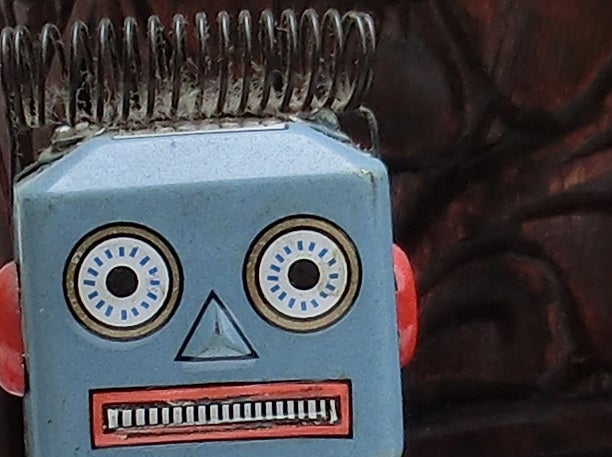
100% crop at ISO 100 shows heavy processing
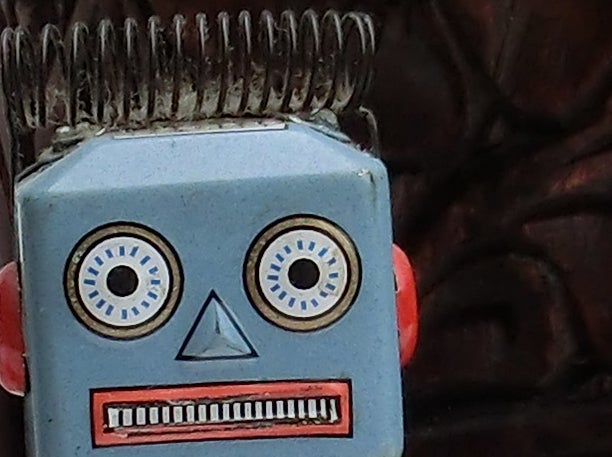
ISO 200 shows no visible difference to ISO 100

By ISO 400 noise is becoming more apparent with a loss of edge sharpness and detail

By ISO 800 the image has become noticeably softer

At ISO 1600 noise has degraded the image quite considerably although it remains usable at smaller sizes

ISO 3200 shows not only a loss of detail and sharpness but a marked drop in colour saturation too

Used in Premium Auto mode the TRYX will analyze what’s before it and automatically select the right scene mode.

Used wide open at 21mm, the TRYX is capable of perfectly good snapshots

The Automatic HDR function is capable of delivering pleasing results

The HDR Art effect in the other hand…

Given its dimensions and flexibility, the TRYX lends itself well to street photography

The swivel screen encourages you to shoot at high and low angles

Sharpness at 21mm is fine

However, using the digital zoom has a decidedly negative effect on image quality
Trusted Score
Score in detail
-
Image Quality 6
-
Value 5

