Canon PIXMA MX515 Review
Canon PIXMA MX515
The PIXMA MX515 is a good looking all-in-one, but with poor performance in some areas.

Verdict
Pros
- Easy-maintenance cartridges
- AirPrint and WiFi Direct capabilities
- Easy set-up paper tray
Cons
- Single, 100-sheet main paper tray
- Very slow duplex print
- Some inaccurate display info
Key Specifications
- Review Price: £92.00
- Context-sensitive controls
- 62mm LCD display
- Memory card and PictBridge sockets
- Duplex print as standard
- Wireless and WPS support
At first sight, Canon’s PIXMA MX515 looks very like the https://www.trustedreviews.com/canon-pixma-mx715_Printer_review PIXMA MX715, reviewed a few weeks back. When you look under its shiny, plastic skin, though, the print engine and facilities in this machine are notably different and not in a particularly good way.
This is another large, gloss black box, with its control panel set into the surround of the Automatic Document Feeder (ADF) in its scanner lid. The support tray for the ADF folds out from on top of the machine and takes up to 30 sheets. The one and only paper tray, which can take 100 sheets, folds down from the front of the printer and has a swing-out paper support, which takes the ends of printed pages. The bulk of those sheets sit on a small, telescope tray, which folds down from inside the printer. There’s a third fold-down cover, which reveals the twin, print cartridge carriers. The cartridges are slotted into these from the front, with lock bars which click up to hold them in place.
The control panel uses what looks like the same set of black push buttons as the PIXMA MX715, but here they only illuminate with a numeric pad, when you engage fax mode. Why not just have regular buttons?
The 62mm LCD display is bright and clear and the menu screens are generally well designed, though the same can’t always be said for status information that shows while the PIXMA MX515 is printing. For example, when copying our five-page text document from the ADF, the display shows either 1 or 2 pages left to print, even when there are 3 or 4 left to go. It appears to actually show the number of pages which have been scanned, but not yet printed, which has little use.
At the left edge of the front panel are twin slots for SD and MemoryStick cards and there’s a USB socket, which also supports PictBridge cameras, so the machine is well-equipped to print photos.
Software support includes AirPrint and WiFi Direct connection for smartphones and tablets. These are both technologies which can detect and make direct connection between device and printer, without the need for a convoluted path through the Internet. Far more useful, in our view, than remote print, like ePrint or Google Cloud.
Canon rates the PIXMA MX515 at 9.7ppm printing black and 5.5ppm in colour. Our test results showed lower speeds, with the highest black print speed 8.1ppm on our 20-page text. The 5-page black text test gave 7.7ppm and the 5-page black text and colour graphics document scraped just 1.8ppm.
When it comes to duplex print, speeds are also low, with our 20-side, 10-page document producing just 2.2ppm. As well as using the dye-based colour inks to produce a much fainter black print than the pigmented ink it normally uses, the printer repeatedly took random breaks of 10 seconds or so during printing, which appeared unrelated to the ink-drying needed when printing duplex.
The quality of prints from the Canon PIXMA MX515 is good, with well-placed black text and strong, bright colours in graphics. Reversed text looks a little thin in places and colours in copies looked more washed out, but are still very acceptable. Unusually for Canon, photo prints appear over-vivid, with primaries coming through too strongly, almost like a laser print.
The integrated head and ink cartridges are available in two capacities, standard and high-yield XL. Using the XL versions at the best prices we could find gives cost per page of 3.7p for ISO black print and 7.9p for ISO colour. These prices are reasonable when compared to the machine’s competitors and the colour cost is 2p per page lower than for the Canon PIXMA MX715.
The use of a tri-colour cartridge can lead to ink wastage, if you don’t print roughly equal quantities of each ink colour. This problem isn’t unique to this model or even this brand, of course, but the PIXMA MX515 is quite a high-priced machine not to use separate cartridges.
Verdict
We have always found Canon inkjet all-in-ones offer excellent value and good feature sets, but the PIXMA MX515 is slow and unwieldy. A single, 100-sheet paper tray, duplex print so slow it’s almost unusable and an integrated tri-colour cartridge susceptible to ink waste don’t make this an attractive offering.
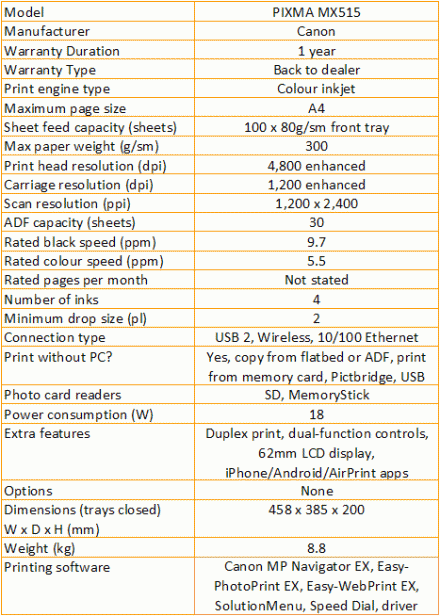
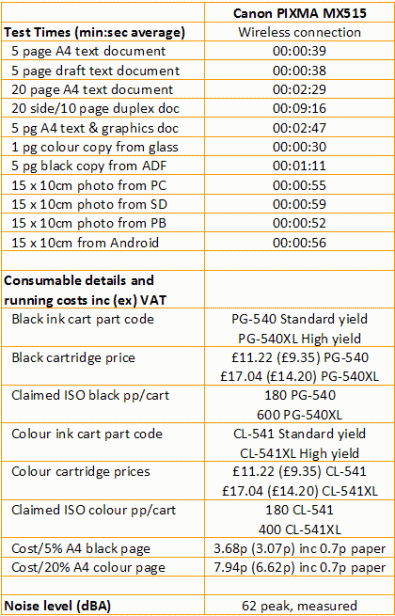
Trusted Score
Score in detail
-
Print Speed 6
-
Features 7
-
Value 6
-
Print Quality 8
Features
| Networking | Yes |
| Card slot | SD, MemoryStick |
| Connection Type | Ethernet, USB |
| Extra Features | Duplex print, dual-function controls, 62mm LCD display, iPhone/Android/AirPrint apps |
Physical Specifications
| Height (Millimeter) | 200mm |
| Width (Millimeter) | 458mm |
| Depth (Millimeter) | 385mm |
| Weight (Gram) | 8800g |
Printing
| Type | Inkjet |
| Duplex | Yes |
| Paper Size | A4 |
| Colour | Yes |
| Number of Catridges | 2 |
| Sheet Capacity | 100 sheet tray |
| Print Resolution (Dots per inch) | 4800 x 1200dpi |
| Rated Black Speed (Images per minute) | 9.7ipm |
| Rated Colour Speed (Images per minute) | 5.5ipm |
| Max Paper Weight | 300g/sm |
| Print Without PC | Yes |
Functions
| Scanner | Yes |
| Copier | Yes |
| Fax | Yes |
Scanning
| Scan Resolution (Dots per inch) | 1200 x 2400dpi |

