Canon PIXMA MX435 Review
Canon PIXMA MX435
The Canon PIXMA MX435 brings in all the main features of a SOHO all-in-one at a sub-£80 price point. It cuts a few corners to get there, though.

Verdict
Pros
- Wireless link supports Airprint
- High-yield cartridges available
- Scan to PDF for archival
Cons
- Long pauses during colour prints
- Cumbersome output tray
- Tri-colour cartridge
Key Specifications
- Review Price: £79.00
- ADF as standard
- Simple cartridge maintenance
- Full fax facilities
- Scan to USB drive
- Fine 2pl droplet size
SOHO all-in-ones which include Automatic Document Feeders (ADFs) usually start at around £100, but Canon has managed to offer its PIXMA MX435 at a price which shaves around £20 off this. It appears a well-appointed machine and about as black and shiny as a printer can get.
In fact, the high-gloss, piano-black sides and surround to the textured plastic Automatic Document Feeder (ADF) are more of a fingerprint cyclotron than a magnet. Canon should supply a can of Pledge and a lint-free cloth with the machine.
The ADF is neatly styled, with the feed tray folding over to complete its flat top when not in use. It can take up to 30 sheets, feeding through to an inclined output tray, which remains easy to access when the device is copying.
The control panel is set into the front face of the printer surround and includes a sharp 2 line by 16 character mono LCD display, with navigation buttons below. It’s bordered to the left by mode and power buttons and to the right by a numeric pad and job Start and Cancel buttons.
The front panel folds down to become a feed tray and inside there’s a second fold-down tray, which handles output from the printer. Except, that it doesn’t, quite. It’s not long enough and pages slide off onto the desk or floor, unless you swing out and flip up an extra support from the front edge of the feed tray. This increases the depth of the printer’s footprint by around 150mm, making it deeper, overall, than many colour lasers.
To the left of the paper trays is a single USB/PictBridge socket, which can be used for camera connection and for scanning directly to a PDF on a USB drive. At the back are sockets for USB and Ethernet connection, but the printer can also handle wireless links and connects very easily via WPS to any router that supports it.
The whole of the front panel folds down to provide access to the twin ink cartridges, with the black and tricolour units slotting horizontally into their holders. Software includes the usual set of Canon utilities, including Easy-PhotoPrint EX and Easy-WebPrint EX.
Canon rates the PIXMA MX435 at 9.7ppm for black and 5.5ppm for colour and in our tests we got somewhere near the black print speed, recording 7.9ppm on the 5-page print and 8.1ppm on the 20-page test.
Colour print didn’t get anywhere near the stated figure, though, as the machine kept pausing (for just under 15s) for all pages but the first. We assumed this was drying time for the dye-based colour inks, though it’s not a problem we’ve hit before with Canon printers. We repeated the test and got consistent results, so can only state a speed of 1.8ppm for colour print, which is very slow.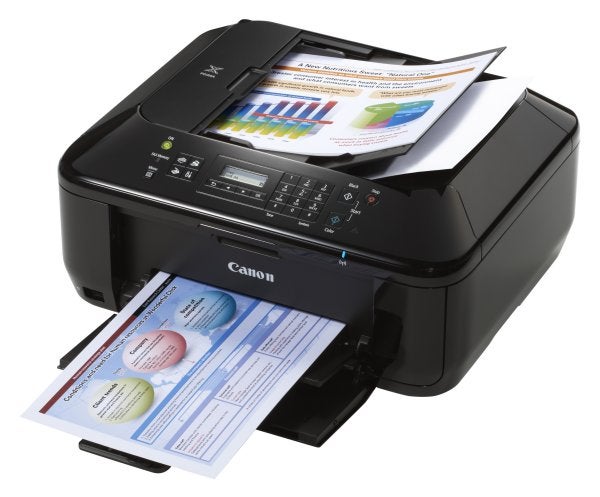
Copy times of 30s for a single colour page and 1:09 for five-pages from the ADF aren’t spectacular, either – when compared with the PIXMA MX420, for example, which took 22s and 58s respectively for the same tests. Similar differences came through when we printed 15 x 10cm photos, which took 53s in normal print mode and 1:38 at highest quality on the PIXMA MX435.
The print samples came through well, with crisp, clean black text and unblemished, if slightly pallid, colours on plain paper. Draft print mode is noticeably paler than normal mode and saves very little print time. Photo prints, as always, are among the best we see, with cleanly defined detail in bright and dark areas of images.
The two cartridges are available in standard and high yield versions, with the higher yield variants offering 600 pages of black and 400 pages of colour. You may lose some economy by not having separate colour cartridges, but this will depend on the balance of the cyan, magenta and yellow inks in the colour pages you print. We calculate costs at 3.7p for an ISO black page and 7.8p for ISO colour. Both costs are pretty typical for a machine in this price range.
Verdict
An all-in-one with ADF, fax and the ability to print and scan via a front panel USB port would normally set you back £100 or more, so the Canon PIXMA MX435 looks like something of a bargain. However, extended colour print times and an awkward paper tray configuration count against this, so it doesn’t quite have the feature set and performance of others in the range.
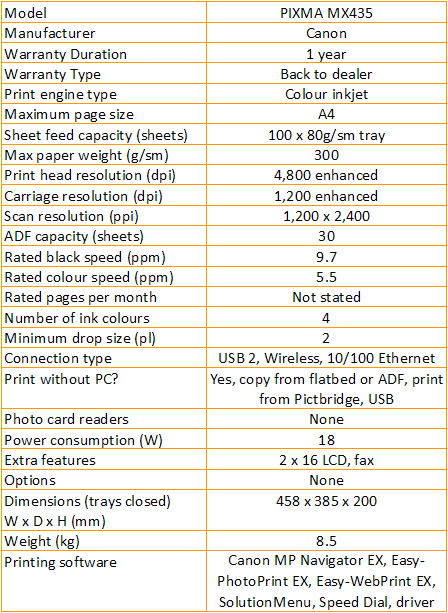
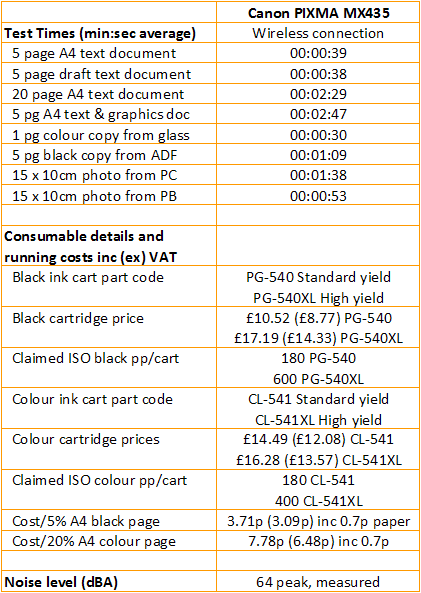
Trusted Score
Score in detail
-
Print Speed 6
-
Features 8
-
Value 7
-
Print Quality 9
Features
| Networking | Yes |
| Card slot | None |
| Connection Type | Ethernet, USB |
| Extra Features | 2x16 LCD, fax |
Physical Specifications
| Height (Millimeter) | 200mm |
| Width (Millimeter) | 458mm |
| Depth (Millimeter) | 385mm |
| Weight (Gram) | 8500g |
Printing
| Type | Inkjet |
| Duplex | No |
| Paper Size | A4 |
| Colour | Yes |
| Number of Catridges | 2 |
| Sheet Capacity | 100 sheet tray |
| Print Resolution (Dots per inch) | (enhanced) 4800 x 1200dpi |
| Rated Black Speed (Images per minute) | 9.7ipm |
| Rated Colour Speed (Images per minute) | 5.5ipm |
| Max Paper Weight | 300g/sm |
| Print Without PC | Yes |
Functions
| Scanner | Yes |
| Copier | Yes |
| Fax | Yes |
Scanning
| Scan Resolution (Dots per inch) | 1200 x 2400dpi |

