Canon PIXMA MP630 All-In-One Inkjet Review
Canon PIXMA MP630 All-In-One Inkjet
We liked Canon's MP610 so can its MP630 multifunction printer keep up the good work?

Verdict
Key Specifications
- Review Price: £111.10
Canon’s PIXMA MP610 was an excellent all-in-one, combining a very generous feature set with excellent print quality and reasonable costs. Its successor, therefore, has a lot to live up to and the PIXMA MP630 is, wisely, not a radical departure from its predecessor.
The case design of the MP630 is still largely composed of frosted silver and piano black, but in different places. Like the MP610, it’s a substantial machine, with a black rim to the lid, echoing the black base. A paper tray pulls up from the rear and there’s a second feed from a tray underneath at the front, both of which can hold up to 150 sheets paper. The front tray is intended for plain paper but the rear one, with a straighter paper path, can take either plain or photo paper.
With the output tray folded down from the front of the machine, you can get at the internal, flip-down cover, which gives access to the feed for CD and DVD printing. A disc carrier is supplied and this handles both standard discs and the smaller, credit card sized media.
The flatbed scanner can take single sheets of plain paper or photo prints, but there’s no transparency adapter set into the underside of the lid, as there is in the PIXMA 980.
Set into its top side is a fold-up, 62mm LCD display and underneath this is the now standard Canon control panel, incorporating two softkeys and the company’s easy-to-use, click-dial control for menu navigation. This has to be the easiest way of negotiating setup options yet incorporated in a printer.
On the heavily curved, right front edge of the machine is a flip-open cover, which reveals three memory card slots, so you can plug in virtually any of the current formats. There’s a PictBridge socket, too, though this is below the cover door and is always available. The only PC data connection is a USB 2.0 socket at the back, though a Bluetooth adapter is available as an option.
Hinge up the whole of the scanner section of the PIXMA MP630 and you can get at the clip-in, lifetime print head and the five ink cartridges. The all-in-one uses a separate pigmented black ink for printing text and four dye-based colours for graphics and photos. A bank of red LEDs show when each cartridge is correctly plugged in and flash when its ink is low.
The software bundle includes Canon’s usual mix of scanning, printing and photo management applications, including an OCR engine. It installs without any fuss and only takes around 10 minutes.
Canon claims speeds of 13ppm and 11ppm for black and colour print in normal print mode, but under test we saw less than half these speeds. Our five-page, black text print took 54 seconds, equivalent to a speed of 5.6ppm and, very unusually, the longer, 20-page print produced a slower speed of 5.3ppm. In absolute terms, these speeds aren’t bad for a colour inkjet device, so it’s a shame Canon feels it has to exaggerate them.
At least part of this is due to the inordinately long processing time before any print on this machine starts. It seems to fiddle around checking things and priming its heads for over 20 seconds before the first sheet of any job starts to feed. It’s hard to see why it needs to do this, given that its predecessor started to print in less than half the time – and finished sooner, too.
With colour, the print speed of the MP630 drops to 3.3ppm and printing duplex black text pages slows the machine further, to 2.4ppm. As with previous Canon devices, the slow duplex time is largely due to the pause between printing each page side, to allow for ink drying.
The scan quality from this device’s flatbed scanner, with its high optical resolution of 4,800 x 9,600ppi, is excellent and there’s less noticeable colour cast than from some of its rivals.
The quality of prints is, as ever, very good. Black print is sharp and with none of the ink feathering some of its rivals suffer from. To the naked eye, there really is very little difference between Canon inkjet print and laser print.
Colour is also generally well reproduced, though there is some mottling in large areas of solid colour. Black text registration over colour is good with no signs of haloing, and a colour photocopy reproduced black and colour well, though there was some lightening of colour hues as always seems to be the case.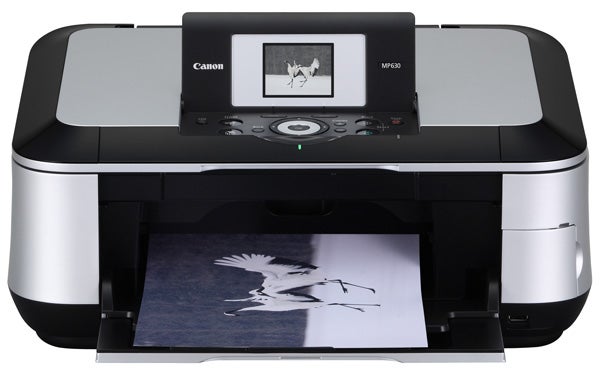
Canon excels when it comes to photo prints, with our test samples looking natural and very detailed, particularly in areas of shadow. Colour transitions are handled smoothly with no obvious dot patterns and delivering a 15 x 10cm print in 46 seconds is impressive. It would be even more so if the printer hadn’t faffed around for 26 seconds before starting to print.
There’s only one set of cartridges available for this printer, so no standard and high yield options and at the cheapest prices we could find, we saw page costs of 3.2p for black and 8.2p for ISO colour. Both these costs are a bit high when compared with their main competitors. For example, the recently tested Brother MFC-5890CN produced figures of 2.7p and 6.1p.
”’Verdict”’
This machine continues to be a good compromise of price against feature set. With twin paper trays, CD/DVD printing and duplex as standard, it provides much of what many family customers will want from an all-in-one. Having said that, the annoying wait before printing starts and the relatively high print costs stand against it in comparison with its immediate predecessor. We recommended the PIXMA MP610 but the MP630 drops a point for these shortcomings even though it’s also a good-value device.
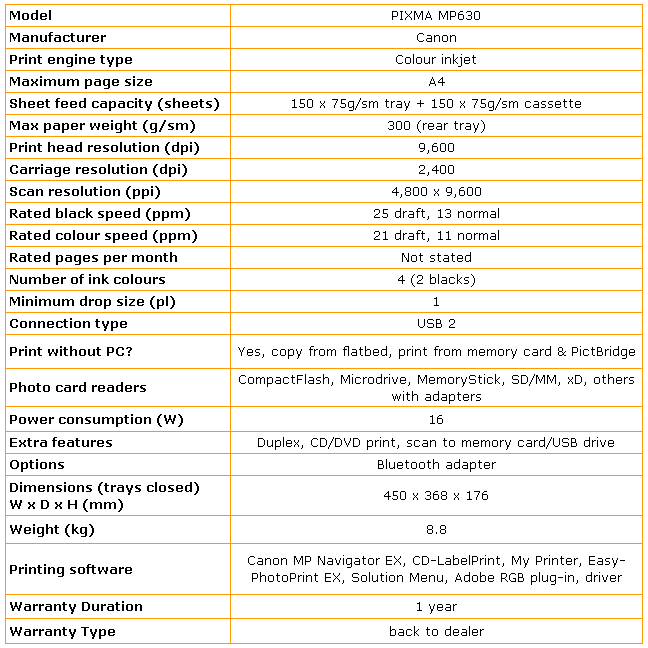
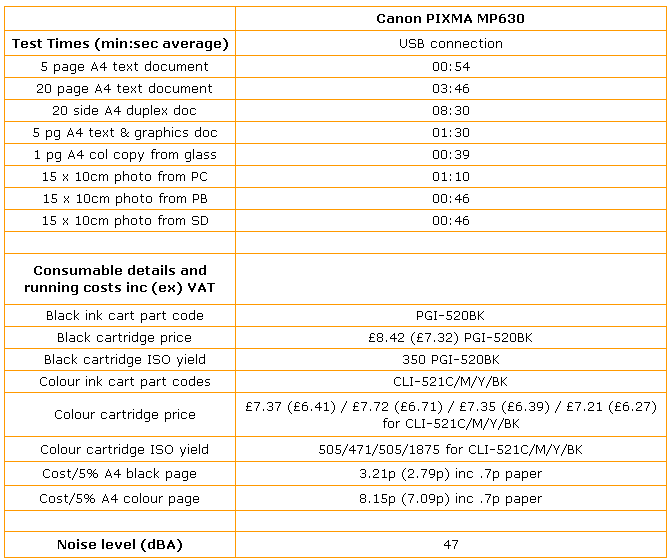
Trusted Score
Score in detail
-
Print Speed 6
-
Features 9
-
Value 8
-
Print Quality 9

