Canon Pixma MP170 – Inkjet Printer Review
Canon Pixma MP170 – Inkjet Printer
Simon Williams looks at another impressive multi-function device from Canon.

Verdict
Key Specifications
- Review Price: £67.00
Multifunction printers are getting ‘multier’ with each new range that comes out. Canon’s Pixma MF170 offers printing from memory cards and cameras to the staple fare of printing, scanning and copying and does it all for a very modest price.
This is a big, impressive-looking device, which consequently need plenty of space on your desktop. Styled like many of Canon’s Pixma printers, the main case is silver, with a black front, cut off at an obtuse angle.
A small, convenient control panel projects from the front of the machine, holding a two-line, 16-character display and well-marked buttons for scanning, copying and reading from memory cards. There are separate buttons to start black and white and colour print jobs, too.
Paper feeds from a single tray at the rear, out to a fold-down exit tray at the front. The feed tray can be adjusted to take A4 sheets or 15 by 10cm photo blanks. To the right of the exit slot in the front panel is a memory-card reader, which can cope with most of the common formats. Each of the two slots take several card types, making insertion a bit fiddly, but this is one of the few concessions to the printer’s price. There’s a socket for direct connection of a PictBridge camera, too.
Lift the device’s top cover and you have a full A4, flatbed scanner, with an optical scanning resolution of a healthy 1200 x 2,400ppi. Sockets at the rear take a mains lead – the power supply for this device is thankfully internal – and a USB 2.0 lead.
Installing the two print head/ink cartridges the Pixma MF170 uses, one black and the other tri-colour, is unnecessarily fiddly. Although the top section of the device lifts up well out of the way and is supported by a spring-loaded ‘bonnet strut’, the carrier for the cartridges moves to one of the least accessible places in its run for you to plug-in the two consumables.
Once they are in place however, installing the software and getting the whole device working is very simple. The printer driver offers all the usual options and provides some detail of ink usage, though should you ever remove a cartridge before it’s completely spent, the software won’t then detect its ink level when it’s reinserted.
As it’s a multifunction machine, quite a bit of software is bundled with the Canon device. OmniPage OCR software and Arcsoft’s PhotoStudio image editor are both supplied.
The Pixma MF170 has no monitor display to show what’s on a memory card plugged into it, so uses a technique pioneered by HP. You print out an index sheet for the card, which includes check boxes for each thumbnail image. Fill these in with a pen and scan the sheet to print out your selected photos. Very easy, and you can fill check boxes for print quantity, paper size, date, optimisation and even face brightness.
Print speed is commendably quick for an inexpensive device and we produced our five-page text print in 43 seconds, giving a page speed of 7ppm. Our mixed text and graphics page took 23 seconds, but we couldn’t match Canon’s claim of a 15 x 10cm photo print in 55 seconds. No matter what the source, our prints took around 1:20. This still compares well with any of its competition, though.
Print quality is very good, all round. Sharp black text print is matched by faithful colours and smooth graphics print. Photo images are well rendered and the colours are natural with plenty of detail, even in dark, shadowed areas.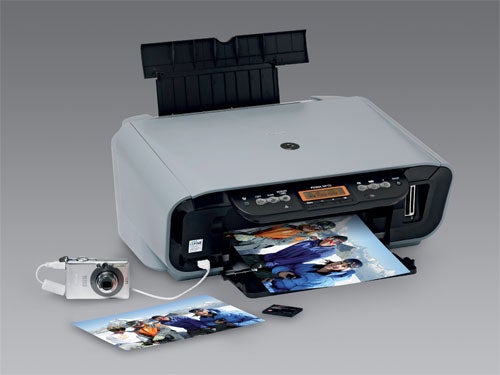
The only real blot in Canon’s copybook with this machine, and it’s not isolated to this device, is its use of colour ink to prime areas of black print. What this means is that when you’re printing what you think is a mono page, you’re quite likely to be using colour ink, as well as black.
In our page-yield tests, we used roughly half a standard-yield colour cartridge in the process of depleting a full, high-yield, black cartridge. We’ve added the cost of this extra ink into the black print costs we’ve calculated, which gives a relatively high cost per page of 5.7p.
A colour page cost of 53.6p for 20 per cent cover is mainly down to the price of Canon’s A4 glossy photo paper, which we couldn’t find for less than 43p a sheet. If you’re prepared to print on cheaper, generic paper, or know of a cheaper source of Canon paper, you could reduce these costs substantially.
”’Verdict”’
From our tests and simply by using this multifunction machine, it seems to represent exceptional value. Providing a very good feature set, including the ability to print images from memory cards and cameras, and producing high-quality results, all for under £70, shows why the market for all-in-one machines, rather than simple ink-jet printers, continues to expand.
(table:ft)
(table:costs5)
Trusted Score
Score in detail
-
Print Speed 8
-
Features 9
-
Value 10
-
Print Quality 9

