Canon PIXMA MG8250 Review
Canon PIXMA MG8250
The PIXMA MG8250 is Canon’s new top-of-the-range photo all-in-one, with all the extras and a beautiful makeover.
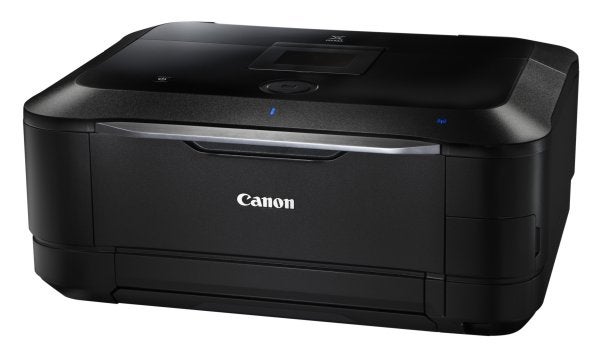
Verdict
Pros
- Beautifully implemented touch panel
- Superb five-ink photo prints
- Twin paper trays
Cons
- Improved, but still slow, duplex print
- No high capacity cartridges
- Comparatively high running costs
Key Specifications
- Review Price: £247.00
- Transparency scanner
- Direct CD/DVD print
- Fastest A4 PIXMA printer
- Remote printing via PIXMA Cloud Link
- Eos camera look and feel
Canon’s big, black all-in-one printers aimed at home users, and specifically at photography enthusiasts, have made quite a name for themselves. The PIXMA MG8250 sits right at the top of its range, so has all the extras the company can throw at it.
Said to be modelled on its EOS range of digital cameras, the matt look of the printer is a great improvement over the high-gloss, fingerprint-prone models further down the range and we can only hope the new look filters down. The scanner top looks quite plain, until you switch the machine on when, not only does the 88mm LCD display light up in the centre of the lid, but illuminated touch buttons appear towards its front and indicators shine through its beautifully textured surround. It’s a kind of magic.

Under the lid is a fold-down front panel, which becomes the output tray, and below that is a 150-sheet paper cassette. There’s a second, 150-sheet paper tray which lifts up from the rear of the machine, so you can load both plain and photo paper simultaneously. A third printing source is for CDs, DVDs and Blu-ray discs, which you get at by pulling down a guide inside the printer and sliding in the supplied disc tray.
To the right of the front panel, a flip-open cover gives access to three memory card slots, adding CompactFlash to SD and MemoryStick, which are the usual complement. Under these is a USB/PictBridge socket, for insta-printing from your camera. Yet another way to get pictures onto this printer is by removing the white reflector under the scanner lid and using the transparency adapter to scan in slides or negatives, at resolutions up to 4,800 x 9,600ppi.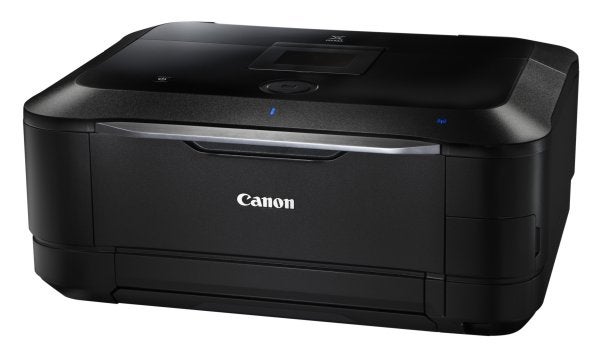
Other data connections include USB, 10/100 Ethernet and wireless. The wireless connection is particularly noteworthy as it gives access to a wide range of direct print technologies, including PIXMA Cloud Link, which uses Google Cloud Print, and AirPrint for iPad, iPhone and other wireless Apple devices.
The machine uses six inks, with both pigmented and dye-based black and an extra grey ink to add to the CMY set, useful when printing black-and-white photos. They each clip into the semi-permanent head and LED indicators show when they’re properly located and flash when ink is low.
Canon claims slightly higher speeds for the PIXMA MG8250 than for its other machines in the range, at 12.5ppm for black and 9.3ppm for colour. We saw this slight increase over, for example, the Canon PIXMA MG6250, though speeds still weren’t up to Canon’s claims.
Our 5-page, black text print came through at 8.3ppm and the 20-page document increased this to 9.9ppm, both of which are good results. Our five-page black text and colour graphics print returned 4.6ppm and even our 20-side duplex document managed 3.5 sides per minute, better than usual.
A single page colour copy took a respectable 22s and 15 x 10cm photos varied between a blistering 32s and a perfectly adequate 53s, depending on the quality setting. Even at the normal setting, print quality is good, with sharp and largely clean black text on plain paper and very usable draft mode print, which is quicker and saves ink.
Colours in business graphics are bright and clear, and colour copies only lose a little of their vividness in comparison with originals. Photo results are extremely good, with intricate levels of detail stretching right down into darker, shadowed areas of images. Colours can be both soft and pastel yet bright and punchy depending on what your picture demands. There’s little to touch the quality of Canon photo prints in the home printer market.

Only one set of cartridges is available for this machine and it’s a shame Canon doesn’t offer a high yield alternative. Using the best prices we could find, gives a cost per ISO black page of 3.7p, with 9.5p for ISO colour. These are among the most expensive ink-jet prices, when compared with popular rivals, particularly unfortunate as there’s a lot of downward pressure on ink prices.
Verdict
This is a beautiful all-in-one printer for anybody interested in general-purpose home use, but with a particular interest in reproducing photographs. It’s a delight to use, produces excellent prints at reasonable speeds, but is comparatively pricey to run. Extras like the transparency adapter and CD/DVD print and the facility to print remotely from a wide variety of devices makes it a very flexible scanning and printing device.
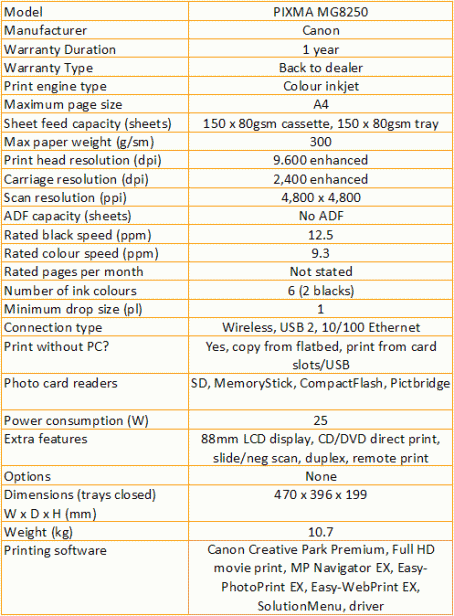
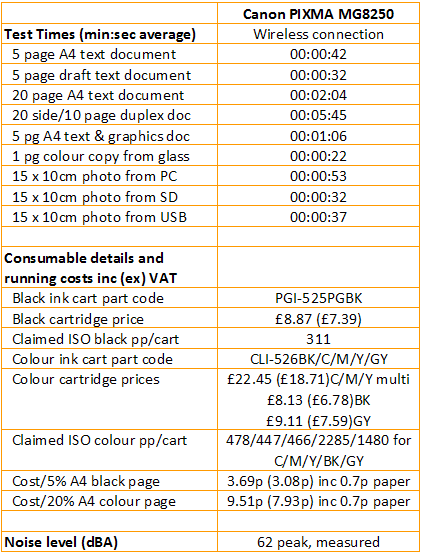
Trusted Score
Score in detail
-
Print Speed 8
-
Features 10
-
Value 8
-
Print Quality 9
Features
| Networking | Yes |
| Card slot | SD, MemoryStick, CompactFlash, Pictbridge |
| Connection Type | Ethernet, USB |
| Extra Features | 88mm LCD display, CD/DVD direct print, slide/neg scan, duplex, remote print |
Physical Specifications
| Height (Millimeter) | 199mm |
| Width (Millimeter) | 470mm |
| Depth (Millimeter) | 396mm |
| Weight (Gram) | 10.7g |
Printing
| Type | Inkjet |
| Duplex | Yes |
| Paper Size | A4 |
| Colour | Yes |
| Number of Catridges | 6 (2 blacks) |
| Sheet Capacity | 150 sheet cassette + 150 sheet tray |
| Print Resolution (Dots per inch) | (enhanced) 9600 x 2400dpi |
| Rated Black Speed (Images per minute) | 12.5ipm |
| Rated Colour Speed (Images per minute) | 9.3ipm |
| Max Paper Weight | 300g/sm |
| Print Without PC | Yes |
Functions
| Scanner | Yes |
| Copier | Yes |
Scanning
| Scan Resolution (Dots per inch) | 4800 x 4800dpi |

