Canon PIXMA MG6250 Review
Canon PIXMA MG6250
More of the same is the order of the day with the subtly refined Canon PIXMA MG6250. This is a well-featured all-in-one, with remote printing just around the corner.

Verdict
Pros
- Cloud printing soon
- Touch panel controls in lid
- Top quality print, fast
Cons
- Only one capacity of cartridge
- Paper feed quite noisy
- Random housekeeping can extend print times
Key Specifications
- Review Price: £136.00
- Duplex print as standard
- Twin paper sources
- PictBridge socket for cameras
- Extra grey cartridge
- Direct CD/DVD printing
Canon has simplified the look of its latest range of all-in-ones and the PIXMA MG6250 looks chunky, but elegant. It has most of the hallmark Canon features, including duplex print, direct CD/DVD print and twin paper sources, while still retaining more esoteric twists, like a grey cartridge to improve black and white photos.
This is another big, shiny, black-cased printer and thanks to its touch-panel lid, it gets covered in fingerprints faster than a CSI crime scene. A large, 3in LCD panel folds up from the centre of the lid and a single physical button turns it on and off. Everything else is a touch button, including three soft keys, which link to options on the display.
Among these are Eco mode, where you can set which tasks default to duplex print and how long the machine rests before suspending itself. There’s also a Quiet mode, which reduces the noise the printer makes, by slowing its print and paper feed.
Canon has introduced its own take on cloud printing, though this won’t be available in the UK until the end of November. It offers print from Canon’s own image gateway and from Google’s Picasa, though it’s not clear whether it will require the printer to have its own IP address.
The front panel cover folds down to provide an output tray and paper can feed from a frontloading, 150-sheet cassette or from a rear tray of the same capacity. Canon recommends printing photos only from the tray. An internal cover folds down to provide access for the CD/DVD carrier, designed for direct disc printing or copying.
To the right of the output tray is a three-slot memory card reader, which includes support for CompactFlash cards, and a PictBridge socket which doubles up for USB drives. Connections at the rear offer USB and 10/100 Ethernet links and the printer also supports wireless connection with WPS setup.
This is a six-ink machine, with a photo black and a mid-grey added to the normal CMYK set. The provision of the grey is particularly aimed at improving lighter tones in black and white photos. All cartridges clip into a single, semi-permanent head and include Canon’s inset LEDs, to show when cartridges are low on ink.
Support software all comes from Canon and includes multifunction applications and both the Pro and EX versions of Easy-PhotoPrint.
Canon rates the PIXMA MG6250 faster than models lower down the range and quotes 12.5ppm for black print and 9.3ppm for colour. We didn’t quite see these speeds, with our five-page, black text print giving 7.9ppm, though the 20-page long document increased this to 9.0ppm. Interestingly, selecting fast print, Canon’s equivalent of draft, didn’t produce an increase in speed.
Duplex print was also a little faster than normal, with a result of 3.5 sides per minute on our 10-page, 20-side document. Black text and colour graphics gave 4.1ppm. All these speeds are very respectable for a sub-£150 printer. An A4 copy took just 17s and 15 x 10cm photos took from 33s to 54s, depending on selected print quality.
Canon consistently produces some of the best inkjet prints we see. There are very few of the artefacts, such as feathered text or head-pass disjoints, which make some others look amateur and, even in fast mode, text is good enough for most uses. Duplex print is noticeably lighter than single-sided pages, which we suspect is because the machine uses its faster-drying, dye-based photo ink when printing double-sided.
Colour print on plain paper is about as bright and dense as you’re going to see and though a colour copy fades the colours slightly, the results are still among the best. This extends to photo prints, which provide plenty of detail and excellent colour reproduction of both natural and bright, artificial colours.
There is only one set of cartridges available for this machine, though the pigmented black used for text print is available in a dual pack, which works out cheaper. Using this and searching for the cheapest Internet prices gives a cost per page of 3.8p for a black page and 11.0p for a colour one.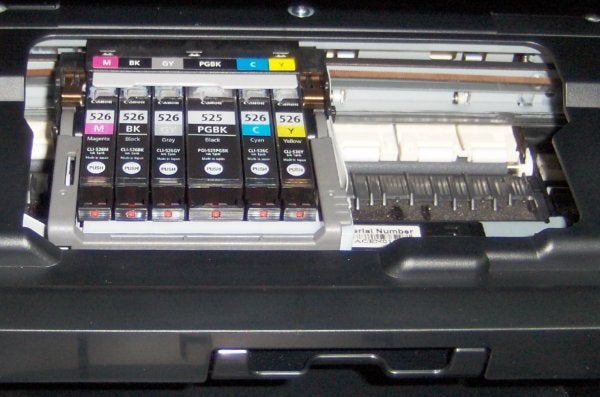
These costs are fair, given the extra cost of the additional black and grey inks. The colour cost is a penny or so above some of its competitors, but you have to balance this against better greyscale performance.
Verdict
This is a well-designed, easy-to-use, versatile all-in-one for the home customer or photo enthusiast. Subtle refinements to the previous model produce slightly faster, slightly better-defined print and the introduction soon of a cloud print facility should keep it up with the trendy competition.
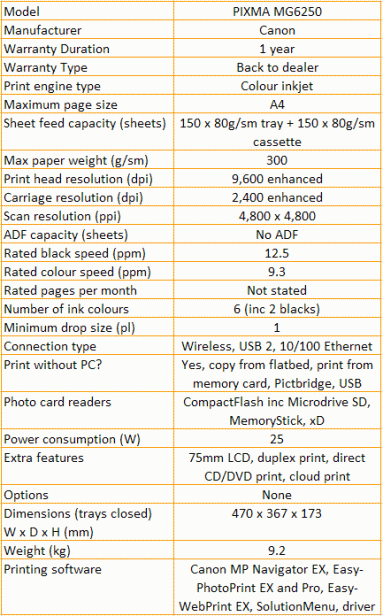
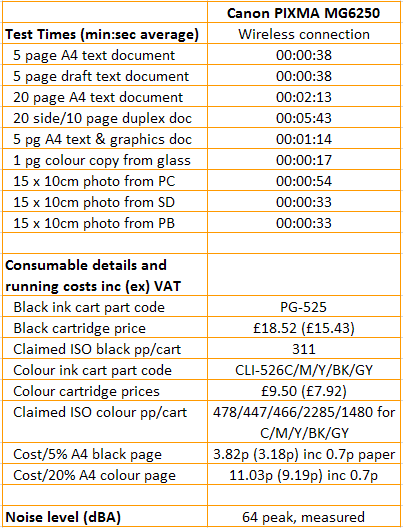
Trusted Score
Score in detail
-
Print Speed 8
-
Features 9
-
Value 8
-
Print Quality 9
Features
| Networking | Yes |
| Card slot | CompactFlash inc Microdrive SD, MemoryStick, xD |
| Connection Type | Ethernet, USB |
| Extra Features | 75mm LCD, duplex print, direct CD/DVD print, cloud print |
Physical Specifications
| Height (Millimeter) | 173mm |
| Width (Millimeter) | 470mm |
| Depth (Millimeter) | 367mm |
| Weight (Gram) | 9.2g |
Printing
| Type | Inkjet |
| Duplex | Yes |
| Paper Size | A4 |
| Colour | Yes |
| Number of Catridges | 6 |
| Sheet Capacity | 150 sheet tray + 150 sheet cassette |
| Print Resolution (Dots per inch) | 9600 x 2400dpi |
| Rated Black Speed (Images per minute) | 12.5ipm |
| Rated Colour Speed (Images per minute) | 9.3ipm |
| Max Paper Weight | 300g/sm |
| Print Without PC | Yes |
Functions
| Scanner | Yes |
| Copier | Yes |
Scanning
| Scan Resolution (Dots per inch) | 4800 x 4800dpi |

