Canon PIXMA MG3150 Review
Canon PIXMA MG3150
The Canon PIXMA MG3150 is a near-entry-level all-in-one, but with a couple of extras aiming to raise it above the competition. Don’t rush to print duplex, though.

Verdict
Pros
- Easy PhotoPrint Mobile printing
- Good plain and photo prints
- Neat look when closed
Cons
- Very slow duplex prints
- Awkward display codes
- Pauses during colour print
Key Specifications
- Review Price: £49.00
- Wireless connection with WPS setup
- Duplex print as standard
- Faster print than PIXMA MG2150
- Good software bundle
- Front paper tray and cartridge access
We recently reviewed Canon’s PIXMA MG2150, a budget all-in-one which we thought was a fair home printer for the money. That money was around £42. For roughly £7 more, you can have the PIXMA MG3150. This machine betters the MG2150 by having a faster print speed, duplex print, wireless support and mobile printing as standard.
Like the PIXMA MG2150, the PIXMA MG3150 is a big, shiny, black box with a flatbed scanner built into its top and a front panel cover which folds down and forms a 100-sheet paper tray. The output tray folds down and telescopes out from within the front of the machine. This would be quite neat, except that printed pages are too long for the telescopic output tray. To stop them falling on the floor, the paper tray has a swivelling extension, which catches them and a flip-up paper tab, which stops them. All a bit convoluted.
At the back is a single USB socket, but the better choice is wireless. This is designed to be simple to set up through WPS, but with only a single, seven-segment LED display on the printer, you have to follow instructions on your computer’s screen to make the connection, which complicates things. The rest of the control panel is adequate to its task, though.
There are just two ink cartridges to fit, one black and the other tri-colour, and they slide in horizontally behind an internal, flip-down cover, which isn’t as easy as dropping them into place. Other software includes Canon’s MP Navigator and Easy-PhotoPrint.
Easy-PhotoPrint includes mobile printing, which enables you to print from an Android device or iPhone without having to install drivers. You do have to download and install an app on your phone, but it gives you more control over prints than either HP’s ePrint or Google Cloud Print. You can specify the size of the print and the number of copies, for example. It’s a wireless-based app, not a remote print facility, but is of more general use.
Canon rates the PIXMA MG3150 slightly faster than its sibling, at 9.2ppm black and 5.2ppm colour (the PIXMA MG2150 is specced at 8.4ppm and 4.8ppm). Under test, we did see slight increases, with our five-page black text print returning 7.1ppm, rising to 7.5ppm on the 20-page test.
The five-page colour test gave just 1.8ppm, though, with the print pausing for up to 12 seconds, half-way through each page. This is what the PIXMA MG2150 did, too, so it’s not an isolated problem.
The PIXMA MG3150 offers duplex print, but we can’t see many people using it, because of the speed at which it crawls. Our 20-page document, printed as 10 duplex pages, took 10:27, or 0.96ppm.
Other times were more reasonable, though still not quick, with a colour copy taking 45s and a 15 x 10cm photo on A4 coming through in 54s.
The quality of prints on both plain and photo paper is above average. Black text is clear and largely free of fuzziness caused by ink run. Draft text is also good, the main difference being a lighter print, rather than offering the dotty, unpleasant fonts of some rivals.
Colour graphics are smooth and reasonably bright, with good registration of black text over colour fills. Colour copies are less vivid than originals, but maintain most of their clarity. Our sample photo print was not that good, though, with overemphasis of primary colours and considerable loss of detail in darker shades.
The two ink cartridges, are available in standard and high-yield versions and using the higher capacity consumables should give you ISO page costs of 3.9p for black and 8.5p for colour. These are both reasonable for the class of printer and maintenance is very simple, just clipping in a couple of cartridges every few months.
Verdict
There are a lot of good things in this sub-£50 all-in-one, such as its wireless support and mobile access. Overall however, the PIXMA MG3150 is let down by the annoying pauses during colour print and the sloth-on-beta-blockers speed of its duplex provision. The single LED display is very awkward, too. Canon really needs to get the basics right, before adding new features.
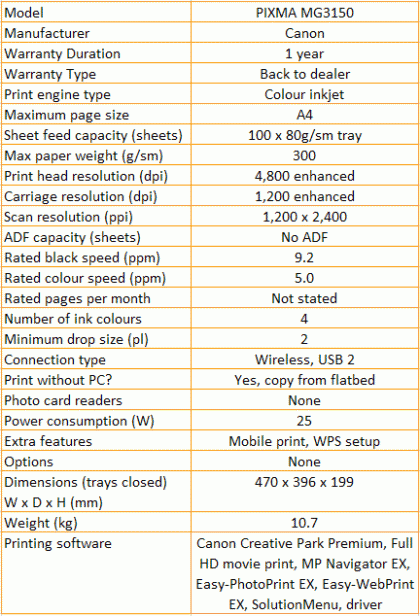
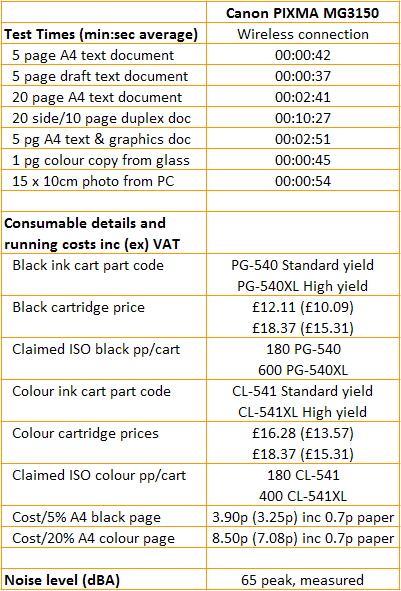
Trusted Score
Score in detail
-
Print Speed 5
-
Features 8
-
Value 7
-
Print Quality 8
Features
| Networking | Yes |
| Card slot | None |
| Connection Type | USB |
| Extra Features | Mobile print, WPS setup |
Physical Specifications
| Height (Millimeter) | 199mm |
| Width (Millimeter) | 470mm |
| Depth (Millimeter) | 396mm |
| Weight (Gram) | 10.7g |
Printing
| Type | Inkjet |
| Duplex | No |
| Paper Size | A4 |
| Colour | Yes |
| Number of Catridges | 4 |
| Sheet Capacity | 100 sheet tray |
| Print Resolution (Dots per inch) | 4800 x 1200dpi |
| Rated Black Speed (Images per minute) | 9.2ipm |
| Rated Colour Speed (Images per minute) | 5.0ipm |
| Max Paper Weight | 300g/sm |
| Print Without PC | Yes |
Functions
| Scanner | Yes |
| Copier | Yes |
Scanning
| Scan Resolution (Dots per inch) | 1200 x 2400dpi |

