Canon PIXMA MG2950 Review
Canon PIXMA MG2950
An all-in-one inkjet which offers exceptional value with wireless connectivity
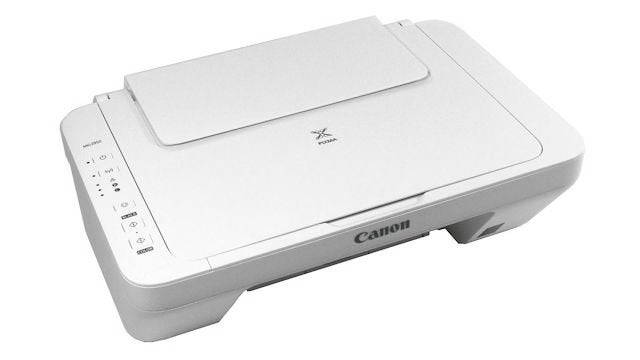
Verdict
Pros
- Straight through paper path
- Quick, easy WiFi setup
- High quality print
Cons
- Very noisy
- No borderless print
- Can’t print A4 photos
Key Specifications
- Review Price: £30.00
- Low asking price
- Compact design
- Wireless connection
- XL cartridge option
- Small, low-profile design
What is the Canon PIXMA MG2950?
An all-in-one printer for £30 sounds pretty exceptional and on paper the Canon PIXMA MG2950 offers all the basics, including wireless connection for mobile print. Aimed squarely at the student and home markets, the printer is available in black or white and has a neat, modern appearance.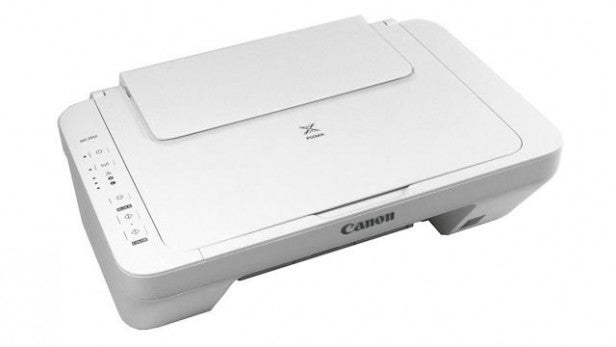
Canon PIXMA MG2950 – Design and Features
The front is deeply undercut, reducing the overall footprint when the machine is open for printing. Unusually for a Canon printer, it feeds paper from a tray at the rear, which can hold up to 60 sheets, and feeds out to a telescopic output tray at the front. There’s no front cover to the machine.
Having this straight paper path makes it easier to print on card, as it doesn’t have to make the 180 degree turn that media in a front-loading printer has to.
On top, the simple A4 scanner has no Automatic Document Feeder – you wouldn’t expect one at this price – and to its left is a very simple control panel, with physical push buttons and pinhead LEDs. 
Canon PIXMA MG2950 – Cartridges and Connections
The twin cartridges, one black and the other tri-colour, slot in from the front, once you’ve flipped down a panel behind the output tray. They’re not that easy to get at and you need to push the cartridges up to click into place, which is a bit fiddly.
Cartridges are available in two capacities, though even the XL versions have maximum page counts of 400 pages black and 300 colour.
Connection is via USB or wireless link and the Wi-Fi connection is easy to set up, with just a couple of button presses, one on the printer and the other on your router. Software is the usual bundle of quality Canon apps, including My Image Garden and Easy-WebPrint.
Canon PIXMA MG2950 – Print Speeds
Canon rates the PIXMA 2950 at 8ppm black and 4ppm colour and in our tests we got quite close. Our five-page mono text print completed in 47 seconds, giving a print speed of 6.4ppm, but this increased to 6.7ppm on the 20-page print. There’s no duplex facility on the machine, unless you turn the paper by hand.
There are a couple of other important things this printer can’t do. It can’t print borderless photos, including those on 15 x 10cm photo blanks, and it can’t print on A4 photo paper, with or without borders. Photo printing is quite a likely use for an entry-level all-in-one, so this is a notable shortcoming.
The five-page mono text and colour graphics test returned only 1.6ppm, less than half the specified speed. A 15 x 10cm, bordered photo took 2:08 at best quality, printed from a PC and 48s at standard quality from an Android smartphone.
While these speeds are not breathtaking, they’re not at all bad for a printer at this price. However, the machine is very noisy for a comparatively slow device and peaked at 76dBA at 0.5m, when feeding paper.
Canon PIXMA MG2950 – Print Quality and Costs
The quality of prints from the machine is not what we’ve come to expect from Canon. Black text is jittery, with some ink spread and poor registration from one head-pass to the next. Colour fills in business graphics are fine, but reversed text shows breakup of the black background. Photos are well reproduced, with natural colours and smooth transitions.
Using the XL versions of the cartridges gives page costs of 3.8p for mono print and 8.2p for colour, including 0.7p for paper. These are quite high, but not in comparison with other printers at the same price. For example, the £30 https://www.trustedreviews.com/hp-deskjet-1510-review HP Officejet 1510 has equivalent costs of 3.8p and 9.2p, or a penny per colour page higher than the Canon.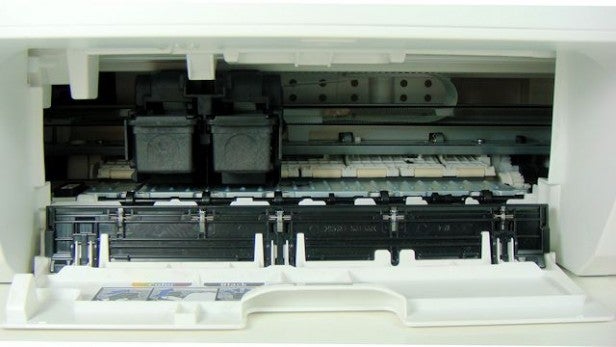
Should I buy a Canon PIXMA MG2950?
There are pros and cons to this machine. It’s neat and small, but so is the HP Officejet 1510. The HP’s print quality is better on plain paper and both printers offer very similar speeds. The Canon offers wireless connection, so can print from phones and tablets as well as PCs, which the HP can’t, but it’s also much noisier, a full 10dBA louder than the Officejet.
Verdict
Canon’s PIXMA MG2950 falls surprisingly short on plain paper print quality and is very noisy when printing, but is quite quick and offers wireless connection, which few if any other all-in-ones can match at the price.
Trusted Score
Score in detail
-
Print Speed 7
-
Features 6
-
Value 9
-
Print Quality 6
Features
| Networking | Yes (wireless) |
| Card slot | None |
| Connection Type | USB |
| Extra Features | Wireless Direct print, AirPrint |
Physical Specifications
| Height (Millimeter) | 145mm |
| Width (Millimeter) | 426mm |
| Depth (Millimeter) | 306mm |
| Weight (Gram) | 3.5kg |
Printing
| Type | Inkjet |
| Paper Size | A4 |
| Colour | Yes |
| Number of Catridges | 2 |
| Sheet Capacity | 60 sheet tray |
| Print Resolution (Dots per inch) | (enhanced) 4800 x 600dpi |
| Rated Black Speed (Images per minute) | 8ipm |
| Rated Colour Speed (Images per minute) | 4ipm |
| Max Paper Weight | 275g/sm |
| Print Without PC | Yes |
Functions
| Scanner | Yes |
| Copier | Yes |
Scanning
| Scan Resolution (Dots per inch) | 600 x 1200dpi |

