Canon PIXMA iP4950 Review
Canon PIXMA iP4950
An inkjet printer with in-built duplexing, for less than £60. Sounds good, but can it live up to expectations?

Verdict
Pros
- Increased black text speed
- Increased duplex speed
- Direct CD/DVD/BR print
Cons
- No wireless connection
- Stick out paper tray
- Easy smudge high-gloss black case
Key Specifications
- Review Price: £56.00
- Duplex print as standard
- Twin paper trays
- Excellent photo print quality
- PictBridge socket for cameras
- Low purchase price
In many ways, Canon’s PIXMA iP4950 inkjet printer is just a makeover of the previous model, the https://www.trustedreviews.com/Canon-PIXMA-iP4850_Printer_review PIXMA iP4850. The case is almost identical, with a textured slate trim around its top, rather than the silvered one of the earlier model. At the moment, Canon lists both printers on its site and this one has slightly higher specs, but over the medium term we expect to see this one replace the earlier model.
Still not quite forgetting the lacquer box design Canon first started some years ago, the PIXMA iP4950 has high-gloss black panels to most faces, which get covered in fingerprints and smudges after about 300ms of use.
When fully closed, the printer looks neat and unobtrusive, but this is slightly deceptive, as loading A4 paper in the front-mounting paper cassette makes it stick out by over 80mm. It’s hidden by the fold down and pull-out output tray, which lies directly above it when printing and the fold-up and pull-out rear tray, normally used for photo paper, increases the footprint further. Still, it’s very unusual to have twin paper sources on such an inexpensive printer.
Like its predecessor, this printer supports direct printing on CD and DVD discs and this is achieved by folding down an internal cover at the front of the machine and sliding in the supplied disc carrier.
The only controls are two buttons set into the curved right-hand edge of the machine, for power and paper feed and below these is a single PictBridge socket for connecting a camera. At the back is a USB socket, the only data connection, as this machine doesn’t support wireless.
Lift the top cover and you have access to the five ink cartridges which fit into the permanent printhead. There are two blacks, one pigmented and the other dye-based, primarily for photo prints. Software is fairly straightforward, with a couple of utilities for printing webpages and stills from HD video, plus a well-featured driver. There’s also Canon’s nicely implemented CD LabelPrint app, very handy for labelling all kinds of disc.
One of the main differences between the Canon PIXMA iP4950 and its predecessor is an increased speed claim for black print. Under test this proved to be accurate, with a top measured speed of 9.4ppm. This is high for an inkjet printer and very high for one costing little over £50.
Measuring speeds on this machine is not that easy, as it often performs housekeeping before starting to print and this takes varying lengths of time. We tried to take best case results, as we always do. The 20-page print gave 9.2ppm and the five-page text and colour graphics pages produced 4.7ppm; both, again good speeds.
Canon has obviously done some work on its duplex print mechanism or on its black ink composition, or both. The result is that there’s a much shorter pause between printing the first and second sides of each page and a correspondingly higher duplex speed. While it’s still not the quickest on the block, our 20-side document gave a speed of 3.5spm. Compare this with the 2.9spm of its predecessor.

It would be tempting, but entirely inaccurate, to restate that higher speed normally means lower print quality. In the case of this Canon machine the print quality is no problem at all, with black text looking smooth and well-formed. There’s very slight spatter around emboldened headings, but nothing to worry about.
Likewise colour print is smooth and dense with no signs of banding and good registration of black over colour. Reverse text is also clean. Photographic prints are up to Canon’s normal high standards and shadow detail, often a problem on lower cost machines, is well reproduced here.
Even when two machines use the same ink cartridges, we check online prices in each case, as they do fluctuate. Here we found the pigmented black ink had dropped in price, giving page costs of 2.8p for a black page and 8.0p for a colour one. The black cost sits pretty much in the middle of the range and the colour cost is comparatively low, a very good result on a low-cost printer.
Verdict
Canon has looked at the minor problems in its PIXMA iP4850 and addressed each in the design of the iP4950. To offer an inkjet printer with dual paper sources, direct CD print, excellent photo output – including directly from cameras – and increased speed on both single and double-sided pages, all for under £60, is quite an achievement. Well done Canon.
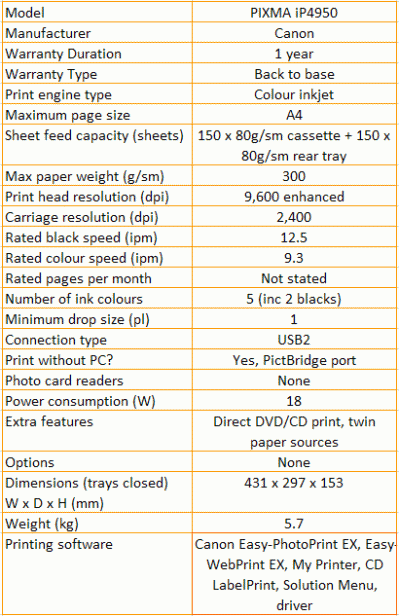
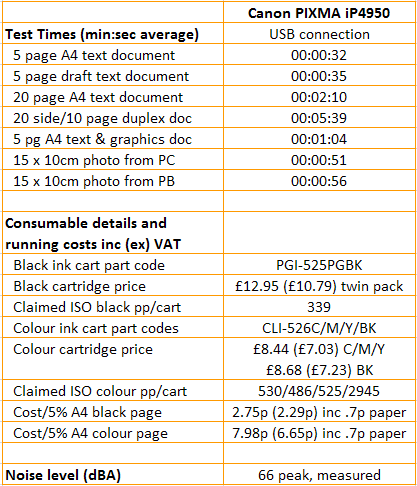
Trusted Score
Score in detail
-
Print Speed 9
-
Features 8
-
Value 9
-
Print Quality 8
Features
| Networking | No |
| Card slot | None |
| Connection Type | USB |
| Extra Features | Direct DVD/CD print, twin paper sources |
Physical Specifications
| Height (Millimeter) | 153mm |
| Width (Millimeter) | 431mm |
| Depth (Millimeter) | 297mm |
| Weight (Gram) | 5.7g |
Printing
| Type | Inkjet |
| Duplex | Yes |
| Paper Size | A4 |
| Colour | Yes |
| Number of Catridges | 5 |
| Sheet Capacity | 150 sheet cassette + 150 sheet tray |
| Print Resolution (Dots per inch) | 9600 x 2400dpi |
| Rated Black Speed (Images per minute) | 12.5ipm |
| Rated Colour Speed (Images per minute) | 9.3ipm |
| Max Paper Weight | 300g/sm |
| Print Without PC | Yes |
Functions
| Scanner | No |
| Copier | No |
| Fax | No |
Scanning
| Scan Resolution (Dots per inch) | n/adpi |

