Canon IXUS 310 Review
Canon IXUS 310
The latest touch screen Canon IXUS hits the TR test slab. Does it touch our hearts or just a nerve?

Verdict
Pros
- Large high quality touch screen
- Good image quality
- Good low light performance
- Full HD video with stereo sound
Cons
- Some fiddly touchscreen controls
- No physical controls to fall back on
- Somewhat difficult to grip
Key Specifications
- Review Price: £249.99
- 3.2-inch touch screen
- 12.1-megapixel sensor
- 4.4x zoom lens (24mm to 105mm)
- Full HD video with stereo sound
The latest touch screen pocket camera to enter our lives is the Canon IXUS 310 HS. It boasts a 3.2-inch, 461k dot resolution LCD screen swallowing up almost the entirety of its rear plate which lends it a certain wow factor. This is used as a viewfinder, review screen and operational tool, and its implementation distracts somewhat from otherwise modest headline specifications: namely a top stills resolution of 12.1 megapixels, plus standard fare 4.4x optical zoom. 
Close competition comes from Panasonic’s own latest touch screen compact in the Lumix DMC-FX77, identical in resolution and matching the Canon’s lens at wide angle, with both starting out at an impressively wide 24mm (in 35mm film terms), though the Panasonic extends to 120mm compared to the 105mm on the IXUS 310. So neither quite extends far enough to be a true super or travel zoom compact – look to the Canon SX220 HS or its rival’s own TZ20 for an expanded focal range – but both cameras have an identically slightly high but still reasonable street price of £250, making it hard to choose between them.
For those who want to deactivate the built-in flash for more natural results, the lens does slightly stand out from the snapshot crowd by offering a bright f/2.0 maximum aperture. Further suitability for low light shooting is suggested by a 1/2.3-inch back illuminated CMOS sensor, plus a light sensitivity range topping out at ISO3200. Details such as these in part justify Canon sticking the ‘HS’ suffix on the end of the model name, standing as it does for ‘High Sensitivity’. 
Added support for low light and telephoto shooters comes via the fact that the lens is optically stabilised to prevent camera shake, the equivalent its maker suggests of four extra f-stops. Additionally there’s a dedicated Low Light mode denoted by the candle icon, the caveat being resolution drops down to 3 megapixels. For action shooters there’s the ability to capture up to 3.4 JPEGs per second at maximum 12.1 megapixel resolution, or push speed and lose resolution, shooting up to 8.2 fps with a drop down to three megapixels.
Full HD 1920×1080 video is on the cards but we don’t get a dedicated video record button here as on its Panasonic rival. Canon has at least borrowed a trick from Sony touch screen Cybershots in featuring a virtual red record button on the LCD screen. Press this and the screen display elongates to fill the 16:9 format screen to more closely ape how footage will appear when replayed on a flat panel TV. Otherwise, if you’re shooting stills in standard 4:3 aspect ratio, black bands crop the screen left and right. 
Fortunately the full extent of the optical zoom can be utilised when shooting video – though it’s much slower to move through its range when in video as opposed to stills capture mode – and there’s the bonus here of stereo sound, with a microphone placed either side of the lens at the front. This inevitably means that the sound of the lens making its adjustments is recorded too, despite the slow movement. You’ll also find movements of the user’s fingers about the faceplate are captured so you’ll need to move carefully in quieter enviroments to keep from ruining your footage. A mini HDMI connection also features alongside standard AV and USB 2.0 output. And, like Casio Exilim models, there’s a slow motion movie option on this Canon, with the ability to shoot at 640×480 pixels at 120fps or 320×240 at 240fps, which are then replayed at 30fps.
Design wise, in its chocolate brown incarnation the IXUS 310 HS looks good enough to eat. Curved edges and bulging face plate disguise what would otherwise be boxy dimensions and make it look almost engorged (clearly it’s been indulging in a bit of cannibalism – Ed.). For those looking for the best fit for a pocket, it’s marginally wider than the slim-line Panasonic FX77, though near identical in width and height. Neither is ultra-compact but should comfortably sit in most trouser or jacket pockets. Canon claims the body is fashioned from stainless steel, but you wouldn’t immediately know it. Though it is indeed robust when gripped in the palm, it pulls off the trick of feeling lightweight at the same time. 
If we’ve one immediate design grumble it’s that, once again, there’s no definitive hand grip on this IXUS – fingers tend to slide about its smooth front plate as you wrestle to keep a steady grip. There is a slight rasied edge on the rear of the camera to give your thumb some purchase but it’s a fairly token effort. Also the thumb tends to slide onto the top right hand corner of the touch screen itself, where Canon has located its virtual video record button. So, a couple of times we would find ourselves capturing bursts of video when a still image was what we sought. 
As this camera is an exercise in minimalist design, the top plate buttons are well blended with the bodywork. Set level with the surface is the largest control here, the shutter release button, being ergonomically encircled by the lever for operating the zoom, the merest of raised lips at the front just providing enough purchase for the forefinger. Next to this is a lozenge shaped on/off button, and adjacent to this, a slider switch for swapping between Smart Auto capture and Program Auto, or whichever of the extended shooting modes happens to be in play at the time.
This being an IXUS, we also get the ability to adjust colour tones via the familiar ‘My Colors’ settings, and furthermore, tucked away beyond the shooting modes, Canon has packed a range of digital effects into the 310 HS that to an extent take inspiration from the ‘creative studio in a box’ Art Filters and Magic Filters of the Olympus Pen and Tough compacts. These are located with the rest of the main shooting mode icons represented by cartoonish icons of up to six on-screen at once, tabbed through with the aid of left and right arrow keys; the one in use at the time displayed in the top left hand corner of the screen. 
Said effects consist of the usual fisheye and pinhole camera style effects, plus a super vivid setting which is Pop Art by another name, and Monochrome for those who want to inject an artistic moodiness, plus our favourite of the miniature effect, which apes the result from a specialist tilt and shift lens, narrowing the portion of the image in focus to give the illusion that you’re looking at a photograph of a model rather than an actual building. This can be applied to video clips as well as stills and at 1.5, three or six frames per second to provide a time-lapse movie style effect, thus extending the camera’s creative uses.
A press of the power button and, provided date and time have already been set, at just over a second the camera is ready for action. A half press of the shutter release button and, after the briefest of pauses, focus and exposure are determined, the camera signalling the fact with a cheery bleep. A neat feature is the ability to tap an object on screen for the camera to bias focus toward. If you subsequently alter your framing and move the camera in doing so, the AF point will perform a little dance across the screen as it attempts to keep tabs on the object you originally selected. Take the shot and a maximum resolution JPEG is committed to memory in two to three seconds.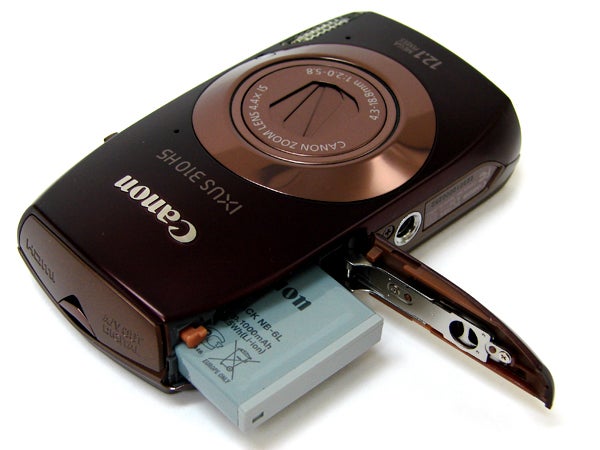
Like most of its rivals, when it comes to making function selections, it takes a while to get used to the responsiveness of the Canon’s touch screen. Sometimes it is tricky to avoid shooting past the setting you want, whilst conversely at times you have to stroke the screen several times to prompt it to move a little faster, particularly with regards to the function toolbar. At points this made us wish for a dedicated shooting mode dial purely as a time saver, or a Quick Menu button to jump to key settings, as on the Panasonic Lumix DMC-FX77. Whilst doing away with most physical controls can make for a cool design and a minimalist appearance, when you’re in a hurry to find the setting you want it can be a little frustrating.
The main talking point of the touch screen is further user-customisation in that icons for various camera settings can be arranged in the order of the user’s preference if the default settings don’t suit. Touch Actions and Tap Control functionality also allow captured images to be flicked through with a finger swipe; the screen responding nigh instantly. That said, when stroking a finger down a side bar it is sometimes tricky to reach the option you wanted without inadvertently selecting something else on the way.
Thanks to the expected inclusion of a Smart Auto mode which recognises common scenes and subjects matches them up with 32 presets for optimal results, it really is point and shoot all the way with this camera, as is the case with all Canon IXUS’s, which are typically as much about form as function. Canon’s technology proves as consistently reliable as any other intelligent Auto option, so use of the IXUS really is a no brainer. The ‘Smart’ feature also works when shooting video, the camera again automatically making its adjustments. Though we wouldn’t expect much in the way of manual control from an IXUS, the 310 HS does feature limited control over the likes of shutter speed and aperture, again located among the shooting mode icons which are sufficiently large to prevent selecting the one adjacent to the one you actually wanted.
In terms of image quality the IXUS 310 HS really impressed us with sharp, detailed images as hopefully our test examples clearly display, though familiar bugbears like pixel fringing do rear their ugly head on occasion, as do leaning verticals when shooting at maximum wideangle – albeit most notably on man made as opposed to natural structures. Video also looks good, with natural, faithful colour rendition. For low light shooting, that combination of a bright f/2.0 maximum aperture and an ISO range that for the most part remains resolutely noise free as you work your way up through the higher settings indicates this camera is rather better than most of your standard point and shoots.
”’Verdict”’
You’ll already have an opinion on whether a touch screen camera is for you, or if dedicated controls feel more familiar and make for quicker operation. We’re slightly torn ourselves. The larger virtual buttons work well, but the smaller ones can actually slow operation down as you have to be quite careful in making a selection. We actually like the approach Panasonic takes on its Lumix pocket compacts, with touch screen buttons being mostly a doubling up of physical buttons alongside the LCD. Some functions are quicker to use with actual buttons – others with a swipe of a finger; but ultimately the user can choose what works best, and quickest for them. As buttons are few and far between on this IXUS, you’re more totally reliant on the screen, even with its quirks.
This attention grabbing facet of the camera’s design aside, the IXUS 310 HS is fairly future proofed by virtue of shoehorning in most of the latest must haves, even if, probably because Canon doesn’t have a vested interest in flogging televisions, we don’t get a 3D shooting mode option. Ultimately, by incorporating both fun and creative features alongside its basic point and shoot functionality, and delivering impressive results in both daylight and low light at the press of a button, this IXUS is a no brainer choice for those wanting point and shoot simplicity yet results that are a cut above the norm.
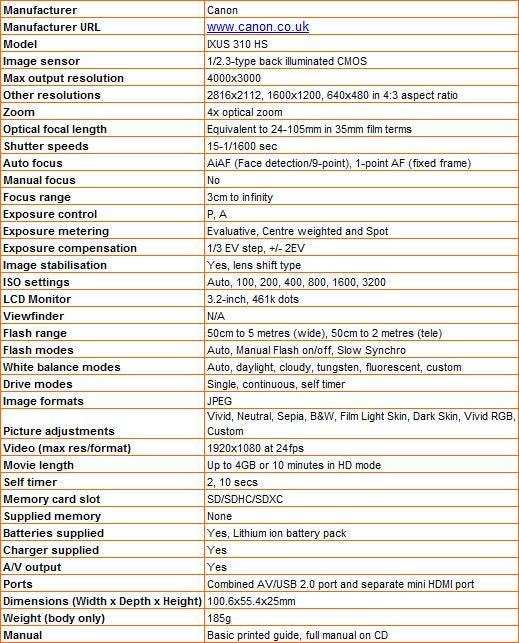
”’A selection of images taken at the camera’s incremental light sensitivity settings, using only available daylight. The IXUS 310 HS ISO range is relatively modest and straightforward, starting out at ISO100 and working its way up to ISO3200, though Canon does throw in an additional Low Light shooting mode for fully auto snapping, the caveat being that resolution falls then falls to three megapixels. Let’s see how well the Canon copes…”’
—-
—-
With the camera’s Auto ISO setting choosing the lowest manually selectable option of ISO100, as expected detail is good, the shot is crisp overall and there’s no noise to report in shadow areas; pretty much as expected then.
—–

Same lack of noise to report at ISO200, if we’ve lost a tiny bit of contrast over ISO100.
—-

We’re at ISO400, usually the setting at which noise begins to creep in on cheaper compacts. But again here even when zooming in close on detail we’re hard pressed to witness any degradation in the image from the Canon.
—-

The same test subject at ISO800, and overall the image is still fairly clean if we’re slightly losing edge definition on close inspection.
—-

Slightly softer again when it comes to detail examining our test image at ISO1600. But again most would be hard pressed to spot any deterioration when viewing the full frame.
—-

More soft at ISO3200 but not a pronounced jump in terms of noise over ISO1600. Overall the Canon 310 HS has performed very respectably in this task.
—-

…And so we’ve tried shooting our test image with Low Light mode selected, which effects an image drop to three megapixels. Here the camera has itself chosen a setting which equates to ISO400, so again, no apparent noise.
—-
A more general selection of test shots are revealed on this page and next to act as an evaluation of the Canon IXUS 310 HS in a variety of shooting conditions. Non of these samples has been edited or adjusted in any way, so are as delivered straight from the camera.
—-

This unadulterated wide angle shot straight from the camera reveals a good level of detail across the frame, even if we are getting some forgivably moderate softening towards the corners. Rather more alarming though is some obvious purple fringing in the top left hand quarter where tree branches are practically silhouetted against the bright, featureless sky.
—-

And by contrast, a shot from the same vantage point but this time at the IXUS’ maximum telephoto reach. Seeing as we were shooting handheld and from several hundred yards away, again the level of detail here is impressive if the image overall could benefit from a bit more in the way of contrast.
—-
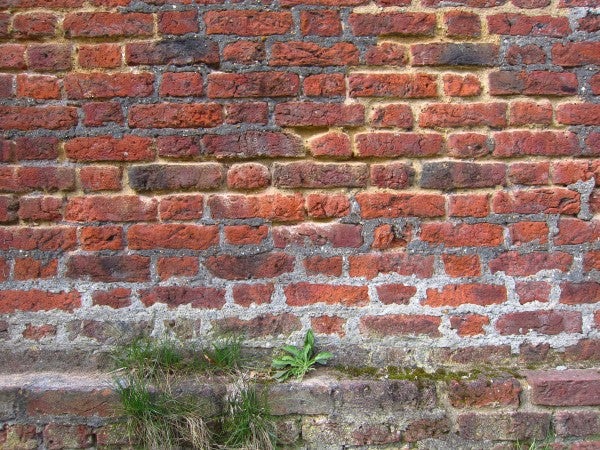
Less visually arresting as a subject perhaps, but this ageing brick wall dynamically displays the detail achievable from a premium class point and shoot. Again this is a wide angle shot and any barrel distortion is both slight and moderate, and well hidden by the crumbly subject matter.
—-

Our rusty gate test shot, with framing toward the telephoto end of the zoom, makes an appearance one again. Direct your attention toward the insignia at the top to witness the flaky paint captured in all its faded grandeur.
—-
Here are some general test shots taken with the IXUS 310 HS to give an idea of performance ability when it comes to image quality, dynamic range, colour rendition and focal range.
—-

Colours appear a little muted in this macro shot straight from the camera on default mode, but an attractively shallow depth of field and pin sharp foreground detail suggest that this budget snapshot is certainly a cut above regular budget snapshots.
—-

So by contrast here’s an image taken in the IXUS 310 HS’ Program mode with the vivid ‘My Colors’ option selected, which really brings out the warm brown of the horse’s coat and the vivid green of the grazing field beyond.
—-

Another vivid wideangle snapshot from the IXUS, which here has really added punch to the blue of the sky as well as capturing the warmth of the late afternoon sun lighting up the cream brickwork of this church hall. No complaints here at all.
—-

Here too the Canon has got exposure spot on, maintaining the highlight detail in the swan’s feathers that is usually burn out on so many of our regular test cameras. The impression given here is that, once again, the IXUS 310 HS is a notch above what you’d traditionally expect from a point and shoot in its price bracket.
—-
Trusted Score
Score in detail
-
Value 9
-
Image Quality 8
Features
| Camera type | Digital SLR, Digital Compact |
| Megapixels (Megapixel) | Megapixel |
| Optical Zoom (Times) | 12 Xx, 4.4 Xx |
| Image Sensor | CMOS |
| Image Stabilisation | Optical |
| LCD Monitor | 3 in, 3.2 in |
| Flash modes | Auto Flash, Flash OFF, Flash ON, Red-eye Reduction, Slow Sync, Flash Exposure Compensation |
| Video (max res/format) | 640 x 480, 1920 x 1080 |

