Canon ImageFORMULA DR-C125 Review
Canon ImageFORMULA DR-C125
A single-pass, duplex sheetfeed scanner with a cunning way of reducing its desktop footprint. Is size everything, though?

Verdict
Pros
- Single-pass, duplex scans
- J-path compact paper feed
- Single-button quick scan
Cons
- Fiddly feed tray extension
- Hard to select resolution in CaptureOnTouch
- Separate power supply
Key Specifications
- Review Price: £478.00
- 15ppm scan speed
- Easy to use, drop in paper feed
- Twin scan heads
- Comprehensive software support
- Very small footprint
A flatbed scanner is fine for occasional scans and one with an Automatic Document Feeder is good for medium use, when you need to convert photos as well as paper documents. In a busy office, though, where all the archive or OCR needs are for paper or prints, you can’t beat a sheet feed scanner for speed. Canon’s Image FORMULA DR-C125 is a small, vertical scanner, with a neat way of reducing its desktop footprint.
This is a very neat little device, angled upwards to around 80 degrees and with a top cover which folds up and extends with rabbit-ear supports, to take up to 30, A4 sheets at a time. Pages can feed out of the bottom of the scanner onto the desk, but the default paper path is what Canon calls J-path. Each page takes a 180 degree turn after being scanned and ends up in a half-height second hopper, on the front of the device.

This makes the ImageFORMULA DR-C125 a very neat device, with an extremely small footprint for this type of sheet feed scanner. Controls consist of a power button and a quick-scan button, which is linked to Canon’s CaptureOnTouch utility, ideal for quick one-off scans.
Both the J-path cover and the main scanner cover unclip and hinge forward, so if you do get a paper jam – we saw none during testing – it’s easy to extract documents. Sockets in the right-hand side panel are for a separate black block power supply and a single USB connection.

Canon supplies the almost ubiquitous Nuance PaperPort application for document handling and the accompanying OmniPage OCR software. This gives comprehensive coverage for all the main applications to which the scanner may be put, from archiving low resolution black-and-white documents, through 300dpi greyscale pages for OCR and up to 600dpi colour scanning for photo prints.
The CaptureOnTouch utility can be set up with a number of standard scan formats, so a single button press can be used to scan one or more pages.
Using the Canon ImageFORMULA DR-C125 is very straightforward. You load one or more sheets into the feed hopper and start a scan by selecting it in software, via Twain or application scanner support, or by pressing the one-touch button on the scanner’s front panel.
Canon quotes the scan speed at 15ppm or 30ipm, if you’re scanning a duplex document. The scanner has twin scan heads so only requires a single pass to capture both sides of each page. Our 10 duplex page (20 side) test took 42 seconds, so very close to the claimed speed. A single page at 200ppi, a suitable resolution for archival, took five seconds.
Scanning at 300ppi and applying OCR to a single greyscale page scan took 16s and a 15 x 10cm 24-bit colour photo scan at 600ppi took 14s. All the speed results are very reasonable for a scanner in this price bracket and you should be able to use it on a daily basis at high throughputs, without much waiting.

Scan quality is also good for the tasks the scanner is aimed at. Our black-and-white text page at 200ppi was perfectly readable and for archiving large quantities of paper-based documents would provide more than adequate quality for visual recognition on-screen.
OCR at 300ppi also proved to be very good, with only a couple of recognition queries in technical areas of documents, or when using more obscure fonts. OmniPage is renowned as one of the best OCR tools available and even if you use the OCR engine built into PaperPort, you’re still getting good recognition quality.

Colour print scanning produced good quality images at the scanner’s top resolution of 600ppi. Our test images were perhaps a little dark by default, but this can be easily tweaked within the supporting software.
Verdict
Sheetfeed scanners with duplex scan heads don’t come cheap, and Canon’s ImageFORMULA DR-C125 is no exception, but it does the business and builds in its J-path paperfeed, so providing a very small desktop footprint. Speed and scan quality aren’t sacrificed in this design and the software bundle is both comprehensive and well integrated. All in all, it’s a well-designed desktop scanner for any office which has a quantity of paper documents needing regular conversion to their electronic equivalents.
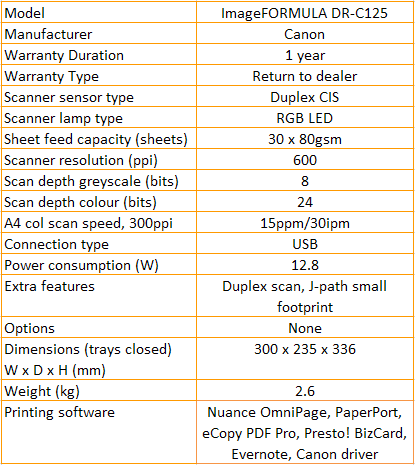
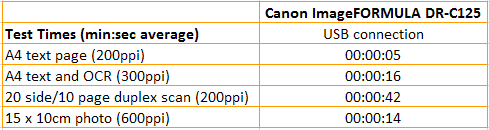
Trusted Score
Score in detail
-
Value 8
-
Features 9
-
Scan Speed 8
-
Scan Quality 9

