Canon i-SENSYS MF4780w Review
Canon i-SENSYS MF4780w
Canon’s i-SENSYS MF4780w is a quick-for-class, mono laser all-in-one with wireless connection, but no duplex print.

Verdict
Pros
- Clever, fold-away paper tray
- Paper-save copy
- Scan to two pre-set PCs
Cons
- No duplex print
- Noisy when copying
Key Specifications
- Review Price: £159.00
- Wireless as standard
- Low first page out time
- Fast print for class
- Fax functions
- 5-line LCD display
Introduction
Mono laser all-in-ones designed for the SOHO market have been slow to offer wireless connection, but Canon has taken up the banner with the i-SENSYS MF4780w. A compact, four-way multifunction machine, with fax facilities as well as print, copy and scan, it can connect flexibly via USB, 10/100 Ethernet and Wi-Fi.
Canon i-SENSYS MF4780w – Design
Although it’s quite a tall machine, it has a small footprint, thanks to its ability to fold in its control panel, paper tray and output paper stop. The intention is obviously to do this when not printing, though the feed tray has a cover to protect the paper from dust, if you want to leave it open.
The black and slate grey colour scheme and the machine’s angular lines give it a purposeful look and the 35-sheet Automatic Document Feeder (ADF) has a ‘fold-over and extend’ paper feed. The scanner lid is well counterbalanced and has extending hinges, making book and magazine scans easier.
The full-width control panel includes a five-line, backlit LCD display, which is bright and easy-to-use, together with a number pad and eight quick-dial fax numbers and interesting features such as quiet mode, paper-save copy and the facility to scan to either of two different PCs, via its network connection.

Canon i-SENSYS MF4780w – Features
Paper-save copy is a way of automatically scanning two or four pages and reproducing them shrunk onto a single page. This is quite useful, though not as paper saving as a two-up or four-up print facility, as you need the full A4 document to scan in the first place. Fortunately, the i-SENSYS MF4780w offers this too in its driver.
You can print wirelessly from a smartphone or tablet to this machine, using Canon’s new Mobile Printing App, which is a free download. This is a separate app from Easy Photo Print, used with PIXMA inkjets and it’s a shame Canon can’t provide a single utility to work with any of its printers.
The software bundle on CD includes Presto! PageManager, along with management and scanning software and a print driver. Fitting the one-piece drum and toner cartridge involves hinging the scanner section up and lifting the cover to the print engine. The cartridge slides down deep into the machine, but is the work of seconds to replace.
Canon i-SENSYS MF4780w – Performance
Canon rates the i-SENSYS MF4780w at 23ppm, which is a very respectable speed. Under test, we got quite close to this, with a maximum speed of 19.7ppm from the 20-page text print. The five-page tests gave 15.0ppm and 13.6ppm for the text and text and graphics documents, respectively. A 15 x 10cm photo on an A4 sheet took just 10s.
The spec sheet also claims fast first page out and this was reflected in the speeds we saw for our copy tests. A single page copy from the flatbed glass took an impressive 10s, while five-page copy from the ADF completed in 25s, which is again very quick.
The quality of those fast prints is very good, with black text coming out particularly sharp and well-defined. Greyscale graphics show no banding, though there is a slight problem with the different colours producing the same greyscales – this can be a problem with colour-coded charts, for example.
Copies of greyscale originals showed considerable blotchiness, though no worse than from other CIS scanners. A photo print was reasonably smooth for a mono laser print, though darker shades were nearly black.
Although the measured peak noise level for this machine was 62dBA, this doesn’t reflect the sustained noise which, subjectively, is quite high. Particular when copying, it really isn’t a machine you’d want to talk on the phone next to. Perhaps this is a reason for Canon including a quiet mode. Quiet mode reduces the noise level significantly, by running the print mechanism more slowly.
The drum and toner cartridge is only available in one, 2,100 page capacity and, at the best price we could find, gives a page cost of 2.9p, including 0.7p for paper. Anything below 3p per page from a laser is reasonable, though 2.9p isn’t the best price we’ve seen from this class of machine.
Verdict
The Canon i-SENSYS MF4780w is a good, wireless laser all-in-one. It prints quickly, though has no duplex, and produces very good text and above average graphics and costs under 3p per page to run. It’s a bit noisy when printing, but has a slower, quieter mode, can connect wirelessly to a network, and can print to mobile devices.
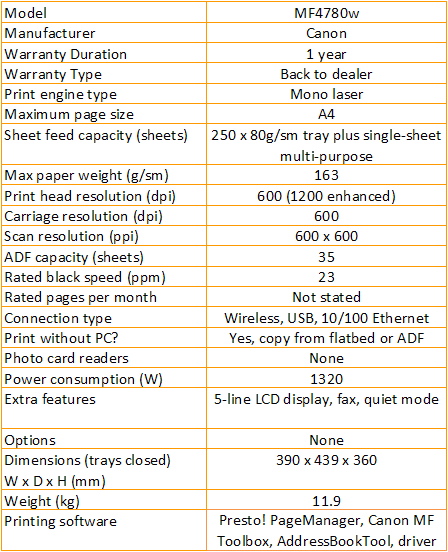
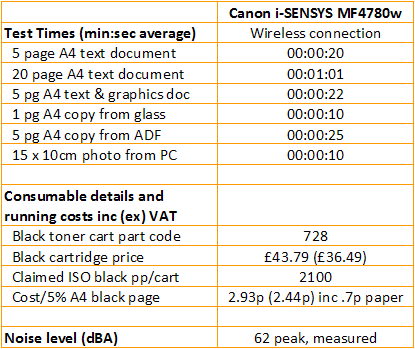
Trusted Score
Score in detail
-
Print Speed 8
-
Features 7
-
Value 8
-
Print Quality 8
Features
| Networking | Yes |
| Card slot | None |
| Connection Type | Ethernet, USB |
| Extra Features | 5-line LCD display, fax, quiet mode |
Physical Specifications
| Height (Millimeter) | 360mm |
| Width (Millimeter) | 390mm |
| Depth (Millimeter) | 439mm |
| Weight (Gram) | 11900g |
Printing
| Type | B&W Laser |
| Duplex | No |
| Paper Size | A4 |
| Colour | No |
| Number of Catridges | 1 |
| Sheet Capacity | 250-sheet tray + single-sheet feed |
| Print Resolution (Dots per inch) | 600 x 600dpi |
| Rated Black Speed (Images per minute) | 23ipm |
| Rated Colour Speed (Images per minute) | N/Aipm |
| Max Paper Weight | 163g/sm |
| Print Without PC | Yes, copy from flatbed or ADF |
Functions
| Scanner | Yes |
| Copier | Yes |
| Fax | Yes |
Scanning
| Scan Resolution (Dots per inch) | 600 x 600dpi |

