Canon i-SENSYS LBP7660Cdn Review
Canon i-SENSYS LBP7660Cdn
Canon’s i-SENSYS LBP7660Cdn is a big, hardworking colour printer with easy maintenance and some expandability, but it’s not that quick.
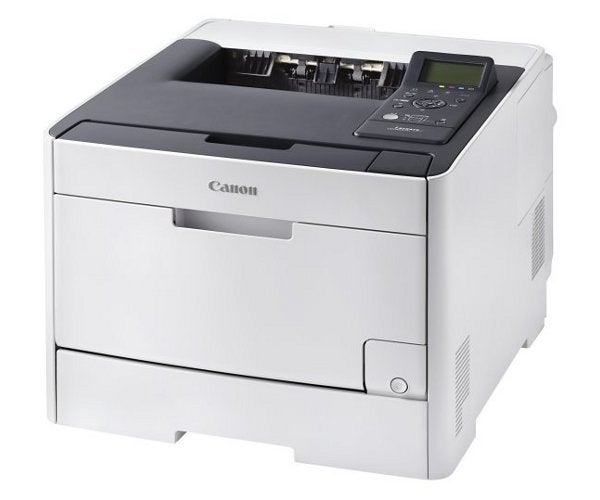
Verdict
Pros
- Easy to install
- PostScript upgrade option
- Low noise engine
Cons
- Colour print is half claimed speed
- Above average running costs
- No high-yield cartridge option
Key Specifications
- Review Price: £282.00
- Duplex print as standard
- Easy to maintain, inline print engine
- Gigabit Ethernet link as standard
- 5-line, backlit LCD display
- 250-sheet main plus 50-sheet MP trays
Canon’s i-SENSYS LBP7660Cdn sits between entry-level colour laser printers in the £100-£200 price range and workgroup machines costing £800-£1,000. Most of this group of small business devices cost between £300 and £400, but this machine scrapes in at around £280. So does this mean cut corners?
Well, it certainly looks the part, as a big, cuboid white and dark slate box. It’s a deep machine, because of the in-line colour laser engine within, and has wide gaps between panels, which make it look like something from a 1980s SF TV series.
A substantial looking control panel sits to the right of the paper exit slot and this includes a five-line, backlit LCD display, with a rather antiquated display font, and a well laid out set of controls, including an illuminated button to select paper source.
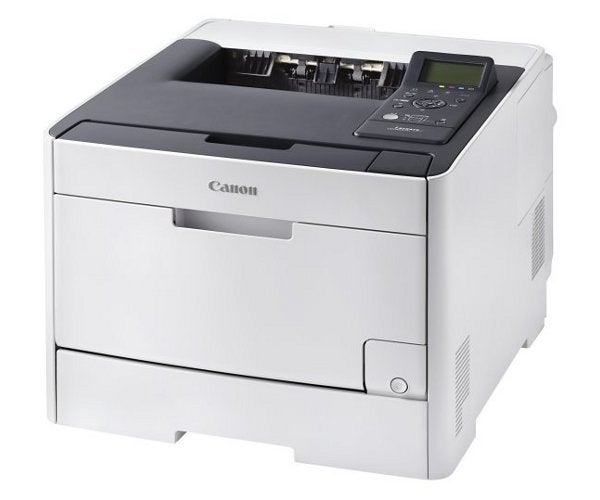
The machine comes with a 250-sheet drawer and a 50-sheet multipurpose tray, which folds down from the front panel above it. A second, 250-sheet tray is available as an option. You can quickly switch between them by tapping the control panel button.
Also an option is a Postscript driver, as by default only PCL is supported. Since this machine is aimed at office use, rather than at graphics professionals, this is a sensible omission from the core feature set.

Hinge down the whole of the front of the case and you have access to the combined drum and toner cartridges, which slide out on a tray, similar to a filing cabinet drawer. By having combined cartridges, you only have one set of consumables to consider and replacing used cartridges is a cinch. Maintenance is the work of seconds.
Canon rates the i-SENSYS LBP7660Cdn at 20ppm for both black and colour print. We got somewhere near this with the longer, 20-page, black text print, which returned 15.2ppm, though the more typical 5-page test only managed 9.1ppm. The black text and colour graphics print it slightly better than this at 9.4ppm, but for day-to-day tasks you should take the headline figure with a substantial shower of salt.
The printer offers duplex as standard, which is still something of a rarity among medium-priced colour laser printers. It handles the task very straightforwardly, by feeding each sheet out of the exit slot and then rolling back in to print the second side. It managed 8.8 sides per minute on our 20-side test document, which is a reasonable result, though perhaps not fast enough to make duplex the default setting on the machine.
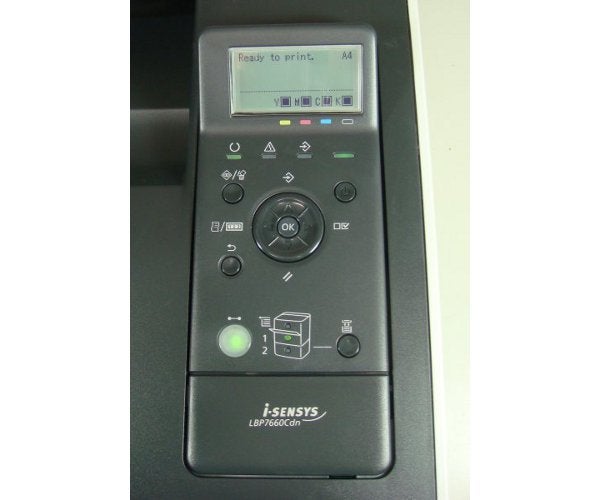
Although it only appears to differ by a couple of decibels from other machines, subjectively this printer feels a lot quieter than many and can be comfortably used on a desk beside you. Admittedly, unless you have a big desk, there won’t be much room left for keyboard and mouse, or even pen and paper, though.
Canon is well-known for the quality laser print in both its own and in HP printers, for whom it makes many of the engines. Here it produces crisp, dense print with 600dpi resolution, high enough to produce smooth curves and diagonals.
Colour graphics are dense and completely un-banded, offering bright colours, though with some haloing around text over orange fills. Darker blues and greens are also printed slightly oversaturated, so text can become lost. Our test photo suffered a little from the limited colour gamut of the printer, though against this it managed to retain some shadow detail which rival colour lasers lose.

The four combined drum and toner cartridges are only available in a single yield, of 2,900 pages for each colour and 3,400 for black. These are reasonable capacities, even in a fairly busy office and give ISO page costs of 3.4p for black and 12.4p colour, each including 0.7p paper cost. These costs lie slightly above those of some mid-range colour lasers, but you can add in lower than average maintenance costs, because of the easy-access design of the cartridge tray.
Verdict
This is a good, down to earth office colour laser, producing good quality print at reasonable cost. It’s not quite as fast as Canon would have you think, but you won’t be waiting long for most print jobs. Duplex colour print is unusual in this class of machine and is a cost-cutting bonus.
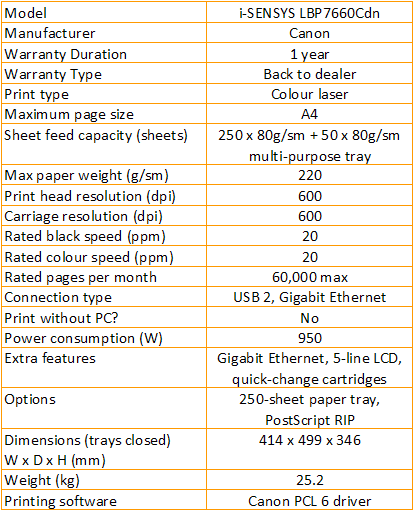
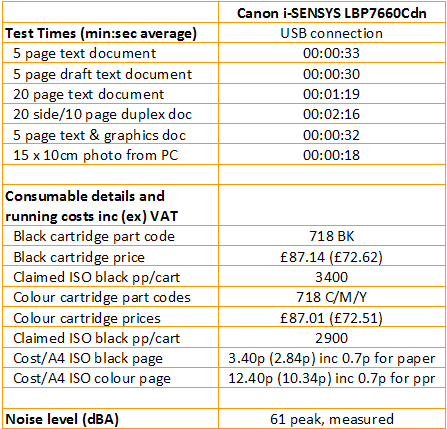
Trusted Score
Score in detail
-
Print Speed 7
-
Features 7
-
Value 8
-
Print Quality 8
Features
| Networking | Yes |
| Card slot | None |
| Connection Type | Ethernet, USB |
| Extra Features | Gigabit Ethernet, 5-line LCD, quick-change cartridges |
Physical Specifications
| Height (Millimeter) | 346mm |
| Width (Millimeter) | 414mm |
| Depth (Millimeter) | 499mm |
| Weight (Gram) | 25.2g |
Printing
| Type | Color Laser |
| Duplex | Yes |
| Paper Size | A4 |
| Colour | Yes |
| Number of Catridges | 4 |
| Sheet Capacity | 250 sheets + 50 sheet multi-purpose tray |
| Print Resolution (Dots per inch) | 600 x 600dpi |
| Rated Black Speed (Images per minute) | 20ipm |
| Rated Colour Speed (Images per minute) | 20ipm |
| Max Paper Weight | 220g/sm |
| Print Without PC | No |
Functions
| Scanner | No |
| Copier | No |
| Fax | No |
Scanning
| Scan Resolution (Dots per inch) | N/Adpi |

