Canon i-SENSYS LBP6000B Review
Canon i-SENSYS LBP6000B
A budget personal laser printer with surprisingly good speed and very reasonable print quality. What’s happening to the world?

Verdict
Pros
- Very fast throughput for budget printer
- Good text print quality
- Better than average running costs
Cons
- No paper tray cover
- Greyscales tend to merge
- No draft print mode
Key Specifications
- Review Price: £65.00
- Small footprint
- Fast first page out
- Low purchase price
- Easy maintenance, all-in-one cartridge
- No nonsense design
A personal laser printer has a simpler task – to print black pages clearly and quickly. To be truly personal, it should also take up very little room on the desk. Canon’s i-SENSYS LBP6000B is aiming to satisfy all these requirements at a reasonable price.
Its matte black case has a bread-bin style shape when closed up and should sit happily on the end of a desk without taking up too much space. It’ll take a bit more when printing, though, as its front panel folds down to become a 150-sheet paper feed tray. 
It’s a shame Canon couldn’t have incorporated the same fold-out paper cover it built into the i-SENSYS LBP3010, which enabled the printer to be left open, without the fear of dust or spills on the paper. The top cover of the machine folds up to make a steeply angled output tray.
Sure, it’s not a big problem to remove the paper and store it away when you’re not printing, but it’s an irritation and it does mean you have to keep your desk clear in front of the printer, so there’s room to fold down the feed tray.
Controls and indicators are minimal, with just a power LED and an illuminated feed button. There’s a power button on the front panel. The printer has no display of any kind. At the rear of the left-hand side panel is a single USB socket, the only data connection.
A simple printer driver is the only software supplied and this doesn’t includes no draft mode and only manual duplex. It does offer multiple pages per sheet and banner printing, though. It’s provided for Windows and OS X and Linux support is also available.
The drum and toner cartridge is a single integrated unit, which slides down inside the printer, once you’ve folded up the top of the paper output tray to gain access. It only comes in one capacity, rated at 1,600 pages, but is very easy to replace, giving the printer low maintenance.
Canon rates the i-SENSYS LBP6000B at a speed of 18ppm, which is a very good speed for a printer costing well under £100. Even better, it gets pretty close to the claim. Although our five-page test document took 25s to complete, a speed of 12ppm, the longer 20-page document took 1:15, a real-world speed of 16ppm. This is very impressive and is mainly due to the fast start-up time, where print jobs begin printing in seven or eight seconds.
There’s no draft print or toner save mode in this machine, so what you see in normal print mode is what you get, but a five-page text and graphics print was marginally quicker than the text-only print, completing in 23s and giving a speed of 13ppm. Finally, a 15x10cm photo on A4 took just 9s. All these results are very good for a basic laser printer.
There’s little to complain about with the quality of print, either. The 600dpi resolution is enough to ensure clean text and graphics, with no unsightly jagged edges to curves or diagonals. Greyscale fills are a little uneven and the three colours in our test page produced very similar shades of grey, but the photo print was fair and included some shadow detail lost by more expensive printers.
The i-SENSYS LBP6000B is not a particularly quiet device. Like most, it’s noisiest when feeding paper. We measure the sound output of each printer from half a metre, during our 20-page timed print test and record the highest level which we see at least three times during the test. For this machine, that was 63dBA, but we did see one peak of 65dBA.
At the best price we could find, the single drum and toner cartridge was around £47, giving a cost per page, including 0.7p for paper, of 3.8p. This is the best price we’ve seen for a while for an entry-level laser like this, so you’re not paying a premium to compensate for its low asking price.
Verdict
This is a very competent personal laser printer, producing good quality text and reasonable graphics. It does this quickly for a machine in this class and gets surprisingly close to its specification – other manufacturers take note. It’s probably best to remove the paper and fold up the covers when you’re not printing, though, which may be a minor irritation.
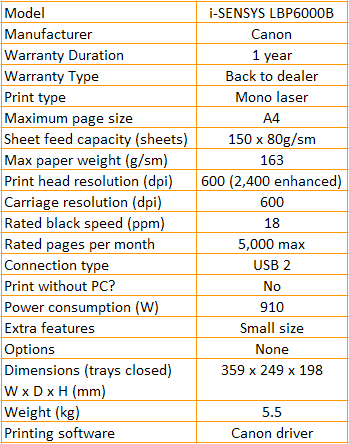
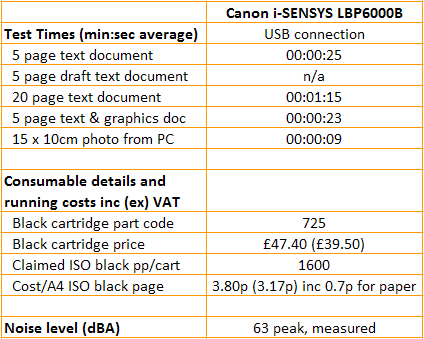
Trusted Score
Score in detail
-
Print Speed 8
-
Features 6
-
Value 9
-
Print Quality 8
Features
| Networking | No |
| Connection Type | USB |
| Extra Features | Small size |
Physical Specifications
| Height (Millimeter) | 198mm |
| Width (Millimeter) | 359mm |
| Depth (Millimeter) | 249mm |
| Weight (Gram) | 5.5g |
Printing
| Type | B&W Laser |
| Duplex | No |
| Paper Size | A4 |
| Colour | No |
| Number of Catridges | 1 |
| Sheet Capacity | 150 sheets |
| Print Resolution (Dots per inch) | 600 (2400 enhanced) x 600dpi |
| Rated Black Speed (Images per minute) | 18ipm |
| Max Paper Weight | 163g/sm |
| Print Without PC | No |
Functions
| Scanner | No |
| Copier | No |
| Fax | No |

