Canon i-SENSYS LBP3010 Review
Canon i-SENSYS LBP3010
A great little personal laser printer, neatly designed and producing quality print for its price.

Verdict
Key Specifications
- Review Price: £72.19
 (centre)
(centre)
Best Budget Printer(/centre)
The i-SENSYS LBP3010 is Canon’s entry-level, lowest cost laser printer, designed for individual use on a desktop. Despite its low asking price, a surprising amount of design has gone into the machine, producing a modestly sized printer that can still work at good speed.
The printer is cased in ice white, with a gloss cover that folds up and out from the top of the machine to form the output tray. A slim, strip of plastic, full of designer holes, deflects pages as they come out of the mechanism to ensure they lay flat on the tray.
A good example of the attention to design in this printer is the paper tray cover. A relatively minor detail, but with a personal laser, there’s always the problem of what to do with the paper when you’re not printing. In many machines, the tray is fully exposed to dust, coffee and other detritus, which can mess up prints and printer.
Some models have a removable cover to the paper, but if you want to close the machine when not in use, you have to have a drawer for the paper and the cover. With the LBP3010, when you fold down the front panel to make the paper feed tray, a hinged cover folds down from inside to cover the paper.
There’s even a single sheet feed for special media on top of the cover – an elegant piece of engineering. Both trays can take a wide range of paper sizes, from A5 up to 215mm x 355mm.
There’s no control panel as such; just a single green indicator to the left of the output tray, which shows power and data, along with one button to feed paper. A single USB socket at the rear is set behind a small, hinged cover, so only the cable shows.
A simple driver is provided, with very little extra software, but Canon still provides support for Windows from 2000 on, OS X from 10.3.9 and various incarnations of Linux. Good variety for such an inexpensive machine.
The integrated drum and toner cartridge slips into the heart of the machine from the top, once you’ve folded the hinged top cover up and back. Changing it is very quick and easy. There are no optional accessories available for this machine.
Canon rates the i-SENSYS LBP3010 at 14ppm, which is a very reasonable speed for this class of personal printer. What is more reasonable, and pretty unusual, is that we got close to that figure under test. Our five-page text document completed in 29 seconds, giving a speed of 10.5ppm. Toner-save mode, the nearest the Canon offers to a draft mode, took the same time, but the five-page text and graphics print was marginally faster, at 26 seconds, or 11.5ppm.
The 20-page text document, however, reached 12.1ppm and we can believe, when printing longer documents, the machine could approach 14ppm. A 15 x 10cm photo on an A4 sheet took a speedy nine seconds. This is due to the almost instant-on fuser, meaning there’s very little time to wait before pages start to print.
You might not expect much in the way of print quality from a machine costing a little over £70, but the i-SENSYS LBP3010 produces very acceptable prints. Black text is dense, sharp, and as good as lasers costing twice the price. Toner-save print is rather dotty, but is still readable for draft documents.
Greyscale graphics are reasonable, though there are some obvious dither patterns and a limited range of greyscales. The business graphics we print as a test piece, with four distinct colours to its elements, reproduced in only two shades of grey.
Our photo test piece is above average, and there’s a fair amount of detail in the hard-to-reproduce shadows, but an area of sky in the photo was marred by obvious dithering and some details were lost.
There’s just a single, 1,500-page consumable in the form of an integrated drum and toner cartridge. This makes it hard to buy the wrong thing, but also gives limited scope for savings. At the best price we could find, the cost per page comes out at 4.1p, including 0.7p for paper.
This is a higher-than-average cost, even for this class of machine, though the Dell 1130 is higher still, at 4.3p. There is a definite trade-off between initial purchase price and running costs in mono laser printers and this is an example.
Verdict
The i-SENSYS BP3010 is a great little personal laser printer from Canon – just the job for banging out home office correspondence, school reports or college dissertations. For very little initial outlay, it provides good quality print in a neatly engineered box. It’s a bit more expensive than some to run, but the cost per page depends on how good a deal you can strike for the single consumable.
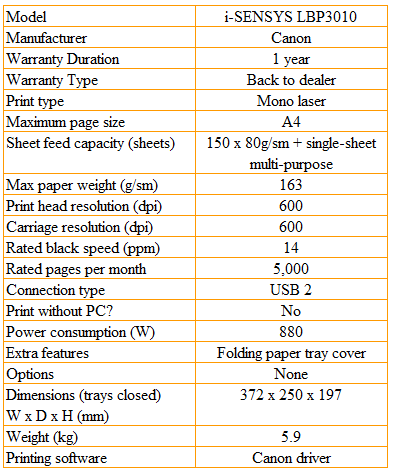
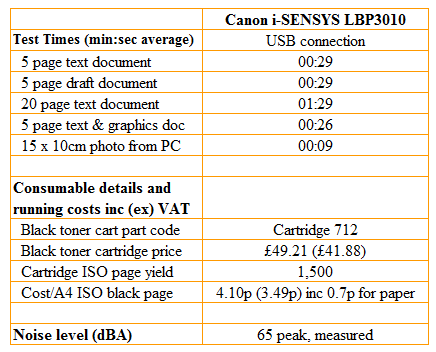
Trusted Score
Score in detail
-
Print Speed 9
-
Features 7
-
Value 9
-
Print Quality 8
Printing
| Paper Size | A4, A5, B5, 16K, Letter, Legal, Executive, DL Envelope, Com10 Envelope, Monarch Envelope, Custom Size - 76 mm x 127 mm, Custom Size - 216 mm x 356 mm, Index Card - 76 mm x 127 mm |
| Sheet Capacity | 150 sheets |
| Rated Black Speed (Images per minute) | 14 ppmipm |

