Canon CanoScan LiDE 210 Review
Canon CanoScan LiDE 210
A good, inexpensive and easy to set up scanner with modest dimensions, belying its ability to reproduce photos and document pages well.
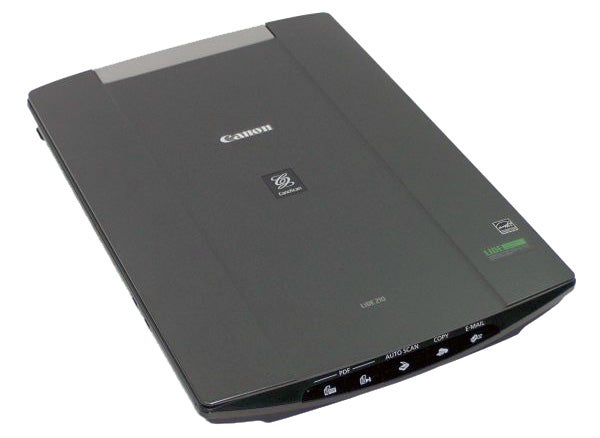
Verdict
Pros
- Quick and generally above-average scans
- ScanGear is effective scanner applet
- Easy multi-page PDF creation
Cons
- Very basic OCR
- Trouble resolving black and white test pattern
- Dust/scratch removal only passable
Key Specifications
- Review Price: £67.99
- EZ-Scan buttons
- Three-stage auto/basic/advanced software
- Can be mounted vertically
- Single connection, powered from USB
- Compact design
Flatbed scanners cover the full range of scanning needs, from single-page SOHO devices to high quality photo scanners and high throughput archival scanners. Canon’s CanoScan range is aimed at consumers and the LiDE 210 is a little above its entry-level offerings. 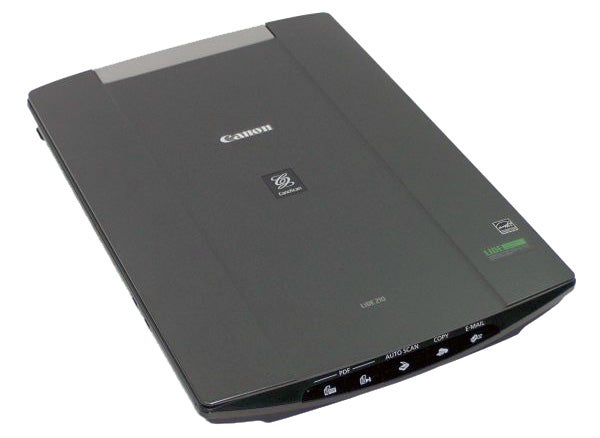
Since the introduction of the LiDE range, which stands for LED inDirect Exposure, most of Canon’s consumer scanners have an attractive, low-profile look. The combination of a Contact Image Sensor (CIS) scan head and LED rather than cold cathode illumination has meant the mechanism itself takes up very little room.
The dark grey body of the scanner has a pewter-coloured lid with an inset silver hinge that allows books to be scanned, as well as single sheets. At the front are five easy-scan buttons and at the back is a single miniature USB socket. The left-hand edge has fittings for a clip-on stand, as the scanner can be used flipped up close to the vertical, useful if desk space is particularly tight.
Physical connection couldn’t be much easier, as the CanoScan LiDE 210 draws all necessary power from its USB cable. Plug that in and the scanner springs to life, checks itself – make sure you’ve unlocked the scan head via the slide switch underneath – and sits in standby until asked to scan.
Canon’s ScanGear software is well designed and offers three basic scan modes. In Auto Scan, it sets everything for you and scans automatically, showing the result as a thumbnail. Basic mode enables you to select destination: screen or print, but most other parameters are still set to auto. In advanced mode, you can stipulate resolution and select treatments such as descreening and dust removal.
This three-tier approach caters for everything from a quick scan of a print, a document scan for OCR, and to semi-pro scanning of a photo for manipulation in third-party editing software.
As well as working through a TWAIN connection to a document editor, you can use any of the five buttons on the front of the scanner to perform one-touch scans. The left-hand two start and stop the scan to PDF function, so you can scan single or multiple pages and create a single PDF file from them.
The centre button is similar to the Auto Scan mode of ScanGear, while the right-hand two scan for copying (assuming you have a printer attached) and create an email with the scan appended as an attachment.
Scan speeds are good, with a full A4 page at 200dpi taking just 10 seconds. Add in optical character recognition on a 300dpi scan and it takes 17s. A 600dpi, full colour scan of a 15 x 10cm print takes 18s, so for the kind of occasional work the scanner is likely to see, speed should be more than adequate.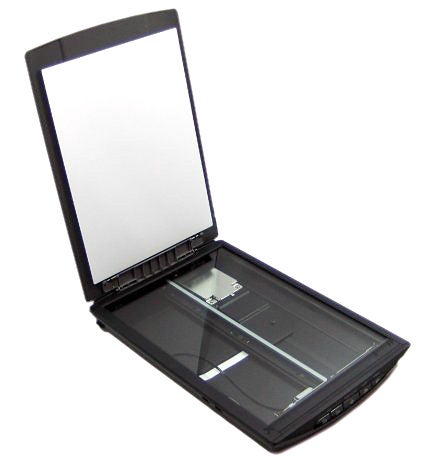
Scan image quality is reasonable for what is a budget device. Colours are fair, though there is an overall brightening, with colours showing lighter than in originals. There’s no scanner to screen calibration software provided, but you can adjust brightness, contrast and HLS (Hue Lightness Saturation) via software sliders at scan time.
Scanning our test targets revealed a couple of glitches in the vertical scan line panels, even scanned at 1,200ppi resolution. In passing, Canon’s ScanGear TWAIN applet only offers resolutions of up to 1,200ppi as options; you have to type in any higher resolution directly. 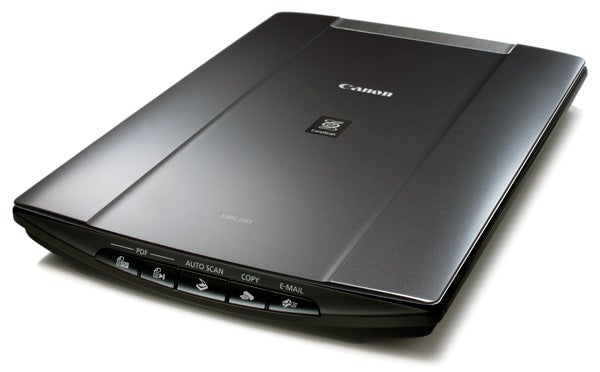
Clean up tools include descreening, which is good at removing moiré effects from scans of printed materials, and dust and scratch removal. This isn’t always effective. Our scratched and dusty sample still showed a lot of marks after scanning, but some smaller blemishes were reduced or removed altogether. Don’t expect too much from the tool.
The OCR built into Canon’s MP Navigator EX software is fine for pages using regular fonts and works quickly to extract editable text. It’s basic, though, and ends up with a simple text file opened in a text editor. There’s no attempt to retain formatting or feed through into Word.
Verdict
This is a good example of Canon’s home and enthusiast scanner offerings. Its compact, low-profile lines don’t hide a cheap and cheerful mechanism and for general purpose use, the combination of easy-use buttons and well designed support software provide a good system for photo print digitising, OCR and document archival. The ability to create multi-page PDF files with a few button pushes is a useful extra. If space is restricted, you can even flip the CanoScan LiDE 210 on its side.
(centre)
Scan Speeds
(/centre)
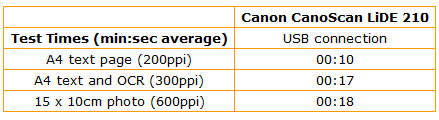
(centre)
Feature Table
(/centre)
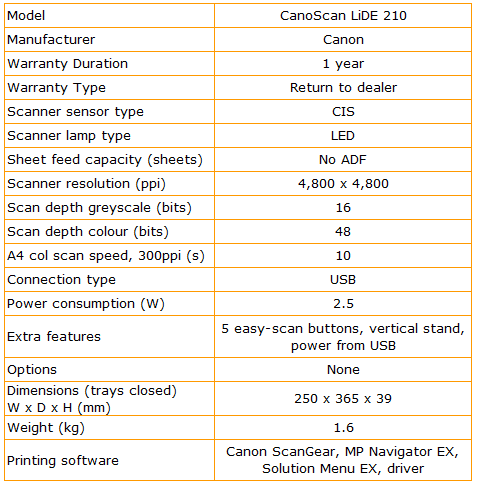
Trusted Score
Score in detail
-
Value 9
-
Features 7
-
Scan Speed 8
-
Scan Quality 8

