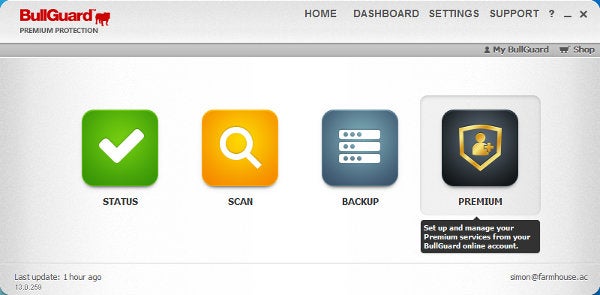Bullguard Premium Protection Review
Bullguard Premium Protection Review
An all-singing, top-level security suite with social media and identity protection

Sections
- Page 1 Bullguard Premium Protection Review
- Page 2 Usability and AV Tests Review
Verdict
Pros
- Good file fingerprinting
- Low resource hit when scanning
- Unobtrusive in normal use
Cons
- Longwinded setup
- No mobile cover included
- Not cheap
Key Specifications
- Review Price: £70.00
- Identity protection
- Facebook monitor for children
- 25GB online storage
- System tuner
- Full IS suite
What is Bullguard Premium Protection?
Differentiating an Internet Security (IS) suite from the crowd can either be done by having a substantially better AV engine than your competitors, or by offering more to the customer for the same outlay. Bullguard has perfectly adequate AV performance, but has decided to ramp up the features on offer with its Premium Protection product – its top-of-the-range option.
It has added three main components to the mix: social media protection, identity protection and extra online space for backups and upped the price of a three-PC licence by £20, over its Internet Security 2013 product. It has also dropped the ‘2013’, which won’t be helpful to those buying it next year.
SEE ALSO: Best Free Antivirus: Windows Defender vs AVG, Avast & Avira

Bullguard Premium Protection – Features and Interface
The interface for Bullguard Premium Protection is refreshingly simple, with a slim panel across the screen offering just four big icons for Status, Scan, Backup and Premium.
Status comforts you that everything’s alright, Scan offers quick and full scans, Backup leads to a well-designed wizard for setting up local, network or online backups and Premium opens your account on the Bullguard server to control those extras.
If you want more control over Bullguard’s other features, the Dashboard leads to screens for functions like firewall, PC tune-up – which checks for unwanted start-up apps as well as registry and temp file problems – and parental control.
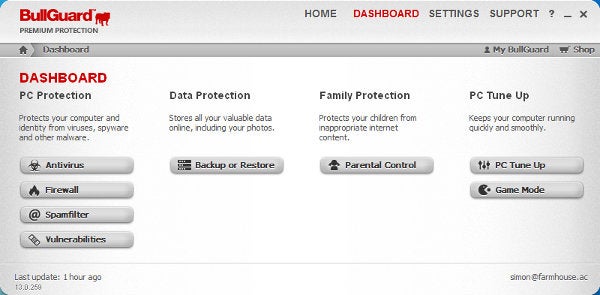
You might think social media protection would check for dubious pages on Facebook or Twitter but, in fact, it enables you to review the friends, photos, links and messages of up to three selected accounts. Good luck getting a stroppy 15 year-old to ‘invite’ you to monitor their account like this.
Identity Protection comes from a tie-in between Bullguard and Experian, the credit agency. It’s designed to pick-up any misuse of your personal information early, so any identity thief can be banged to rights.
To do this, though, you do have to trust the company with info like your National Insurance and passport numbers, the kind of stuff you’re normally advised to keep well off the Internet. This is a new service, so time will tell how effective it proves.