Brother PocketJet PJ-663 Review
Brother PocketJet PJ-663
If you need a miniature, portable thermal printer and have a lot of money you don’t want, Brother’s PocketJet PJ-663 can solve both problems.
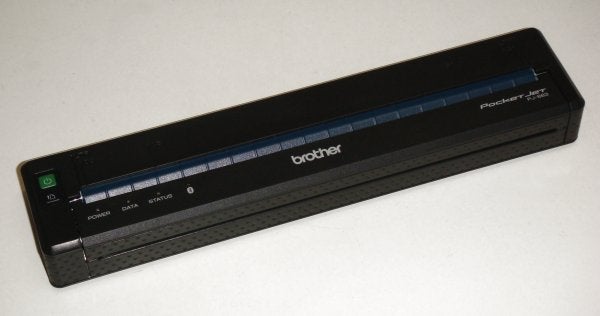
Verdict
Pros
- Small size
- Quick for mobile printer
- No ink cartridges needed
Cons
- Horrendously high price
- Hard to feed sheets straight
- No Bluetooth link for Apple or Android
Key Specifications
- Review Price: £506.00
- Easy-to-use thermal print engine
- Bluetooth link for Blackberry and Windows
- Paper is the only consumable
- Integrated NiMH battery
- Power from USB, mains or car socket
If your work regularly takes you away from home and office, you may well need to be able to produce hard copy on the move. There are a small number of portable printers available and these use one of two technologies. There are miniaturised inkjet machines and there’s thermal print. Brother’s PocketJet PJ-663 in an A4 thermal printer.
The printer, with dimensions of a svelte 255 x 55 x 30mm, is small enough to fit in most briefcases or laptop bags. It doesn’t, however, come with any kind of case of its own, so you may need to improvise one, if you’re going to carry it in the same bag compartment as other equipment. The battery – both NiMH and Li ion are available – and the power supply are ‘optional extras’ because, apparently, that’s the way the market likes it. The NiMH battery and power supply are each £48.
There are just two membrane buttons at the left-hand end of the printer, one for power and the other for paper feed, though they are also perform other functions when held down or pressed multiple times. Four indicator leds show power, data, status and Bluetooth activity.
The printer has a Bluetooth connection and this works with both Windows and OSX. A mobile printer should be able to print from mobile devices, too, and Brother has gone some way in providing drivers for Windows Mobile and Blackberry operating systems, but this misses the point. There are no drivers for iOS, so no iPhone, iPad or iPod connection, and none for Android, so most other smartphones and tablets are left out in the cold, too.
Other software includes a copy of Brother’s P-Touch software, usually associated with its label printers, but useful as a simple page design application, which can help put together custom documents.
Using the Brother PocketJet PJ-663 could hardly be simpler. Feeding a single sheet of the coated thermal paper into the slot in the top of the printer, which is marked with Letter, A4 and A5 width marks, produces a small automatic feed to grip it. Sending a document to it then starts it feeding.
The problem is that this automatic gripping of the paper makes it hard to set it up, so the sheet feeds through square. It’s all too easy for the feed roller to grab one corner before the other and skew the page and the print on it. It would help if there was any kind of physical paper guide.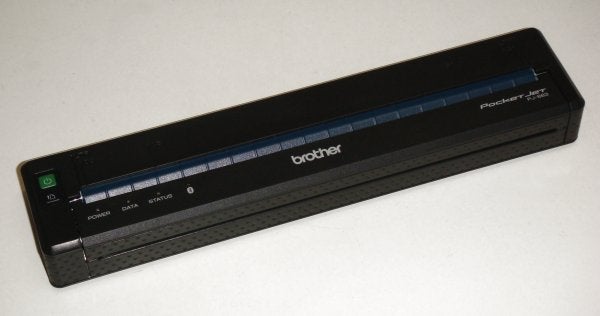
Pages print quite quickly, with a single page from our five-page text document coming through in 15s. Our text and graphics page took a little longer, but still completed in 17s. A 15 x 10cm photo on an A4 page was back down to 15s. If you want to print multi-page documents, it’s simply a question of feeding further sheets into the feed slot.
Print quality is perfectly adequate for text, with the high-contrast thermal coating on the paper producing clean characters. There are some slight jaggies around curves and diagonals, because of the 300dpi resolution of the print head, but this is more noticeable when the printer tries to reproduce greyscales. Putting text over greys risks obscuring the text and photographs look very dotty. Best to stick to simple layouts and black text. 
The sound output from the printer, at 57dBA peak, is lower than from most of the printers we review, though overall the sound of the thermal printhead is at a higher level than a typical ink-jet. Inkjets lose out because of the high noise levels when feeding fresh sheets of paper.
The only running cost is the coated thermal paper the printer needs, which comes out at just under 12p per sheet. This means every A4 page, no matter what its content, costs 12p; a lot higher than from any inkjet or laser we can think of.
Verdict
The Brother PocketJet PJ-663 is a perfectly adequate portable printer and convenient in some circumstances, as it doesn’t require separate ink cartridges or other inking system. You do have to use thermal paper, which is a bit inconvenient and more than a bit costly, but the main problem is the price of the printer itself. The cheapest price we could find it for is just over £500.
We see no reason for this astronomical price, just because the printer sits in a niche market. There are portable inkjet printers which offer colour, better paper handling, a Bluetooth connection for Apple and Android devices and a battery, available for over £350 less.
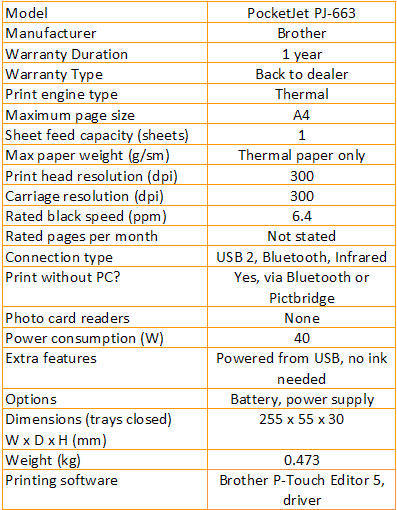
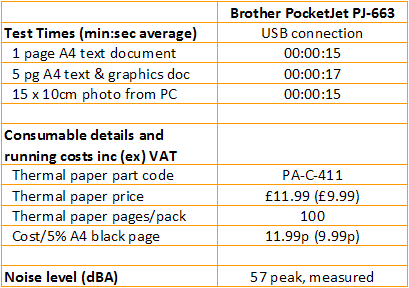
Trusted Score
Score in detail
-
Print Speed 7
-
Features 6
-
Value 2
-
Print Quality 7
Features
| Networking | No |
| Card slot | None |
| Connection Type | USB |
| Extra Features | Powered from USB, no ink needed |
Physical Specifications
| Height (Millimeter) | 30mm |
| Width (Millimeter) | 255mm |
| Depth (Millimeter) | 55mm |
| Weight (Gram) | 0.473g |
Printing
| Type | Thermal |
| Duplex | No |
| Paper Size | A4 |
| Colour | No |
| Number of Catridges | None |
| Sheet Capacity | 1 |
| Print Resolution (Dots per inch) | 300 x 300dpi |
| Rated Black Speed (Images per minute) | 6.4ipm |
| Rated Colour Speed (Images per minute) | N/Aipm |
| Max Paper Weight | Thermal paper only |
| Print Without PC | Yes |
Functions
| Scanner | No |
| Copier | No |
| Fax | No |
Scanning
| Scan Resolution (Dots per inch) | N/Adpi |

