Brother MFC-J6910DW Review
Brother MFC-J6910DW
One of few A3 multifunction inkjet printers, with full duplex print and copy, and versatile paper handling. The print quality is suspect, though.

Verdict
Pros
- Quick and easy duplex copies
- Three-way paper feed
- Low running costs
Cons
- Poor plain paper prints
- Insipid colour copies
- Repeated paper mis-feeds
Key Specifications
- Review Price: £378.66
- Print, scan and copy A3 pages
- Duplex print and copy
- Single-pass duplex scans
- Wide-format touchscreen control
- Easily set up, secure wireless connection
There are plenty of A4 inkjet all-in-ones, but if you’re looking for a printer that can handle A3 paper, your choice is limited. Brother has been making large inkjet all-in-ones for several years and its MFC-J6910DW includes both duplex print and copy, and wireless connection. 
Although this is a big machine – think medium-size photocopier – it does well to keep its size down as much as it does, by using telescopic paper trays. There are two, 250-sheet trays, so you can load A4 and A3 paper at the same time, and both cartridges can be adjusted in or out to suite the paper size. There’s a single-sheet feed at the back for envelopes and special media.
On top of the machine is a 35-sheet, A3 Automatic Document Feeder (ADF) that supports fast duplex copying with a two-sided scanning head, so documents only take one pass for a complete scan.
The control panel is relatively uncluttered, thanks to an 83mm, wide-aspect touchscreen in the centre, which handles many of the machine’s functions and is reasonably responsive. There are illuminated mode buttons, 16 quick-dial fax keys, a numeric keypad and large, job start and stop buttons. Set into the front edge of the control panel are slots for SD and MemoryStick cards and for PictBridge cameras and USB drives.
In traditional Brother style, the four ink cartridges slot in behind a cover to the right of the paper trays. They’re a new design, with twist-off plastic seals and the black cartridge has roughly double the capacity of the colours.
Sockets for USB and Ethernet connections are awkwardly placed inside the machine and accessed by hinging up the main scanner section. Alternatively, WPS wireless setup is available, if your wireless router supports it. Brother provides a copy of Nuance PaperPort SE, as well as its own MFL-Pro Suite, and there are drivers for Windows and OSX, with Linux support via download.
The printer is rated at 12ppm and 10ppm for black and colour print in normal mode and at 35ppm and 28ppm in draft mode. With times of up to a mind-numbing 45s before printing starts, you aren’t going to see these speeds in the real world. We saw 7.1ppm for a 5-page black text document, rising to 9.0ppm for the 20-page one. In draft mode, the 5-page document gave exactly 10.0ppm.
Duplex print suffers from drying time pauses and we saw 3.8 sides per minute from the 10-page, 20-side document. The five-page colour text and graphics document gave a healthy 6.0ppm, though an A3 equivalent gave only 1.4ppm. A4 copy times were comparatively good at 1min 16s for a 5-page copy and 4mins 3s for a 10-page duplex copy.
Print quality is little different from other recent Brother machines. Black text is readable, but marred by fuzziness caused by ink feathering along the paper fibres. Draft text is light and uses fewer dots, giving characters a jagged and dot-matrix appearance. Colours are reasonably solid and colour backgrounds to black text are well registered.

A colour copy came through much paler than the original, suggesting the scanner is not good at distinguishing true shades. Again, it’s usable, but nothing exciting. Photo prints show natural colours and smooth transitions, giving clear, though sometimes slightly dark, representation of original images.
In several recent Brother inkjets we’ve noticed paper mis-feeds and here again, feeding Brother’s BP71 glossy photo paper at A4 and 15 x 10 sizes, we had problems. The pick-up failed and we then had trouble cancelling the print job – the only option offered was to reload paper. We had to pull the plug to get the MFC-J6910DW to reset.
Brother’s new cartridges are well priced, giving a cost per ISO page of 2.1p for black and 6.0p for colour print, including 0.7p for paper. These are both considerably better than average for inkjet multifunctions and really call the lie to the commonly held belief that laser print costs are lower than ink-jet.
Verdict
There are plenty of applications for which the extra page area of an A3 sheet can be helpful and the MFC-J6910DW handles this well, with three paper sources and duplex print and copy. Touchscreen control and wireless connection improve the ease of use of the machine, but it’s the quality of plain paper print that lets it down. It lags behind what the other main players are achieving.
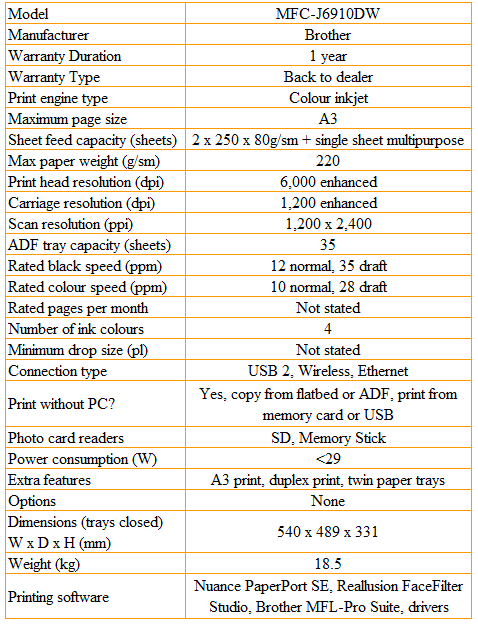
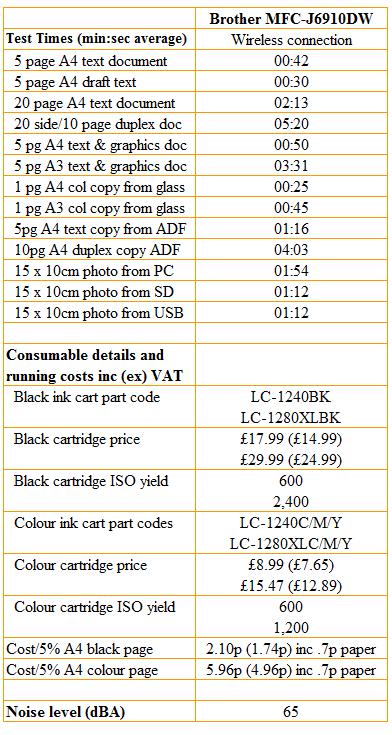
Trusted Score
Score in detail
-
Print Speed 7
-
Features 9
-
Value 7
-
Print Quality 5

