Brother MFC-J6510DW Review
Brother MFC-J6510DW
A large format A3 all-in-one that doesn't take up half an office and offers low running costs into the bargain.

Verdict
Pros
- Full A3 print, scan and copy
- ADF for auto-scans up to A3
- Widescreen LCD
Cons
- Fuzzy plain-paper, black text print
- No duplex scanning
- No multi-purpose feed
Key Specifications
- Review Price: £232.02
- Prints on paper from 15 x 10cm to A3
- Large format fax with 16 speed dials
- Full A3 photo print in under four minutes
- Neat footprint for size of paper
- Automatic WPS wireless setup
Having recently looked at Brother’s all-singing A3 inkjet all-in-one, the Brother MFCJ6910DW, it’s interesting to compare it with the £140 cheaper MFC-J6510DW, reviewed here. While still an A3 machine, it loses its second paper tray, duplex scanner and touchscreen.
Brother does its best to keep the dimensions of this big, black printer down, but the very size of the paper it can handle governs its footprint. However, the 250-sheet paper tray is telescopic, so if you only occasionally print A3 pages, you don’t have to have the tray extending from the front of the machine. It’s a shame there’s no single-sheet, multi-purpose feed, though, as you have to empty the main tray to print even one photo.
The top surface of the machine includes a 35-sheet Automatic Document Feeder (ADF) with a flip-over feed tray, which is both high-gloss and high-static, attracting every little speck of dust.
The control panel is well laid out; there’s plenty of room, because of the wide front to the machine. The left-hand end is devoted to a set of 16 quick-access fax numbers and buttons to get at particular print features, such as duplex and copying. To the immediate left of the 83mm, widescreen LCD panel are four illuminated mode buttons and to its right is the usual cross of navigation buttons, a number pad for dialling and start and stop buttons for scan and copy jobs.
Sockets for SD and Memory Stick cards, and for USB and PictBridge connections are set into the front edge of the control panel, and a flip-down panel to the right of the paper trays gives access to the four separate ink cartridges.
At the rear of the left-hand side panel are sockets for phone and optional third-party handset and from mains plug, while USB and network sockets are mounted inside the machine, as is Brother’s habit. A wireless connection is also provided and this is easy to establish with either WPS auto setup or by entering a pass-code.
Brother provides drivers for Windows and OS X and if you’re a Windows user, there’s also a copy of Nuance PaperPort SE for document management and OCR.
Brother claims speeds of 12ppm and 10ppm for black and colour A4 prints, respectively. We saw very similar times to those from the Brother MFCJ6910DW, no surprise, since it uses the same print engine. Our five-page text document gave 6.8ppm, while the 20-page one increased this to 9.1ppm, so not far off the claimed speed. In fast (draft) mode, the printer managed 9.4ppm.
We only saw 6.0ppm from the text and colour graphics document, though, and 3.8 sides per minute when we printed duplex, a standard function of the printer. An A3 version of the text and graphics print took 3mins 25s, the equivalent of 1.5ppm. These speeds are all reasonable, even for an inkjet printer costing over £200.
Printing a copy from the flatbed scanner took 28s for an A4 original and 43s for A3. Using the ADF, the printer managed a five-page document in 1min 32s, which is again a very presentable speed. Although the machine has duplex print, it only has a simplex scanner, so you can produce a two-sided copy from two single-sided originals, but not do a full duplex-to-duplex copy.
15 x 10 cm photo prints vary from 1min 10s to 2mins 2s, but even a full A3 print only took 3mins 38s, so you won’t be waiting forever to print photos.
Print quality from the MFC-J6510DW is again much the same as it was from the machine’s bigger sibling. Text print is both fuzzy around the edges and heavy on the page. Colour graphics are bright and registration of black text over colour is accurate. Photographic prints are better than some, with good rendition of different colour tones, though a slight over-red cast.
We managed to find a slightly cheaper source for the ink cartridges, which are available in two yields, than we did when reviewing the earlier machine and these costs can of course be applied to both printers, since the cartridges are identical. We calculate an ISO black page cost of 1.8p and an ISO colour page cost of 5.5p, both of which are very competitive with rivals.
Verdict
If you need A3 print on a day-to-day basis, then your choices of inkjet all-in-ones are limited. This printer, though feeling a bit flimsily plastic in places, does the things many people will want. A3 print and copy is handled well but, as before, it is plain paper print quality that lets the machine down.
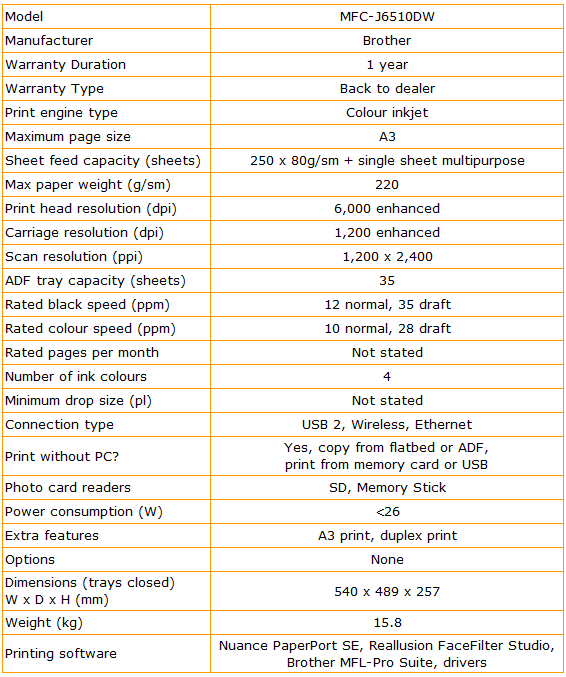
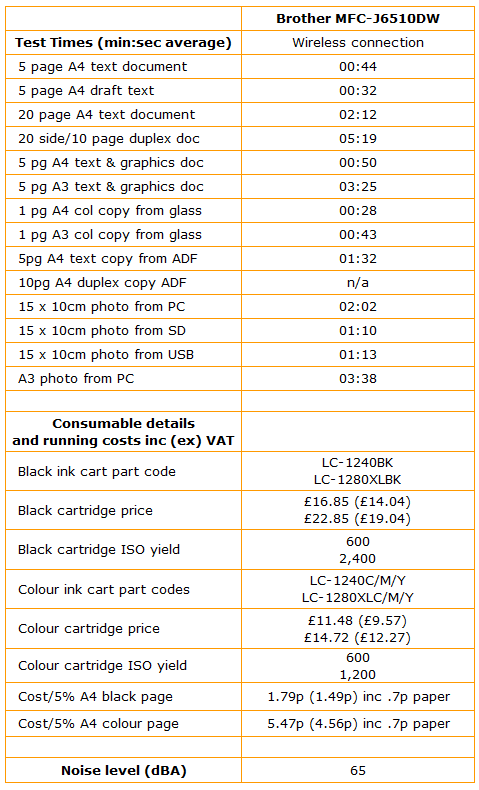
Trusted Score
Score in detail
-
Print Speed 7
-
Features 8
-
Value 7
-
Print Quality 5

