Brother MFC-J5720DW Review
Brother MFC-J5720DW
An all-singing inkjet all-in-one, with A3 printing and loads of options

Sections
- Page 1 Brother MFC-J5720DW Review
- Page 2 Print Speed and Costs Review
Verdict
Pros
- SD, MemoryStick, USB and PictBridge
- Four paper feeds
- Super high-yield black cartridge
Cons
- Very slow photo print mode
- Misfeeds and jams
- Backs of duplex pages very faint
Key Specifications
- Review Price: £202.00
- Occasional A3 print
- A4 duplex print, copy and scan
- 50-sheet ADF
- 22ppm claimed speed
- 93mm touchscreen
What is the Brother MFC-J5720DW?
Brother’s range of occasional A3 all-in-ones has carved out a niche in the home-office printer market. This top-of-the-range machine has a long feature list and is full of useful abilities, top of which is A3 printing.
Brother MFC-J5720DW – Design and Features
Black and monolithic, the MFC-J5720DW is wide enough to feed A3 paper, but no deeper than an average A4 all-in-one. The main reason for the extra height is twin, 250-sheet paper trays at the front, one of which can take paper down to 15 x 10cm. Pulling out from the back are further 50-sheet and single-sheet multipurpose feeds.
SEE ALSO: Best Wi-Fi Extenders Round-up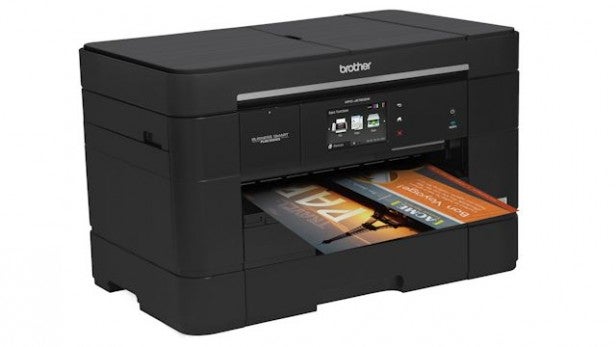
On top of the printer is a 50-sheet Automatic Document Feeder (ADF), but one which only appears when you flip over its feed tray – when not in use the top is completely flat. The ADF has two scan heads, so can produce duplex scans in a single pass, much more quickly than with a multi-pass ADF.
Brother MFC-J5720DW – Controls and Connections
The control panel, which can be folded out to three different angles, comprises a 93mm touchscreen and three dedicated touch buttons. The panel is reasonably sensitive to touch and responds to gestures as well as taps. To its left is a panel with SD and MemoryStick slots, as well as a USB port, which is fully PictBridge compatible.
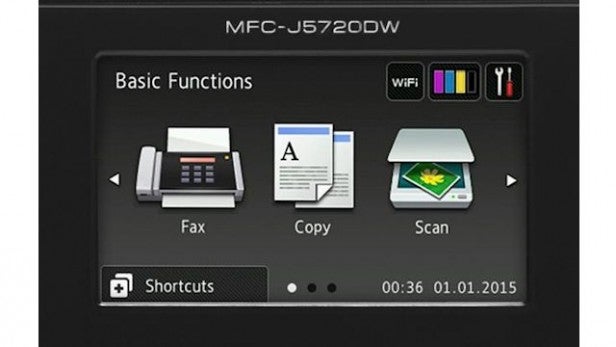
You can connect via USB, Ethernet or Wi-Fi but, as usual, wireless is the most versatile connection. The four individual ink cartridges are available in two different capacities, with a third, extra-large yield black cartridge also in the mix.
Bundled software includes Nuance PaperPort 12 for document management and OCR, and Brother’s own ControlCenter 4. The driver is pretty traditional, with easy access to all its main features.
Brother MFC-J5720DW – Print Speeds
Brother claims a mono print
speed of 22ppm and a colour one of 20ppm. These speeds are likely to be
page-to-page print speeds, excluding preparation, such as rasterisation
of the pages. In our tests, we saw 9.1ppm for our 5-page text document
and 7.3ppm for the text and colour graphics, less than half of the
specced figures.
We got a little closer with the 20-page text
print, at 12.5ppm. In real terms, the speed is reasonable for even a
laser-replacement inkjet; you just need to take the spec sheet figures
with a pinch of salt.

The
printer can print duplex pages and our 20-side duplex test gave a
figure of 5.8 sides per minute, which is again reasonable. It can also
copy duplex pages in a single pass and a 10-side duplex document took
just over 2 minutes to complete. The duplex copies we made were quite
faint, particularly so on the reverse sides of the pages.
15 x
10cm photo prints took from 1 minute 32 seconds to 1:51, which is fair
for this class of machine. If you’re printing photos, the printer
defaults to the rear feed tray, which is reasonable on a small business
machine and to ‘photo’ mode, which you’d think would be likewise.
However,
photo mode takes over four minutes to print a 15 x 10cm photo, where
‘normal’ mode does the same job in under two. There is little noticeable
difference between the photo prints, so we’d recommend using normal
mode and changing the default setting.
Brother MFC-J5720DW – Print Quality and Costs
Text
print quality is clean and dark. Colour print on our standard multi-use
plain paper wasn’t as vivid as from some rivals, though it was brighter
on Brother inkjet paper. Colour copies looked washed out on plain
paper, but photo prints were good, with natural but dense colours and
plenty of detail.
During tests, we had misfeeds, where two
sheets fed instead of one, and paper jams, where sheets concertinaed
rather than feeding smoothly. This could be an individual printer sample
issue, as in previous tests of Brother printers using this engine, we
haven’t seen either fault.
Using the extra high yield black
cartridge and high yield colour ones gives page costs of 1.6p for mono
and 4.3p for colour. These are very good figures and make the
MFC-J5270DW an economical machine to run.
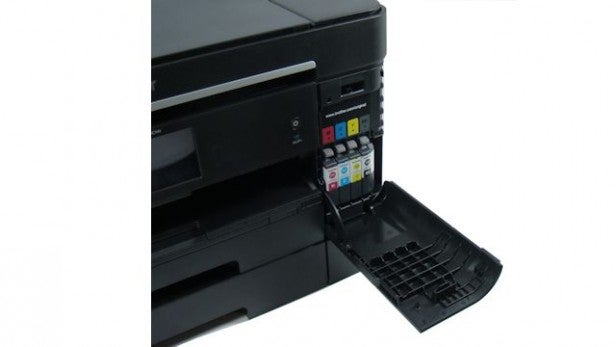
Should I buy a Brother MFC-J5720DW?
There
are plenty of reasons to consider this machine for use in a small
office, in place of a colour laser. Alternatives include Epson’s
WorkForce Pro WF-5620 and HP’s Officejet Pro
8620. The Epson is noticeably faster, but a bit more expensive to run
and can also do duplex prints, copies and scans. The HP can do full
duplex, too, is faster still, but costs around the same as the Epson to
run.
SEE ALSO: Best Laptops Round-up
Verdict
The Brother MFC-J5270DW has very flexible
paper handling facilities and both business and photo features making it
a versatile device. We found some problems with the print quality in
duplex copies and had some paper misfeeds. The default photo print mode
is also surprisingly slow. These drop-offs can be worked around, though,
and otherwise, this is a good business inkjet.

