Brother MFC-J4620DW Review
Brother MFC-J4620DW
Fast, feature-packed and noisy as hell

Verdict
Pros
- Front-panel USB and card slots
- Connect to online storage without PC
- Foldaway 20-sheet ADF
Cons
- Very noisy paper feed
- Insipid colour copies
- Internal USB/Ethernet connections
Key Specifications
- Review Price: £118.00
- Single A3 prints
- Duplex print as standard
- 93mm touchscreen control
- Claimed 22ppm mono speed
- NFC device connection
What is the Brother MFC-J4620DW?
Brother has a range of smart SOHO (small office, home office) all-in-ones that share much of the same design while also having the ability to print single A3 sheets. The MFC-J4620DW sits in the middle of this range, but offers many of the facilities printer buyers will be looking for.
Related: Best Printers 2016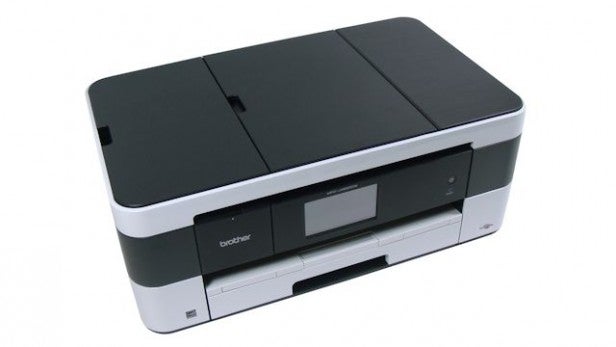
Brother MFC-J4620DW – Design and Features
Styled with Brother’s bold black and white lines, the machine looks smart and modern, if a little wide. This is a result of Brother’s unique technique of feeding A4 sheets in landscape mode, which reduces the necessary depth of its printers and increases their speed. On the downside, it also increases the noise levels – more on that later.
A panel in the fully flat top of the machine flips open to reveal a 20-sheet automatic document feeder (ADF). There’s a flat scanner as well and a fold-out control panel that’s centred around a 93mm touchscreen.
This is bright and sensitive, although not up to the sensitivity of a typical smartphone. It offers access to the printer’s main functions and also to online features, such as printing from storage sites such as Dropbox. To the panel’s right there is a place to tap your mobile device for a quick connection through NFC.
Brother MFC-J4620DW – Connections and Cartridges
To the left of the control panel is a flip-down cover, with USB, SD and Memory Stick slots behind it. It’s increasingly unusual to find such versatility in a mid-range all-in-one. Below the controls is a single, 150-sheet paper tray plus there’s a single-sheet feed at the rear of the device, which can take paper from 15 x 10cm up to A3; it feeds out to a short, pull-out tray.
Physical connections include USB and Ethernet, and both sockets can be found inside the printer, accessible by folding up the scanner section. There’s also Wi-Fi connection, which opens up access to networked PCs, online sources and the direct connection of mobile devices.
Loading ink is simple, with four cartridges sliding in behind a flip-down cover at the right end of the front panel. Software includes PaperPort 12 for document management and OCR, as well as Brother’s own control software and driver.
Brother MFC-J4620DW – Print Speeds
Brother claims healthy speeds for both black and colour prints from the MFC-J4620DW; 12ppm for black and 9ppm for colour. Our own tests gave 13ppm for the 20-page black text test – which is faster than spec – although this slowed to 9.1ppm for the more-conventional five-page document.
The five-page black text and colour graphics test gave 7.3ppm, a little below the spec, but still fair nevertheless. An A3 page completed in 31 seconds. Copies took 17 seconds for a single colour page and 36 seconds for five pages from the ADF. These times are well up with the machine’s competitors, although photo times are long in comparison. These varied from 1min 42secs for a Best Quality photo from a PC, to 4mins 1sec for a standard quality one from an SD card.
Brother MFC-J4620DW – Print Quality and Costs
The print quality is good enough, without being exemplary. Black text is clear and easy to read, although colour fills on plain paper are a little insipid, more so on a colour copy. Photo prints are smooth and natural, with decent colours and plenty of definition, even in the darker hues.
The printer is unusually noisy, mainly when feeding sheets. Since they’re fed sideways, the machine “flutters” the paper to prevent it jamming – this results in peaks of 71dBA at 0.5m.
Both black and colour cartridges are available in two capacities. Using the higher-yield consumables results in page costs of 2.4p for black and 5.6p for colour. These are in the same bracket as costs from similarly priced competitors, with some beating the Brother on one measure and losing on the other.
Should I buy a Brother MFC-J4620DW?
This is a well-equipped all-in-one for the money, although there are rivals such as the HP Officejet 7510 and the superb Epson WorkForce WF-7610DWF. Both machines also print A3 pages, but the HP doesn’t offer duplex print, and both Epson and HP machines have only single paper trays.
The HP printer undercuts the Brother by 0.7p on the colour page cost, but the black print cost is very similar. The Epson has a very low black page cost of just 1.1p, but colour pages come out at 6.3p
Verdict
The Brother MFC-J4620DW is a well-designed all-in-one, with the added advantage of A3 print, easy touchscreen control and decent wireless support. It’s noisy when feeding paper, but it prints quickly and at reasonable cost. While print quality isn’t quite as good as some of its rivals, it’s easy to set up and maintain and should be on your shortlist for an inexpensive A3 all-in-one.
Trusted Score
Score in detail
-
Print Speed 7
-
Features 8
-
Value 8
-
Print Quality 6
Features
| Networking | Wireless |
| Card slot | MemoryStick, SD, USB, |
| Connection Type | USB |
| Extra Features | 93mm touchscreen, WiFi Direct print and scan, duplex print |
Physical Specifications
| Height (Millimeter) | 188mm |
| Width (Millimeter) | 480mm |
| Depth (Millimeter) | 290mm |
| Weight (Gram) | 9.5kg |
Printing
| Type | Inkjet |
| Duplex | Yes |
| Paper Size | A3 |
| Colour | Yes |
| Number of Catridges | 4 |
| Sheet Capacity | 150 sheets + single sheet feed |
| Print Resolution (Dots per inch) | 1200 x 6000dpi |
| Rated Black Speed (Images per minute) | 12ipm |
| Rated Colour Speed (Images per minute) | 9ipm |
| Max Paper Weight | 220g/sm |
| Print Without PC | Yes |
Functions
| Scanner | Yes |
| Copier | Yes |
Scanning
| Scan Resolution (Dots per inch) | 2400 x 2400dpi |

