Brother MFC-J430W Review
Brother MFC-J430W
If you don’t need photo wizardry from your all-in-one, Brother’s MFC-J430W home office printer still does the business with print, copy, scan and fax.

Verdict
Pros
- Well-featured software bundle
- Easy to use, ‘inverted’ ADF
- Wireless connection with WPS
Cons
- Pale colour photo copies
- No photo card readers
- Small LCD display
Key Specifications
- Review Price: £91.00
- Foldaway ADF as standard
- Full fax facilities
- Choice of ink cartridge yield
- Low-profile design
- Good speed for price
Brother’s range of personal inkjet all-in-ones all look suspiciously similar, but the company manages to differentiate them by careful choice of features and prices. The MFC-J430W sits just above entry-level and is a little more austere than some of its pricier siblings. It still has all the essentials, though, including print, copy, scan and fax.
The top of this all-in-one is only very slightly curved and effectively hides its built-in Automatic document Feeder (ADF). The high-gloss centre panel of the device flips over to reveal a slimline, 20-sheet mechanism, which feeds from the machine’s top surface upwards, so paper ends up on top of the feed stack. This makes it easier to remove scanned pages and it’s no harder to load them.
The control panel uses only a standard width, 51mm LCD screen, rather than the double-width displays more common in Brother all-in-ones. This doesn’t affect the operation of the machine much, as it doesn’t include card readers or a PictBridge socket, so needs no facilities for displaying photo thumbnails.
The controls consist of a small power button and a pad of three mode buttons to the left of the display, with a navigation diamond, a numeric pad for fax dialling and Start and Stop buttons for copies and scans to the right.
The front panel of the machine has no sockets set into it, but the paper cassette pulls out from the front, to take up to 100 sheets of plain paper, or equivalent numbers of photo blanks. There’s no separate tray for photos.
The USB socket is inside the machine and you have to hinge the scanner section upward and reeve the cable through to reach it. These days, though, most people will choose to connect the printer wirelessly and setup is very straightforward, particularly if your router supports Wi-Fi Protected Setup (WPS).
The four ink cartridges slide in as normal behind a hatch to the right of the paper tray and once you’ve installed the software, which includes copies of PaperPort and Brother’s own MFL-Pro Suite, you’re ready to go.
Brother only quotes draft speeds for the MFC-J430W, with 33ppm for black print and 26ppm for colour. Under test, we saw 6.5ppm on our five-page black text print and 8.6ppm when printed in ‘fast’ mode, which we assume is draft by another name. Some way off 33ppm, but still a healthy throughput for an all-in-one in the sub-£100 market.
On the longer, 20-page document, the machine managed 7.7ppm, again a good result, and even the five-page black text and colour graphics document reached 4.8ppm. A single-page, colour copy from the flatbed took 23s and the five-page text copy from the ADF completed in 1:18. Finally, a 15 x 10cm photo finished in 1:07.
The print quality isn’t quite as good as the speed results and varies with the type of material printed. Straight black text is only reasonable, with some spikiness caused by ink run, particularly on headings and subheadings, where text is emboldened.
Draft text is much more dotty and uses a different font, so is not providing full WYSIWYG. Colour graphics on plain paper are light, though with little sign of dithering, and a copy came through lighter still, looking very faded. A photo print, on Brother glossy photo paper, was clean and naturally coloured. It showed good levels of detail in both bright and shadowed areas of the image.
The four ink cartridges are available in two capacities and using the higher yield variants gives costs per page of 3.3p for black and 8.3p for colour, both including 0.7p for paper. While it’s possible to buy printers which are cheaper to run, there are plenty that are far more expensive, too, such as the Dell P713w, with costs of 7.8p and 17.8p, respectively.
Verdict
The Brother MFC-J430W is a decent, general-purpose all-in-one for those without a large budget, but who still need fax facilities, as well as print, copy and scan. While there is no facility to upload photos from card or USB drive, and colour copies come through a bit pale, it’s quick and doesn’t cost the Earth to run. In its price range, it should be on your shortlist, though probably not at the top.
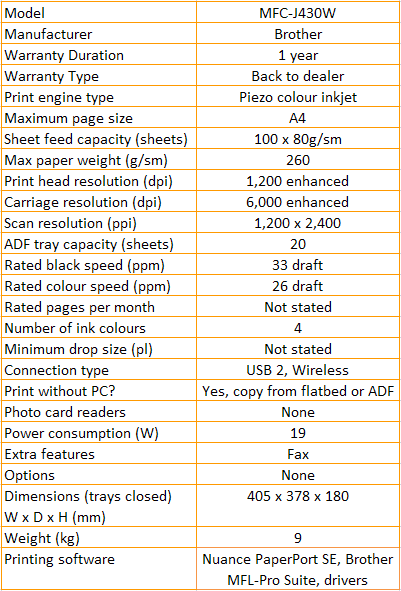
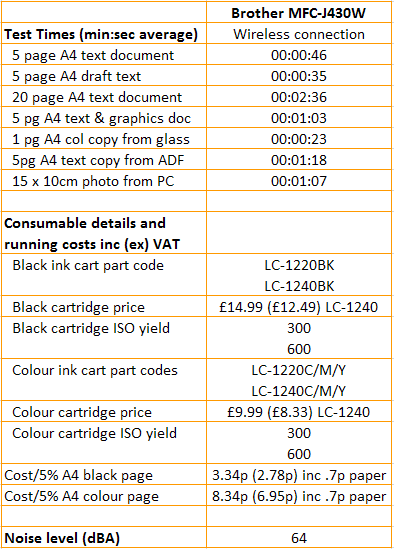
Trusted Score
Score in detail
-
Print Speed 8
-
Features 7
-
Value 7
-
Print Quality 7
Features
| Networking | Yes |
| Card slot | None |
| Connection Type | USB |
Physical Specifications
| Height (Millimeter) | 180mm |
| Width (Millimeter) | 405mm |
| Depth (Millimeter) | 378mm |
| Weight (Gram) | 9g |
Printing
| Type | Inkjet |
| Duplex | No |
| Paper Size | A4 |
| Colour | Yes |
| Number of Catridges | 4 |
| Sheet Capacity | 100 sheets |
| Print Resolution (Dots per inch) | 1200 x 6000dpi |
| Rated Black Speed (Images per minute) | (draft) 33ipm |
| Rated Colour Speed (Images per minute) | (draft) 26ipm |
| Max Paper Weight | 260g/sm |
| Print Without PC | Yes |
Functions
| Scanner | Yes |
| Copier | Yes |
| Fax | Yes |
Scanning
| Scan Resolution (Dots per inch) | 1200 x 2400dpi |

