Brother MFC-9640CDN Review
Brother MFC-9640CDN
Brother’s MFC-9460CDN is a solid workgroup multifunction printer, for those who don’t need duplex copy or scan. Its prints are colourful, though colour isn’t everything.
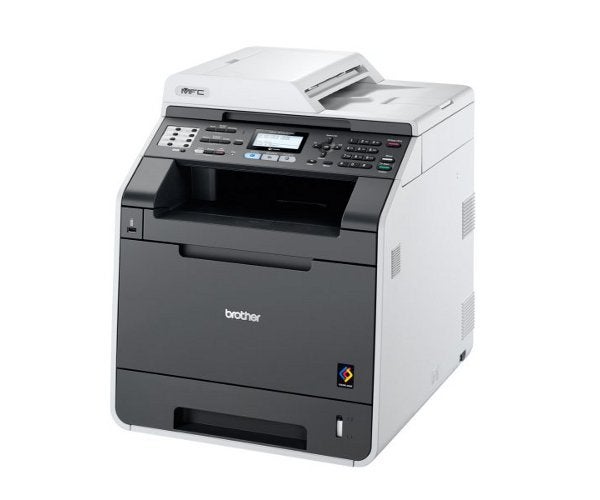
Verdict
Pros
- Gets close to rated speeds
- Print from USB drive
- Easy access toner cartridges
Cons
- Small, 250-sheet paper tray
- Awkward output tray
- Lots of different consumables
Key Specifications
- Review Price: £506.00
- Duplex print as standard
- Fax with 16 speed dials
- PIN-operated secure print
- 35-sheet Auto Document Feed
- 3,500/4,000-sheet toner cartridges
A colour laser multifunction printer is about all you need to cover all the main office functions in a workgroup or small office. A machine like Brother’s MFC-9460CDN offers print, copy, scan and fax, can output in colour and can print securely from its control panel and from files uploaded from a USB drive.
This is a tall machine with the flatbed scanner and its 35-sheet Automatic Document Feeder (ADF) integrated into the design in a rather monolithic way. The feed tray to the ADF is formed by flipping its cover open and there’s a two-stage, flip-out paper stop, as well.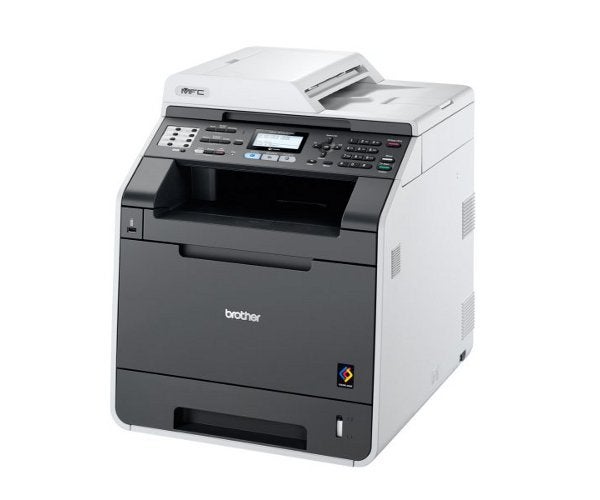
The control panel runs the full width of the machine and starts at the left-hand end with eight fast-dial buttons for the fax, doubled up to 16 with the use of the shift button. To the right of this are attribute buttons for fax, copy and print and in the centre of the display is a bitmapped, backlit LCD display, with plenty of room for status and feedback but not for displaying thumbnails.

In front of the display are mode keys and to its right a Diamond of menu navigation buttons, then a number pad for fax numbers and pin entry. Finally at the extreme right are buttons to start and stop print jobs.
The control panel and scanner section hinges up so you can recover any pages from the laser engine, should you suffer a paper jam; we didn’t, during testing. Meanwhile the front panel folds down to provide a 50-sheet multi-purpose tray for special media and just above this flap is a socket for connecting USB drives. The main paper tray is a rather measly 250-sheets, though you can add a 500-sheet tray as an option.
At the back of the machine are sockets for USB and 10/100 Ethernet, though there’s no wireless support, which is something of a disappointment for a costly business machine.
The whole of the machine’s front panel folds down to provide access to the four toner cartridges which slide out on a tray, making most maintenance tasks straightforward. Brother provides its own MFL-Suite Pro to handle scanning and copy functions and there’s also a copy of Nuance PaperPort 12 for document housekeeping and OCR.
Brother rates the MFC-9640CDN at 24ppm in both black and colour print, which is a good speed for a mid-range office machine. In our tests, it reached 14.3ppm on the five-page test print, but this climbed to 21.1ppm on the 20-page document – not a long way off the spec sheet figure.
Interestingly, this is a full 2ppm faster than the https://www.trustedreviews.com/Brother-MFC-9970CDW_Printer_review Brother MFC-9645CDN, which is rated at the same speed. It’s not a consistent improvement, though, as the MFC-9640CDN was slower on the five-page document.

This printer handles duplex print as standard and completed the same 20-page document as a 10-page double-sided test, giving a speed of 13.0 sides per minute. This is again a good throughput for its class of printer, and is very similar to the more expensive Brother machine. The latter beat it on both the flatbed and ADF copies, though.
A single sheet colour copy took 14s, while the five-page black text copy took only twice as long, at 28s. Further good results came from our 15 x 10cm photo and full A4 photo tests, scoring 13s and 31s respectively.
Print quality is what you’d expect from a leading laser printer manufacturer. Black text is sharp and precise and toner saver mode is fine for everyday documents. Colour graphics are bright, though a bit dark by default, so black text over colour can be a bit hard to read. There’s a small amount of mis-registration and photos suffer from being too dark, too. You may need to adjust images before printing, to compensate.

Toner cartridges are available in two different yields and there’s the drum, transfer belt and waste toner bottle to consider, too. Even so, we calculate the overall running cost to be 2.9p for an ISO black page and 11.8p for ISO colour, both including 0.7p for paper. These costs are reasonable, even in a workgroup printer, where page costs are lower than with smaller machines.
Verdict
The Brother MFC-9640CDN is a good, general-purpose, colour laser multi-function. All the main attributes are present, including a good performance, clean text and fair colours. Page costs are economical and at discount rates, the asking price for the printer itself is also reasonable.
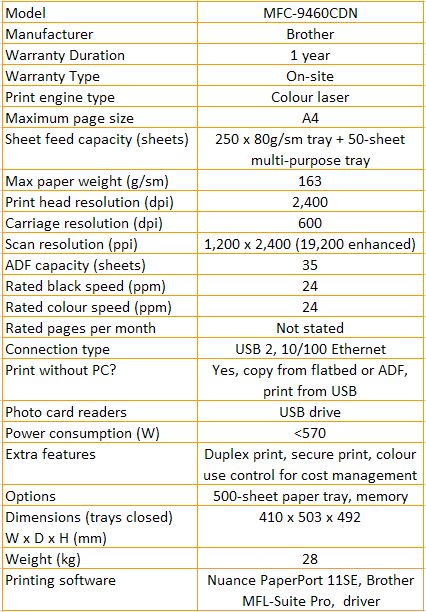
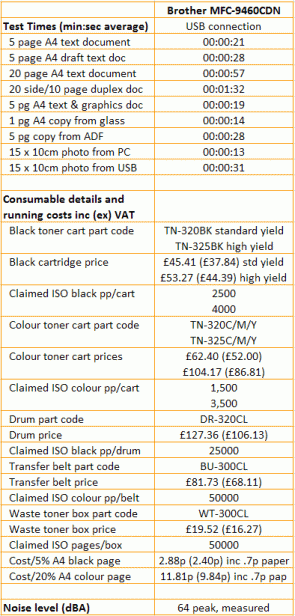
Trusted Score
Score in detail
-
Print Speed 8
-
Features 8
-
Value 7
-
Print Quality 7
Features
| Networking | Yes |
| Card slot | USB drive |
| Connection Type | Ethernet, USB |
| Extra Features | Duplex print, secure print, colour use control for cost management |
Physical Specifications
| Height (Millimeter) | 492mm |
| Width (Millimeter) | 410mm |
| Depth (Millimeter) | 503mm |
| Weight (Gram) | 28g |
Printing
| Type | Color Laser |
| Duplex | Yes |
| Paper Size | A4 |
| Colour | Yes |
| Number of Catridges | 4 |
| Sheet Capacity | 250 sheet tray + 50 sheet multi-purpose tray |
| Print Resolution (Dots per inch) | 2400 x 600dpi |
| Rated Black Speed (Images per minute) | 24ipm |
| Rated Colour Speed (Images per minute) | 24ipm |
| Max Paper Weight | 163g/sm |
| Print Without PC | Yes |
Functions
| Scanner | Yes |
| Copier | Yes |
| Fax | Yes |
Scanning
| Scan Resolution (Dots per inch) | 1200 x 2400dpi |

