Brother MFC-8880DN Review
Brother MFC-8880DN
Brother’s MFC-8880DN is a high speed, small-business multifunction with a duplex ADF.

Verdict
Pros
- 40 fax quick dials
- Well interleaved scan and print in copies
- Front panel USB socket
Cons
- No wireless connection
- Two-pass scanner
- Quite bulky
Key Specifications
- Review Price: £389.00
- Duplex ADF and print
- High speed for class
- USB, Ethernet and parallel ports
- Two-part drum and toner cartridge
- Second tray option
A multifunction printer can be all that’s needed in a small office to handle the key automation features. Brother’s MFC-8880DN offers print, copy, scan, fax and file uploads and downloads from a USB drive. It’s also quick and uses both sides of the paper efficiently.
This printer is functional, more than elegant. Coloured in light and dark grey and with a substantial Automatic Document Feeder (ADF), it doesn’t look that up-to-the-minute. The scanner, with its full A4 blast flatbed, is a good deal wider than the mono laser printer engine on which it sits.
In front of the scanner is a fairly busy control panel, with a number of ancillary buttons, as well as the three big, illuminated mode buttons for Fax, Scan and Copy. To the left there are 21 buttons, giving an almost excessive 40 fax quick dials, while to the right is a navigation diamond, a numeric pad and job Start and Stop. 
In the centre of the control panel is a backlit, bitmapped LCD display, which shows menus and status information in business-like layouts. In front of the buttons and display is a row of extra functions for Print, Fax and Copy, including quick selections for duplex print, number of pages per sheet and a choice of feed tray.
As standard, there’s a 250-sheet tray at the bottom of the Brother MFC-8880DN and above this the main front panel folds down to reveal a 50-sheet multi-purpose tray, for special media. Set higher up on the front panel is a USB socket, so you can upload files for printing, or download scans for storage on a USB drive.
At the back are sockets for USB and 10/100 Ethernet connections as well as, unusually, a legacy parallel port. There’s no wireless provision as standard on this printer.
The two-piece consumable cartridge comprises a 25,000-sheet drum and toner cartridge, available in two capacities of 3,000 and 8,000 pages. Software includes a copy of Nuance PaperPort, as well as Brother’s own MFL-Pro suite drivers for both PostScript and PCL in emulation. Installation on both PC and Mac is painless.
Brother claims a top speed of 30ppm for the MFC-8880DN and we normally approach these headline figures with caution. Here, however, we saw a top speed of over 26ppm on our 20-page text print, which is closer than usual to the figure on the spec sheet.
On five-page prints, which are likely to be more common, we still saw 16.7ppm, which is a good speed for this class of laser. It produced the same speed on straight text and text and graphics pages and when we turned on toner save, the nearest equivalent to draft mode.
Duplex print gave 12.8 sides per minute and a 10-side, 5-page duplex copy took 1:20, a very passable speed. A single page, single-sided copy from the flatbed took 10s and a 5-page, single-sided copy from the ADF took 19s. A 15 x 10cm photo took 10s from a PC and a full A4 photo from a USB drive recorded 29s. These are all good speeds and one reason to consider paying a bit more for this machine.
Print quality is very good with sharp, well-formed text from the 1,200dpi print engine. Even in toner save mode, it’s very readable and duplex print doesn’t show through standard multiuse paper any more than normal.
The only slight let down is when copying greyscale graphics. Greyscale prints are fine, with little sign of banding and smooth reproduction of grey fills. There aren’t quite enough shades of grey to do justice to different colours in an original, though, and a copy of this output produces some weird, patchy fills which don’t look attractive. However, photo prints are better than from many mono laser printers and would be quite suitable, for example, for printing views on house particulars.
Running costs are low. Pricing the drum and toner consumables together at the best rates we could find, gives a cost per ISO page of 2.2p, including 0.7p for paper. This kind of cost, and the relatively long life of both drum and toner, mean the total cost of ownership is better than from some of its rivals.
Verdict
The Brother MFC-8880DN is a proper office workhorse, which can handle all the main functions well. The bonus of being able to use duplex print and copy to save paper costs is welcome and the only real blot in the Brother’s copybook is its rather messy reproduction of greyscales in copies. This aside, it’s a very good all-rounder.
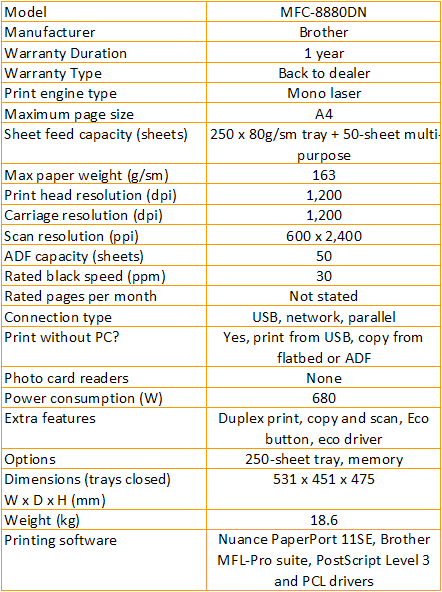
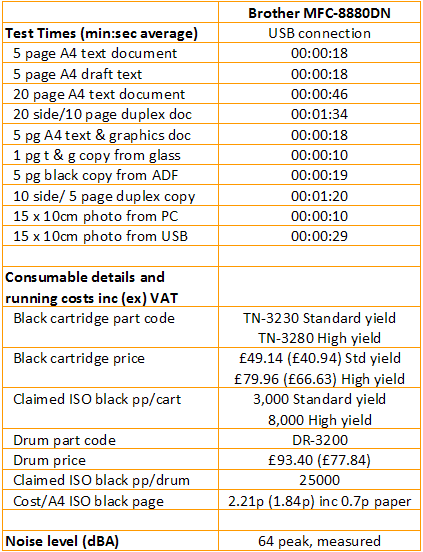
Trusted Score
Score in detail
-
Print Speed 9
-
Features 9
-
Value 8
-
Print Quality 8
Features
| Networking | Yes |
| Card slot | None |
| Connection Type | Ethernet, Parallel, USB |
| Extra Features | Duplex print, copy and scan, Eco button, eco driver |
Physical Specifications
| Height (Millimeter) | 475mm |
| Width (Millimeter) | 531mm |
| Depth (Millimeter) | 451mm |
| Weight (Gram) | 18600g |
Printing
| Type | B&W Laser |
| Duplex | Yes |
| Paper Size | A4 |
| Colour | No |
| Number of Catridges | 1 |
| Sheet Capacity | 250 sheets + 50 sheet multi-purpose tray |
| Print Resolution (Dots per inch) | 1200 x 1200dpi |
| Rated Black Speed (Images per minute) | 30ipm |
| Rated Colour Speed (Images per minute) | N/Aipm |
| Max Paper Weight | 163g/sm |
| Print Without PC | Yes |
Functions
| Scanner | Yes |
| Copier | Yes |
| Fax | Yes |
Scanning
| Scan Resolution (Dots per inch) | 600 x 2400dpi |

