Brother MFC-7860DW Review
Brother MFC-7860DW
A compact mono laser multifunction with a good feature set, but can even a fast, duplex SOHO printer like this justify a £300 spend?

Verdict
Pros
- Quick print for class
- Duplex print as standard
- Wireless connection with WPS setup
Cons
- Poor greyscale copying
- Above average running costs
- High purchase price
Key Specifications
- Review Price: £294.00
- Duplex print as standard
- Neat, folding ADF tray
- Good support software bundle
- Secure print with PIN entry
- Small footprint
The mono laser multifunction printer can fairly be described as a workhorse of the small office. It has taken the place of the photocopier as the major ‘can’t live without’ piece of desktop equipment, providing print, copy, scan and, in the case of Brother’s MFC-7860DW, fax.
This is a very neat little multifunction, not much wider than a length of A4 paper. The flatbed scanner has a low-profile Automatic Document Feeder (ADF) on top of its flatbed scanner, with a folding, 35-sheet feed tray.
The control panel runs the full width of the machine and, although it’s quite busy, the function groups are well laid out. There are eight quick-dial buttons at the extreme left, then three short rows of fax, copy and print options.
In the centre there’s a 2-line by 16-character, backlit LCD text display, with three illuminated mode buttons for fax, scan and copy in front. To the right of the display is a diamond of navigation keys, then a number pad and finally Start and Stop buttons at the right-hand end.
Below the control panel is the paper-out slot and the whole of the upper section of the printer can be hinged up on supports, in case of paper jams, though we still saw none during testing. Below the paper-out slot is a high-gloss strip bearing the Brother logo and this folds down to become a single-sheet paper feed, for special media. At the bottom of the front panel is a 250-sheet main paper tray.
The printer supports USB and 10/100 Ethernet connections, but you can also connect it wirelessly. If your router supports WPS setup, this only takes a couple of button presses.
The drum and toner cartridge is a two-piece consumable, though the toner cartridges clip into the drum assembly, as you can replace them a number of times before having to replace the drum.
Brother provides a copy of PaperPort 11SE for document management and OCR, as well as drivers for Windows and OS X. The company also provides support for Linux, through an optional driver download.
Brother rates the MFC-7680DW at 26ppm and our tests got quite close to this. Although the five-page text document only produced 14.3ppm, when we ran the 20-page long text document, the speed rose to 21.1ppm. The five-page text and graphics test produced 11.5ppm and when printing duplex, the 20-page document printed on 10 pages gave 10.5 sides per minute.
A single-page copy from the flatbed took just 10s and a five-page copy from the ADF took 23s, both of which are impressive speeds for a small machine like this. A 15 x 10cm photo on A4 paper took a slick 16s, even at the machine’s highest resolution.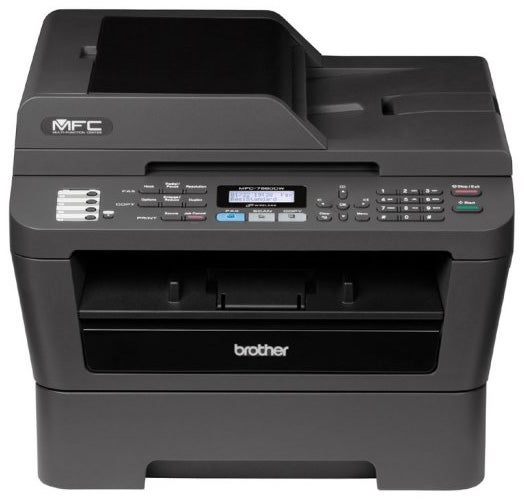
The quality of prints from the machine is very good, with clear, sharp black text looking almost letterpress in its precision, even though the default resolution is a fairly standard 600dpi.
The print engine can go up to 2,400 x 600dpi, but when we tried this to print our photo sample, we still saw some banding and loss of detail. Greyscale graphics also look blotchy with noticeable banding, whereas a copy of a printed page with greyscale graphics was even blotchier.
Although the MFC-7860DW can print duplex, it doesn’t have a duplex scanner, so it can’t copy a double-sided original. It can produce a double-sided copy from a single-sided original, though, which is also useful.
The toner cartridges have yields of 1,200 and 2,600 pages, neither of which is that generous and even the higher yield consumable gives a cost per page of 3.3p, which is a higher than some of its competitors, including some with a lower price tag.
Verdict
This type of multifunction printer is now a pretty mature product, so you wouldn’t expect Brother to make any major errors in its design. You won’t see any in the MFC-7860DW, which is a well made, quick and very functional piece of office equipment. It falls down a bit on the quality of copies with any greyscale content, but the main negative is its asking price, which appears high, given its feature set. Even allowing for duplex print, which isn’t available in every multifunction printer, it’s hard to justify nearly £300.
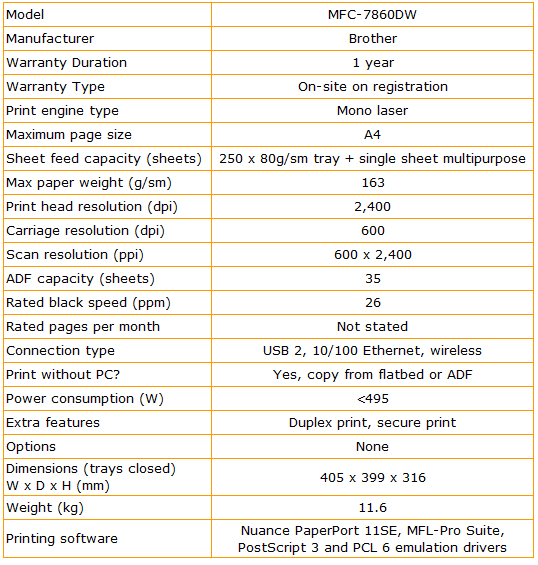
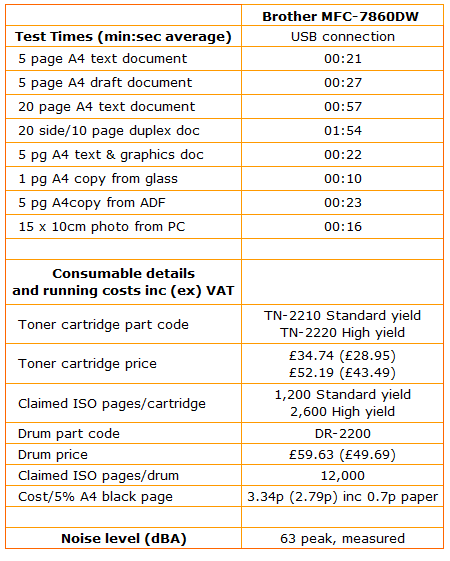
Trusted Score
Score in detail
-
Print Speed 8
-
Features 9
-
Value 6
-
Print Quality 7

